Over the last several years, there’s been a significant change in the web world and web technology. Especially the novel techniques and helper tools leverage the developers to invent great apps for making human life easier. A UI Kit is a copious option for programmers to get what they wanted in a more intelligent way with substantially less effort. Modern websites need to be adaptive to multiple devices regardless of their size and platform.
People need UI Kits to improve their workflow. With the ready elements from a collection, one can use them according to the need to build a beautiful website. It can incredibly save your time through the making process of your projects. Pick the kit and place it where it suits best. Without wasting your valuable time, you can complete a whole big project that pleases your audience. Let’s begin to know about a classy, modern, and handy free Bootstrap 4 UI kit.
Free Bootstrap 4 UI Kit
Shards is a free Bootstrap 4 UI kit ready to deploy for extraordinary creation of website templates. With Shards, however, you don’t need the previous coding experience. Not only it’s a boon for the apprentice users, but the most tech-savvy users will love it too. The drag and drop system is very helpful to get your job done without compromising the professional standard. Also, the high-functioning prototypes replicate very closely to the finished product.
Lightwight and High-performance
Keep in mind that, Shards is very lightweight and built for efficient performance. Although it has a big number of widgets included yet, it weighs too little to worry. Bootstrap 4 has added an extra layer in the facilities of Shards. By default, it’s responsive and adaptable to any screen so that users can enjoy your creation across all platforms. Automatically, the layouts will accommodate no matter the size of screens which is a great option for Bootstrap themes.
See What It Includes
Colors:
Shards has eight enhanced color selections optimized from Bootstrap. Developers can pick them to save time while helping to make a quick decision.
Typography:
Poppins is the primary typeface usually for headings and Roboto for other contents. The headings and paragraph size is defined by an ideal standard.
Form Controls:
The form controls in Shards give you an option to design the form the way you want it precisely. Choose Simple Forms for a regular form creation. There are forms Using Icons if you would like to show more engaging form. Also, you can find Checkboxes, Radio Buttons, and Toggles in Custom Controls. It also includes Custom Dropdown and Custom File Input. The ready design for form validation is a feature worth to mention.
Sliders and Datepickers:
You have also control in in sliders. With a minimal change, it can be applied at any place. Similar to sliders, Datepickers allow you to customize easily.
Cards and Buttons:
Cards are default features of Bootstrap 4 and Shards presented them in a polished manner. Two button modifiers as pill-shaped and squared are available in Shards. Buttons with icons and colors are some exciting features to mention.
Tooltips & Popovers:
Enable tooltips and popovers with JavaScript from the ready design. Shards also offers progress bars, modals, and badges.
Alerts and Navbars:
There are multiple alerts available with this free Bootstrap 4 UI kit. Create awesome and bold navbars inspired by the Bootstrap markup.
Easy as Pie To Edit
Besides the options mentioned before, Shards has included clear documentation so that the users can start immediately. Without even being a tech-savvy, one can build their dream projects by reading the evident description. The components are remarkable that helped to generate a design system that makes sure a robust website building. Just select the elements and place them wherever you want to see them. It’s time to turn the prototype into the real design.
Powered With Custom Elements
The enchanting UI kit Shards comes with a ton of custom components that gives you the power to produce an engaging interface. To add more, there are free two landing pages built with this kit and ready to use. A set of thousands of icons will allow making your site more functional. There is a combination of Material and FontAwesome icon packs which is an excellent option for users. Furthermore, you can see the main Sketch and SCSS files to get an idea of how things work.
Features
- Responsive On Mobile Devices
- Used Bootstrap 4 Framework
- FontAwesome and Material Icons
- Original Sketch and Scss Files
- Well Commented Elements
- Sementic Brighter Color
- Various Form Control Options
- Bootstrap Based Eight Colors
- Poppins and Roboto Fonts
- Custom Sliders and Datepickers
- Cards From Bootstrap 4
- Multi-size and Multi-color Buttons
- Adjustable Progress Bars
- Badges With Three Styles
- Four Variations in Alerts
- 7 Color Changes In Navbar
- Modals, Tooltips, and Popovers
Into The Box
- 3 HTML Files
- 12 CSS Files
- 4 JavaScript Files
- 1 SKetch File
- Demo Images
Final Words
We suggest you to check Wrapkit and Now UI Kit. And, we have a myriad number of free HTML5 templates with brilliant features.
Free download
License- Open source
- Use in commercial projects
- Life time free updates
Questions?
Contact AuthorEditor's Pick
View All
Streamline your project management, leads, client portal & invoicing in one app!
Try OneSuite For Free
Get new themes or big discounts in your inbox. Never spam.
Created by
Related products
Related themes in the same category.
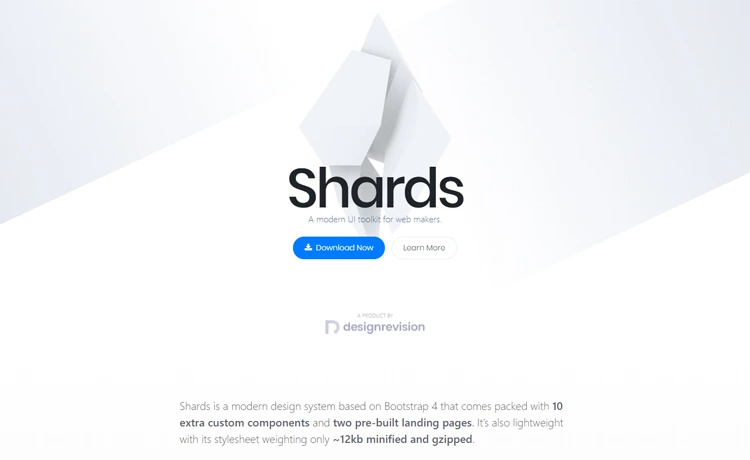




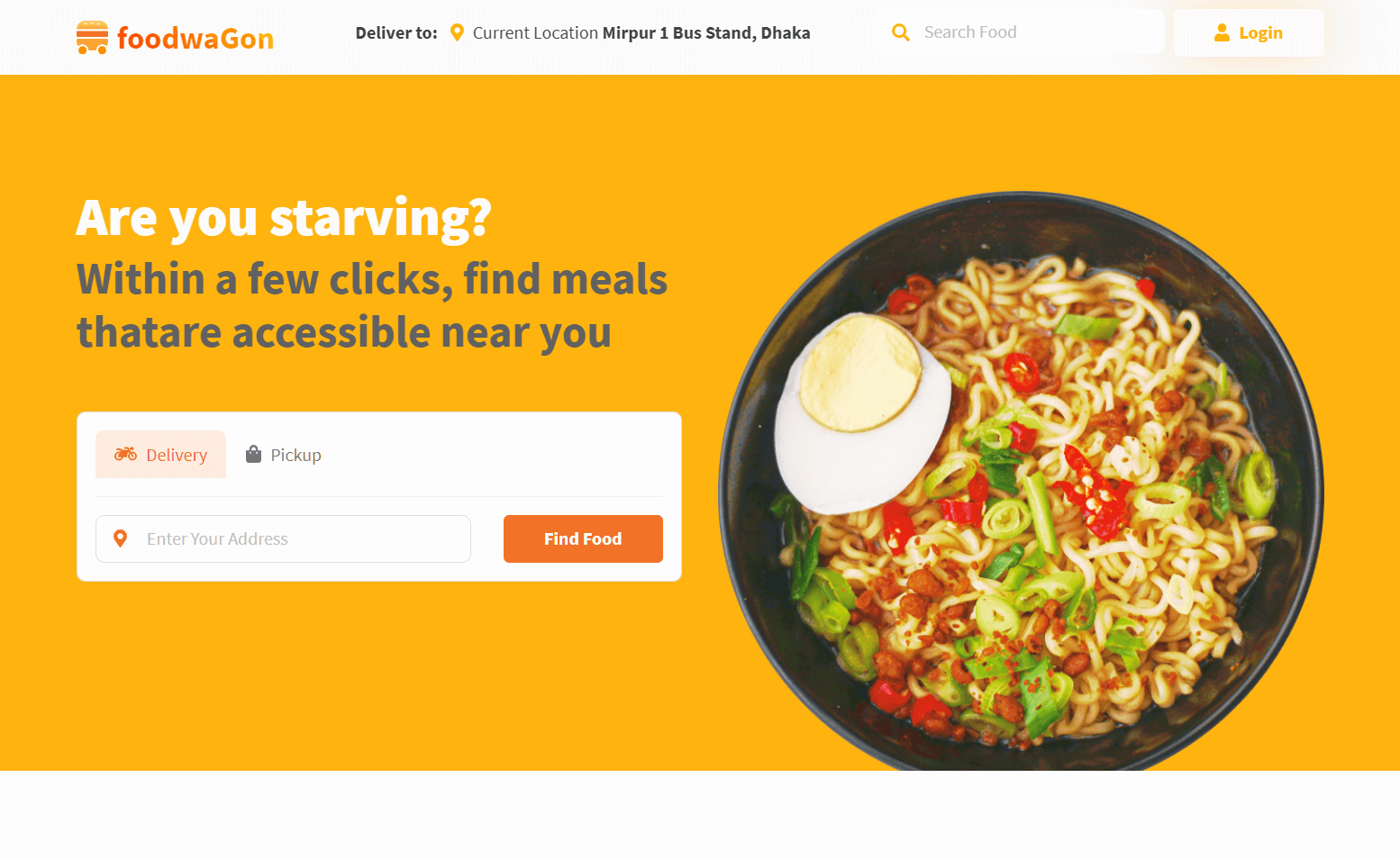
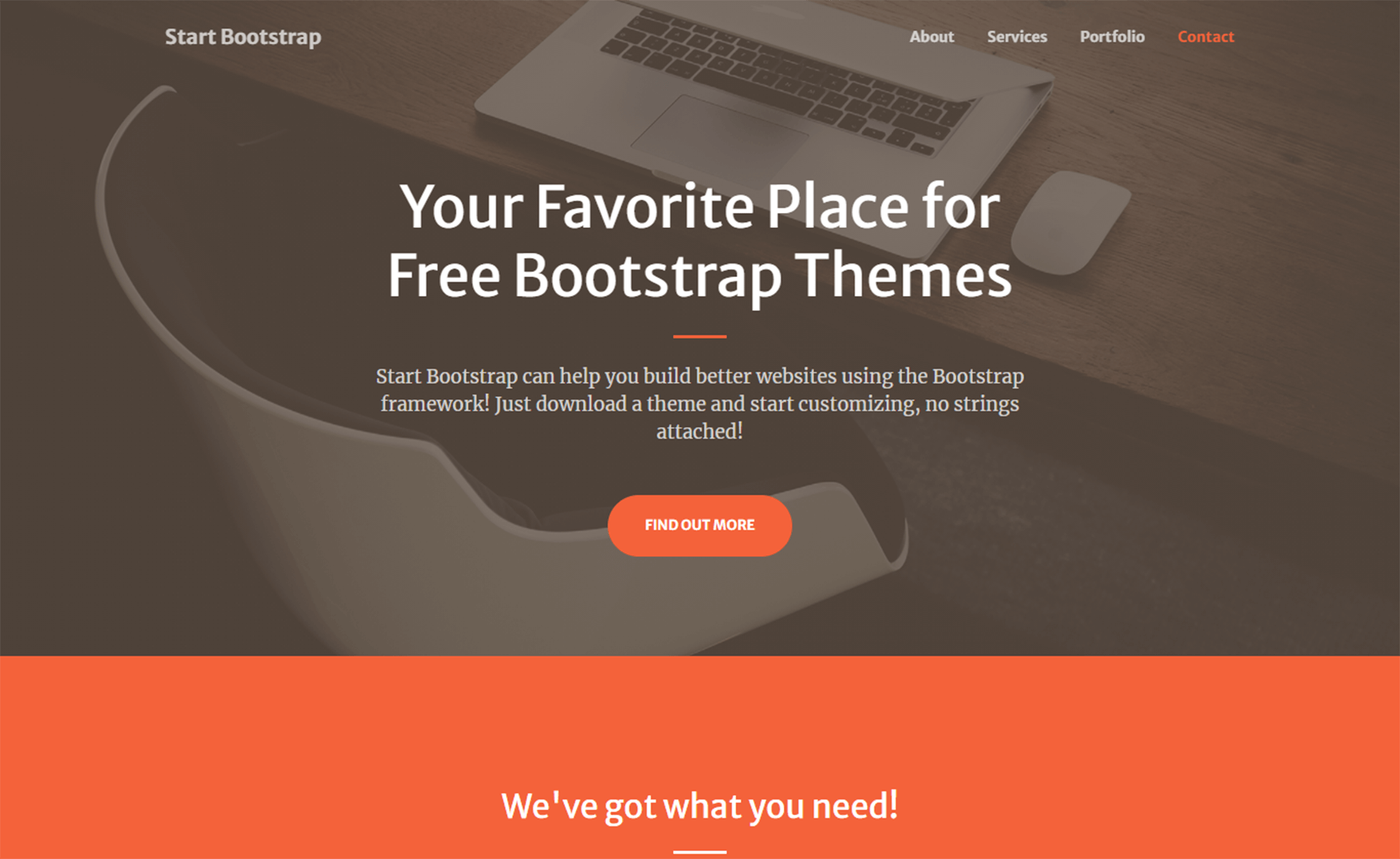
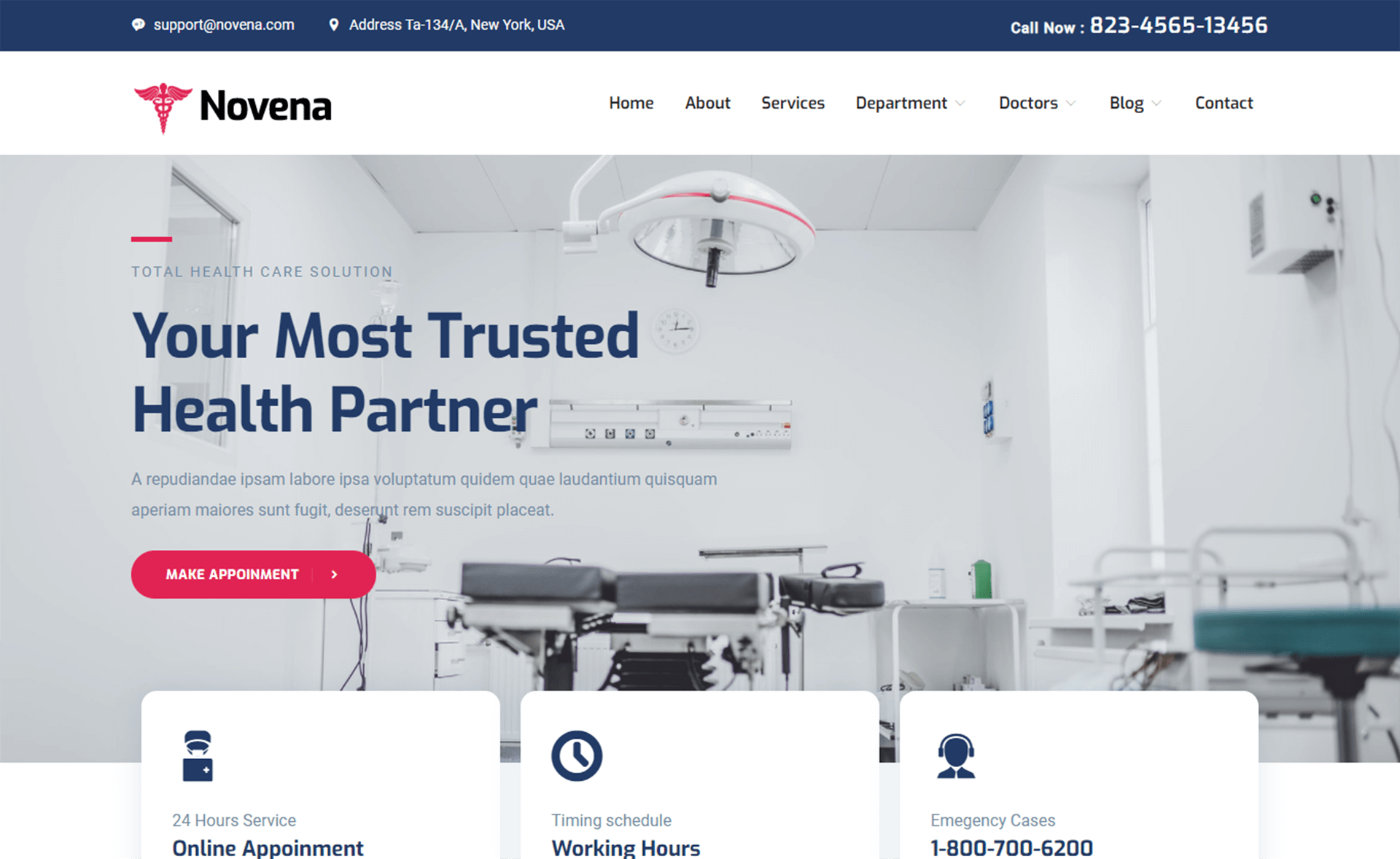
1 Customers Reviews
You must signup to leave a review.
If you already have an account , login to leave a review.
by Juved Niver 7 years ago
I love that it fits the size of the screen
by Sadiq Ahmad 7 years ago
Because it’s responsive.
by Juved Niver 7 years ago
I love that it fits the size of the screen
by Sadiq Ahmad 7 years ago
Because it’s responsive.
Wonderful design
by Javed Mukul Cherian 8 years ago
This template offers great feature combination and i found it amazing.