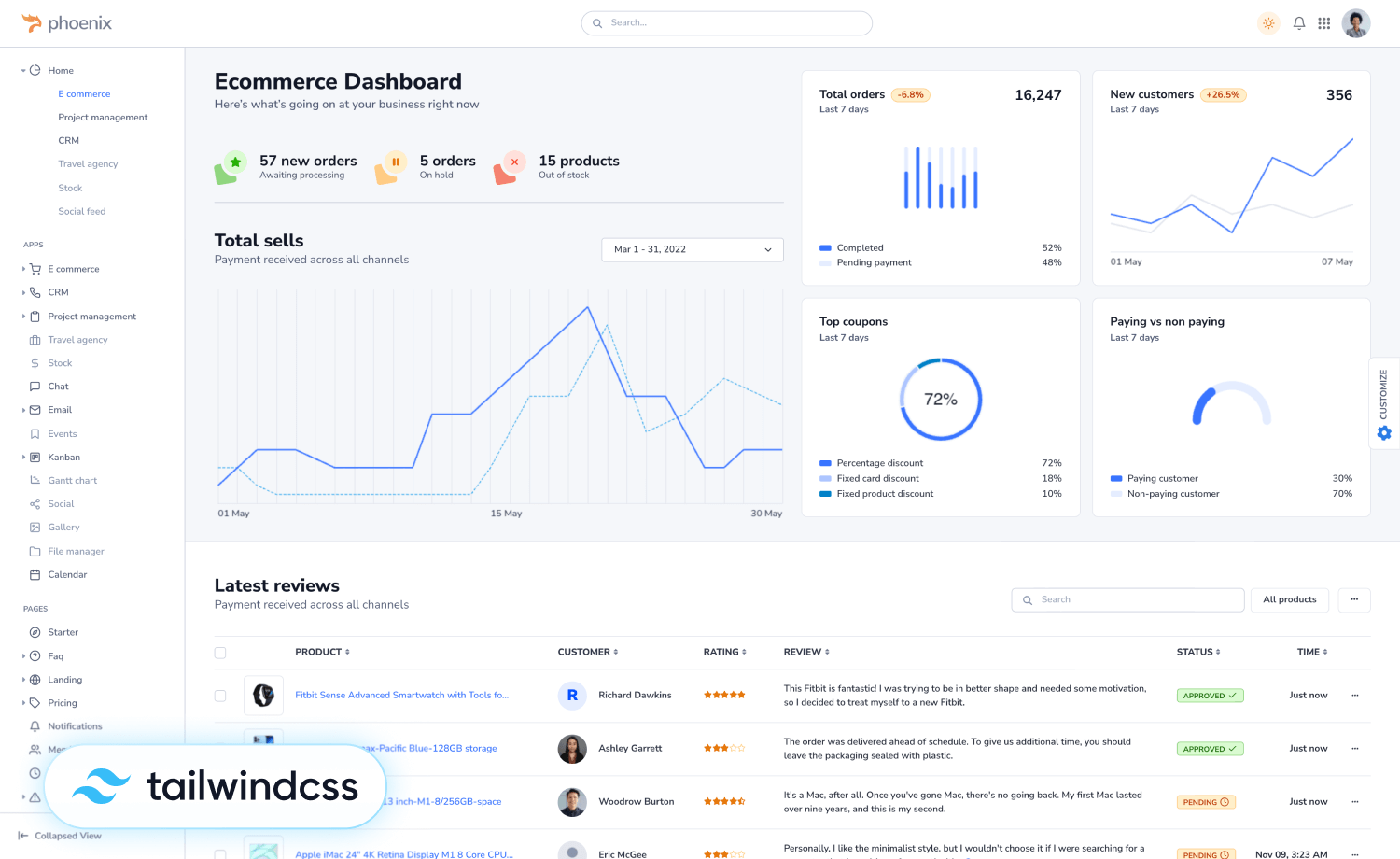Tailwind CSS offers scalable consistent design, making it a favorite among developers. Its improved performance & full design freedom with reusable utility classes ensure complete control, making it a popular alternative to Bootstrap. It also offers better framework compatibility that helps build an intuitive layout faster.
Tailwind vs Bootstrap has become an emerging topic as Bootstrap’s popularity declines, largely due to its inability to keep pace with the modern web evolution. As a result, developers started searching for alternatives to Bootstrap. However, Tailwind CSS is being considered as one of the most favorite in that list among many developers.
Tailwind’s “utility-first” approach addresses many of Bootstrap’s drawbacks, like limited customization, bloated CSS files, Bootstrap-like design, and more. It also delivers optimized performance and a seamless developer experience, making it a preferred one.
But, why Tailwind CSS of all other CSS frameworks?
Tailwind stands out for its flexibility and utility-first workflow that adapts to any tech stack without the constraints common in other frameworks. This makes the framework a smarter choice over Bootstrap.
Let’s take a look at the core of Tailwind CSS, and what’s making it the first choice nowadays among developers!
Utility-First Design Philosophy: A New Web Standard
Utility classes are a mix of single-purpose presentational classes. These classes are predefined (like p-4 for padding, text-center for text alignment, bg-blue-500 for background color etc.) which are easier to maintain.
It allows you to build better UIs faster without switching between HTML and CSS files and worrying about custom class names, unlike the traditional CSS approach.
For example, in traditional CSS, styling a heading requires creating a class, remembering its name, and carefully modifying it later to avoid affecting other elements:
//traditional CSS
.title {
text-align: center;
color: #ff0000;
padding: 16px;
} Tailwind CSS releases you from this hassle. As all the styling is visible and in one file through utility classes, you can just read the classes and modify them directly in the markup.
//in Tailwind CSS
<h1 class="text-center text-red-500 p-4">Your Title</h1>Additionally, it allows reusing the predefined utility-classes for new features without regenerating CSS, keeping file sizes minimal and preventing bloated stylesheets.
Why it’s a new standard in web development? Because it —
- Adopts a complementary design system – moving away from traditional component-based frameworks.
- Supports modern workflow integration – works perfectly with modern frameworks and build tools.
- Provide design consistency at scale – reusable classes maintain uniform spacing, colors, and typography.
![]() Migrate faster with our Step-by-Step Bootstrap-to-Tailwind Guide.
Migrate faster with our Step-by-Step Bootstrap-to-Tailwind Guide.
Complementary Design System
Unlike frameworks that follow Bootstrap’s component-based approach, Tailwind’s utility-first philosophy introduces a genuinely different methodology. It addresses core complaints about traditional CSS frameworks, such as naming conflicts, bundle size, and maintenance of old projects.
It also includes state variants (hover, focus), responsive variants (md:, lg:) that offer more control over styling states and responsiveness.
Besides, it simplifies designing dark mode using dark:class, RTL support with logical properties, and provides modern features that ensure more control than just inline styling.
Modern Workflow Integration
Tailwind CSS integrates seamlessly with modern build tools and other front-end frameworks, such as React, Vue, and Svelte. Many developers find Tailwind faster to work with once they learn the utility classes. In addition, the modern ecosystem offers pre-built components (Flowbite, DaisyUI, HyperUI, etc.) that also build intuitive interfaces, ensuring smooth framework compatibility.
Design Consistency at Scale
In large-scale or team-based projects, tailwind helps maintain consistent spacing, typography and colors that help build design consistency.
It includes size as height and width utility, gap to handle spacing between elements, or font-weight utilities like font-medium, text-xl for typography, and more.
Then, color in tailwind follows a consistent structure, where it includes the property name or utilities we want to style (bg* for background), followed by a hyphen and add the shade.
{utility name}-{color}-{shade}
example: bg-white-500
These are easier to maintain across the whole project and makes the code portable between different project with consistency.
![]() Level up your project with the right CSS Framework for faster development.
Level up your project with the right CSS Framework for faster development.
Tailwind CSS vs Bootstrap
Web development has shifted toward tools offering greater flexibility, speed, and control, leaving Bootstrap struggling to keep up.
Tailwind’s utility-first approach empowers developers with a high degree of creativity and design variation, making it surpass the Bootstrap in popularity. Here’s how the framework solves Bootstrap’s limitations:
| Customization Matrix | Bootstrap | Tailwind CSS |
|---|---|---|
| Customization Flexibility | Achieving a unique look requires extensive overrides of default styles. | Allows developers to create customized designs directly. |
| Optimized Performance | Imports the whole library and increases bundle size and load times. | Smaller bundle size with purgeCSS plugins, for removing unused styles. |
| Endless Creativity | Every design includes a basic layout, unless heavily customized. | Tailwind promotes creativity with reusable utility classes. |
| Responsiveness with Less Effort | Grid is the only solution with breakpoints. | Responsive utilities (md:,lg:) are intuitive and easy to apply inline. |
| Framework Compatibility | Offers global styling with other frameworks, that often leads to styling conflict or bloated CSS. | Offers a direct framework-based setup, making it easier to manage styles locally and modularly. |
Besides, tailwind allows you to build your own without needing to fight with the default styles or complex overriding. Simply, design the interface and implement the utility classes accordingly.
The reality is that Tailwind isn’t just an alternative to Bootstrap, thanks to its design flexibility and developer-first approach. It helps developers to compose interfaces from utility classes, leading to more maintainable and customizable codebases. Therefore, the framework has witnessed a remarkable increase in popularity and usage among developers globally.
Happy Development!