
In today’s fast-paced digital age, a website is more than just an online presence. Instead, it’s more about a dynamic and engaging platform that seamlessly guides visitors towards purposeful actions. Websites are increasingly designed with a specific purpose, whether completing a purchase, subscribing, signing up for newsletters, or requesting a demo. This deliberate approach of creating a buyer’s journey through the website is known as website optimization, in the heart of which the art of Conversion Rate Optimization(CRO) lies.
This post will briefly describe website optimization, how it affects site conversion rate, and what to focus on to increase conversion rate. It is an experimental, impact-driven method to increase site performance and make page navigation easier. This lowers bounce-offs and boosts site engagement, increasing the conversion rate.
So, let’s dive into website optimization and discover how it shapes the online experience for businesses and their valued customers.
Reasons to Optimize Your Website
Optimization takes a website to the optimum phase through controlled experimentation to improve its ability to drive business goals. It ensures the site’s visibility in search engine queries. You can avoid getting poor engagement if you offer your clients a seamless web experience, which website optimization can achieve.
Optimizing your website for a better conversion rate involves making strategic changes to various elements of your site to encourage the users to take those desired actions. Here are some ways in which website optimization benefits conversion rate:
- Improved User Experience (UX): Website optimization focuses on improving navigation, reducing page load times, and ensuring easy navigation to enhance the overall user experience, leading to higher conversion rates.
- Increased Conversions: By testing and refining different aspects of your website, you can identify what works best in layout, design, messaging, and more to encourage users to convert.
- Higher Return on Investment (ROI): Optimizing your website for conversions can lead to a higher ROI on your marketing efforts because you’re converting more of your existing visitors into customers.
- Data-Driven Decision-Making: Website optimization often involves A/B testing and other data-driven approaches to help you understand the metrics that are more effective at driving conversions. This data-driven approach allows you to make informed decisions based on user behavior rather than assumptions.
- Better Audience Targeting: Website optimization involves understanding your target audience and tailoring your website to their preferences and needs. By doing so, you can create a more personalized experience, leading to higher engagement and conversions.
- Reduced Bounce Rate: A well-optimized website is more likely to retain visitors and reduce bounce rates by helping visitors with relevant content and a user-friendly interface, increasing the chance of conversion.
- Enhanced Trust and Credibility: A professionally designed and well-optimized website conveys credibility and trustworthiness, making users more likely to convert.
- Mobile Optimization: A mobile-friendly site ensures a consistent experience across devices, making it easier for users to complete desired actions regardless of their device.
- Iterative Improvement: Website optimization is an ongoing process that involves continuous improvements through gathering more data and insights to make incremental changes to optimize your website further, resulting in sustained improvements in conversion rates over time.
- Competitive Advantage: Businesses that optimize websites and CROs gain a competitive advantage. A well-optimized site consistently delivering a positive user experience can stand out in a crowded digital landscape.
Components to Work On for Better Conversion
Website optimization makes the website more impactful for business purposes and customer prerequisites. Website optimization can improve user satisfaction, increase online visibility, and drive more conversions and revenue. It’s a continuous process that helps a website stay competitive in the ever-evolving online landscape. Some crucial elements you might want to work on include:
Website Efficiency:

Website efficiency ensures fast loading times and responsive interactions for a good user experience. It directly influences user engagement, site SEO, and conversion rates. Optimizing a site for better efficiency involves page speed and server loading speed. Let’s see where you can optimize the site for better efficiency:
 Page Speed Optimization:
Page Speed Optimization:
Page Speed refers to the speed at which a web page loads its contents. Many things influence the page speed of a site, and for a faster loading time, you might first need to optimize images, so they don’t take up significant space off your site. Minifying & combining files is also crucial, as it reduces the number of requests the site needs to make to the server. Moreover, you can use a distributed server network called CDN to store cached copies of your site’s static contents to ensure quicker loading time.
 Server Response Time:
Server Response Time:
Server response time is how long it takes a server to respond to a user’s request. To optimize this speed, you should first find a reliable and fast web host and configure its server to use the latest software versions and technologies. Ensure inclusive CDN of the host to make response faster. Additionally, you might want to check the load balancers and database optimization of the host you’re using to ensure quicker loading time.
Mobile-Friendly Design:
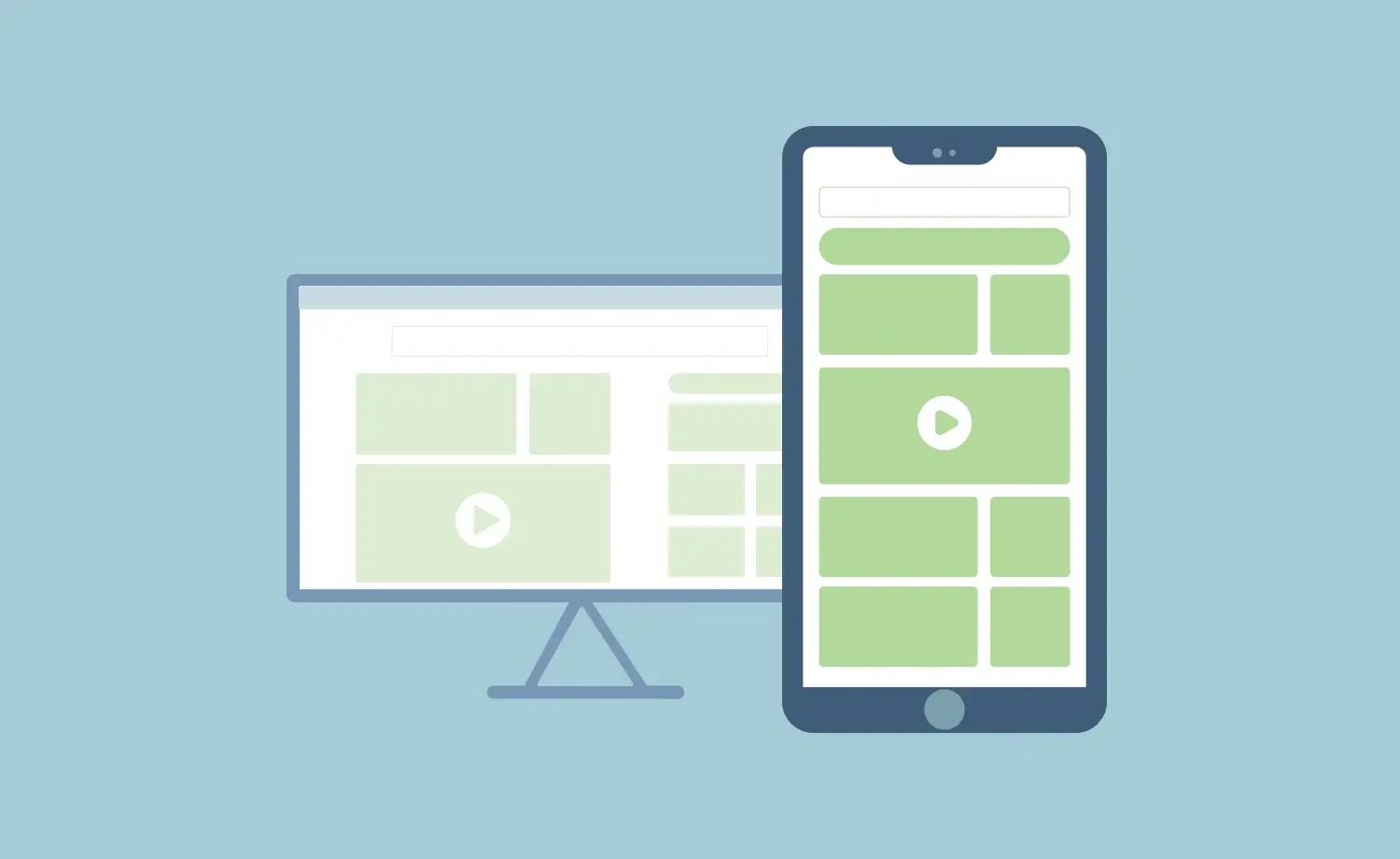
For a while now, it’s been recognized that the most traffic on any page, in fact, 50% of it, comes from mobile phones [ref]. Regardless, many owners still do not understand how optimizing one’s website can boost conversion rate and grow sales, since 46% of consumers prefer to complete the purchase on mobile [ref]. Hence, if you want to thrive your online business, design a mobile-first design for your website, or you’ll lose 40% of your customers to your competitors. [ref]
 Responsive Design
Responsive Design
Responsive web design is an approach that ensures a flawlessly functional website on all screen and window sizes. You might need to use fluid grids to ensure the elements proportionally adapt to the screen size. You can also set the images to their maximum width to ensure proper proportions. Implementing media query to enable layouts and designs to adjust with the screen width so that you can provide a seamless user experience. Moreover, you can ensure interactive elements with ample spacing on your site to allow effective and purposeful interactions.
 Mobile Page Speed:
Mobile Page Speed:
Mobile page speed is the scale to measure the time a website takes to load on mobile devices. You might want to optimize and use responsive images for your site to maintain mobile responsiveness. Also, you should minimize the redirects and leverage browser caching to minimize the loading time for your site. Additionally, prioritizing above-the-fold content can add to the on-page interaction while the rest of the page loads.
Accelerated Mobile Page(AMP) can also create quicker-loading pages by using a simplified HTML structure and restricting certain elements to enhance mobile page speed. Furthermore, you can always get rid of the non-essential scripts and styles.
User Experience (UX):
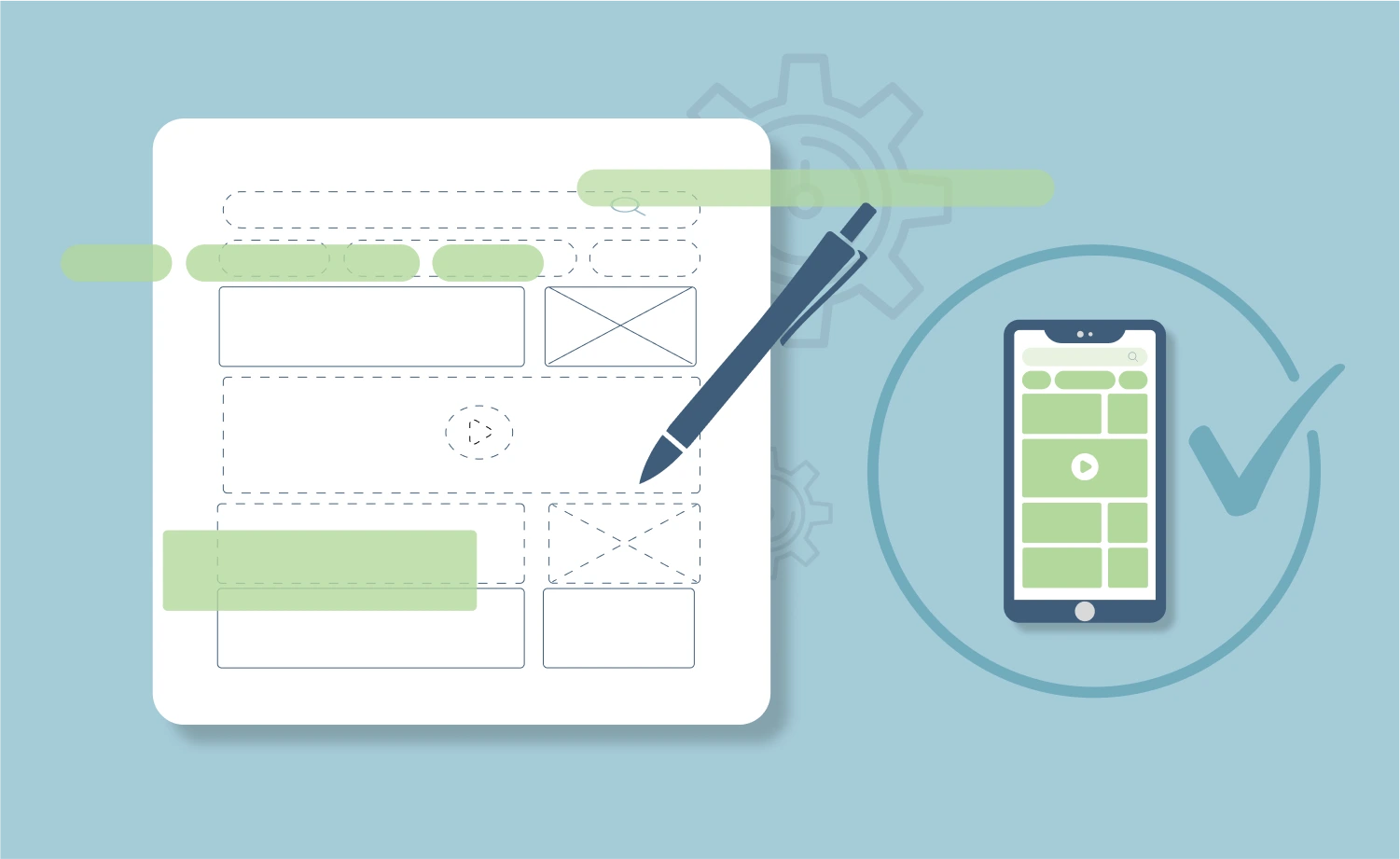
UX optimization involves systematically refining the user experience of a website or application, addressing user pain points, and enhancing usability. This continuous process includes gathering user feedback, analyzing data, and making UX design adjustments to align the product with user expectations, ultimately improving customer satisfaction and engagement. It’s an ongoing effort to ensure a site remains user-centric and competitive in a dynamic digital landscape.
 Navigation
Navigation
Navigation is a crucial component of a website user experience to help visitors find their way around your site. To create an easily navigable website, you can organize your menu logically, grouping all the related pages under appropriate categories and using concise, descriptive labels for each menu item. You should always maintain a consistent layout across the site. Usually, implementing breadcrumb navigation aids in orientation and ensures easy navigation. Moreover, you might want to include a search filter on the page to allow users to find desired content quickly.
 Readability
Readability
Readability is a vital site element as it enables comprehension of your site. To ensure readability, choose legible fonts like the most widely used Sans-Serifs. You should also determine an accessible font size, i.e., 16 pixels on your body text. Maintaining an appropriate spacing between lines and paragraphs. Ensure enough contrast between text and background to maintain accessibility. Last but not least, you should never forget to structure and format the contents on your site.
 Clear Call-to-Actions (CTAs)
Clear Call-to-Actions (CTAs)
CTAs are the prompts that compel your users to take the desired action, which is crucial in increasing your conversion rate. While using CTAs, you should ensure the proper positioning and visibility to make them stand out from other components and make them easily noticeable. Also, you should use clear and action-oriented direct language to benefit from the CTAs. Make the interaction easy and keep it simple by making them easy to click on. Maintaining consistency in CTA designs and ensuring relevance with the content is one of the most actionable things to do on your site.
Accessibility:
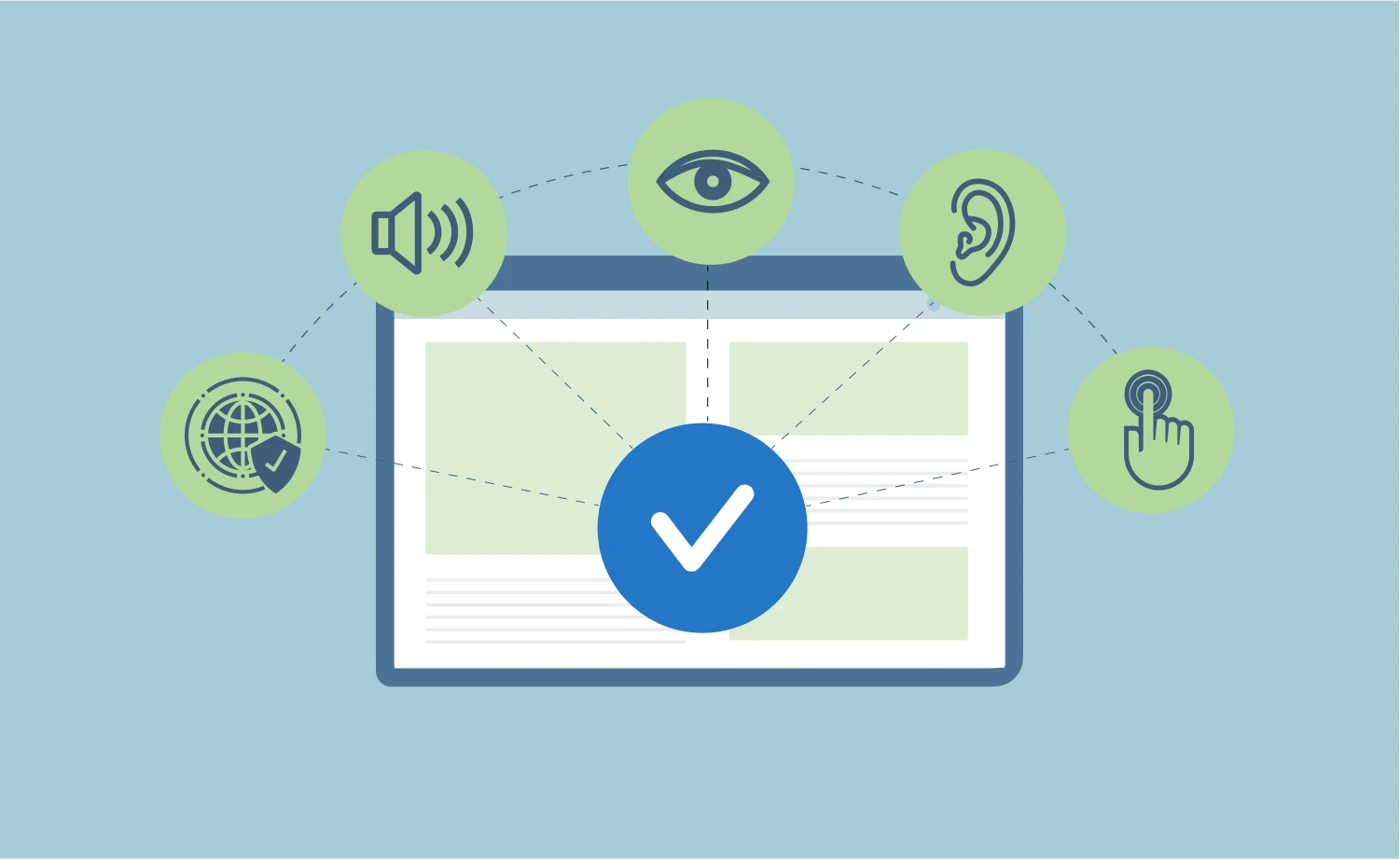
Web accessibility is the approach to make a website easily navigable, comprehensible, and interactive for people with disabilities. This approach is about implementing strategic measures to ensure your audience can access your site, regardless of their disabilities. The Web Content Accessibility Guideline(WCAG) provides a definite guideline for achieving desired accessibility on-site.
 Perceivable
Perceivable
Firstly, you should present the contents in multiple perceivable ways, like providing text and voice UI alternatives for your non-text contents to make them accessible for differently abled people. Present non-text content in multiple ways to accommodate user preferences and abilities.
 Operable
Operable
Your site’s UI components should be designed to be operable through assistive technologies like keyboard inputs, screen readers, and others. Also, visitors should be provided with enough time to understand the orientation. You might need to avoid using a time limit since some of your visitors might need more time to interact.
 Understandable
Understandable
There’s nothing better than an easy and behavioral-designed layout that visitors can easily navigate. Also, using clear, consistent, and jargon-free language can connect more audiences to your site. This helps open space for a broader range of audiences and better ROIs.
 Dynamic
Dynamic
Creating compatible content to maintain responsiveness across all available user agents can also ensure better interpretation and comprehension across the site. This will make your site more widely accepted by visitors with different access levels and abilities.
Security:

Security optimization entails strengthening the security measures of a system, application, or network to protect against potential threats and vulnerabilities. Security optimization can safeguard sensitive data, maintain users’ trust, and mitigate cyberattack risks, ultimately ensuring a safer digital environment. This process mainly involves implementing an SSL Certificate on the site.
 SSL Certificate
SSL Certificate
A Security Socket Layers (SSL) certificate is a digital certificate to establish an encrypted link between a web server and a user’s browser. It ensures data transfer between two parties remains private and secure. This is especially crucial when sensitive information is exchanged on a website.
By implementing an SSL certificate, you’ll be able to:
- Ensure data encryption across your site to protect user data from any hack, making it extremely difficult to decipher or intercept.
- Provide data integrity by ensuring unaltered information exchange and transfer between the user and the server.
- Establish trust and credibility with users and reassure them about your site’s safety.
- Get prioritized in search engine ranking with your site.
Analytics and Tracking:

Analytics and tracking involve collecting and analyzing data about interactions and user behavior across your website. This helps you with deeper analytical insights into your user engagement, finding improvement areas, and measuring your site’s success. You can do it in the following ways:
 Google Analytics:
Google Analytics:
Google Analytics is a powerful web analytics tool that allows you to gather detailed insights into your website’s user engagement and behavior. First, set up this tool by creating a Google Analytics account and obtain a tracking code that collects necessary data about user visits and actions. You can then track and monitor different metrics of site data to understand how users navigate your site. You can also analyze traffic sources to determine where your visitors are coming from.
This tool will also gain insights into your audience demographics, interests, and devices they use to access your site. You’ll be able to identify your most popular content, pages with high exit rates, and the flow users take through your site. This tool will be helpful, especially if you’re running an e-commerce, as it’ll help you measure transactions, revenue, and product performance. You can also create custom reports and dashboards tailored to your specific goals and metrics, making it easier to access relevant data.
 Conversion Tracking
Conversion Tracking
Conversion tracking is monitoring specific user actions on your site that align with your site goal. First, you should define the key actions that you want your visitors to perform as your conversion goal. Then, use the tracking tools you want to use to track each goal’s conversion rate. Additionally, regularly monitoring the conversion rate for each goal can help you understand how effectively your site is driving user actions. You should also study the path your users visit before completing a conversion to reveal the pages or interactions that contribute to conversion the most. Use the insights gathered to optimize your site for better conversion, and then experiment with different strategies.
Content Management System (CMS):

Content Management System (CMS) optimization means continuously improving a CMS platform’s performance, functionality, and user experience for more efficient content creation and management. With CMS optimization, organizations can reduce operational bottlenecks, improve content delivery, and empower users to create and manage digital content more effectively, ensuring a smoother and more productive content management process.
 CMS Optimization:
CMS Optimization:
A Content Management System (CMS) is a simplistic software platform that allows you to create, manage, and publish digital content without in-depth technical knowledge. Optimizing your CMS can ensure a well-performed, secure website with a smooth user experience. You should keep your CMS, themes, plugins, and extensions up to date, including security patches, bug fixes, and performance improvements. Avoiding unnecessary plugins and opting for well-coded, lightweight, and speed-optimized themes and plugins can be another crucial area to work on. You should ensure regular optimization of your CMS database while using database optimization plugins to improve overall site performance.
Implementing caching mechanisms to leverage the redundancy of frequently used data can reduce the need to generate something dynamically each time a user visits a web page. Minimizing the number of external resources loaded on your site can be another way of CMS optimization. Integrating your CMS with a CDN can help you distribute your site’s static contents across multiple servers to reduce the load time of your content. Installing security plugins, regularly auditing, and monitoring can secure your CMS against potential vulnerabilities.
Furthermore, you should review and update outdated and unused content to declutter your database and enhance performance. Continuously test and monitor your site’s performance and user experience to identify areas of improvement. Lastly, tools like Google PageSpeed Insights, GTmetrix, or Pingdom can help you monitor and analyze your site’s speed and performance.
Content Optimization:

Content optimization involves creating and presenting content in a way that makes it more valuable, engaging, and easily discoverable by users and search engines. This enhances your chances of ranking higher in search engine results and reassuring your audience with reliability.
 Quality Content
Quality Content
Quality content means informative, well-researched, and valuable with added value to the readers, addressing their needs, questions, or problems. You should aim to provide original content offering insights and solutions, establishing your expertise and expertise in the field. Remember to avoid duplicating content to strengthen your SEO and credibility. The contents should be responsive to all user agents, including mobile devices, to ensure access to a broader range of audiences. You should also keep revising the preexisting content to keep them updated. Also, focus on creating content that answers their queries, shows solutions to their problems, or, in any other way, adds value to the readers.
 Keyword Optimization
Keyword Optimization
Keywords are the terms that your users might search for to find information. You should ensure in-depth keyword research before creating any content. Integrating keywords naturally and avoiding keyword stuffing is essential for ensuring better engagement and conversion on the page.
 Headings and Formatting
Headings and Formatting
You should ensure thoroughly designed content with a structured hierarchy by employing different header tags followed by subheadings and subsections. Adequately structured content headings can improve overall readability and help search engines understand the content’s hierarchy.
Moreover, you should maintain user-focused content designed with concise and focused paragraphs to make them easier to read. You can use bullet or numbered lists to break down complex information to make it comprehensible. Additionally, you should incorporate multimedia elements like images, infographics, and videos to enhance user engagement and communicate visually.
On-Page SEO:
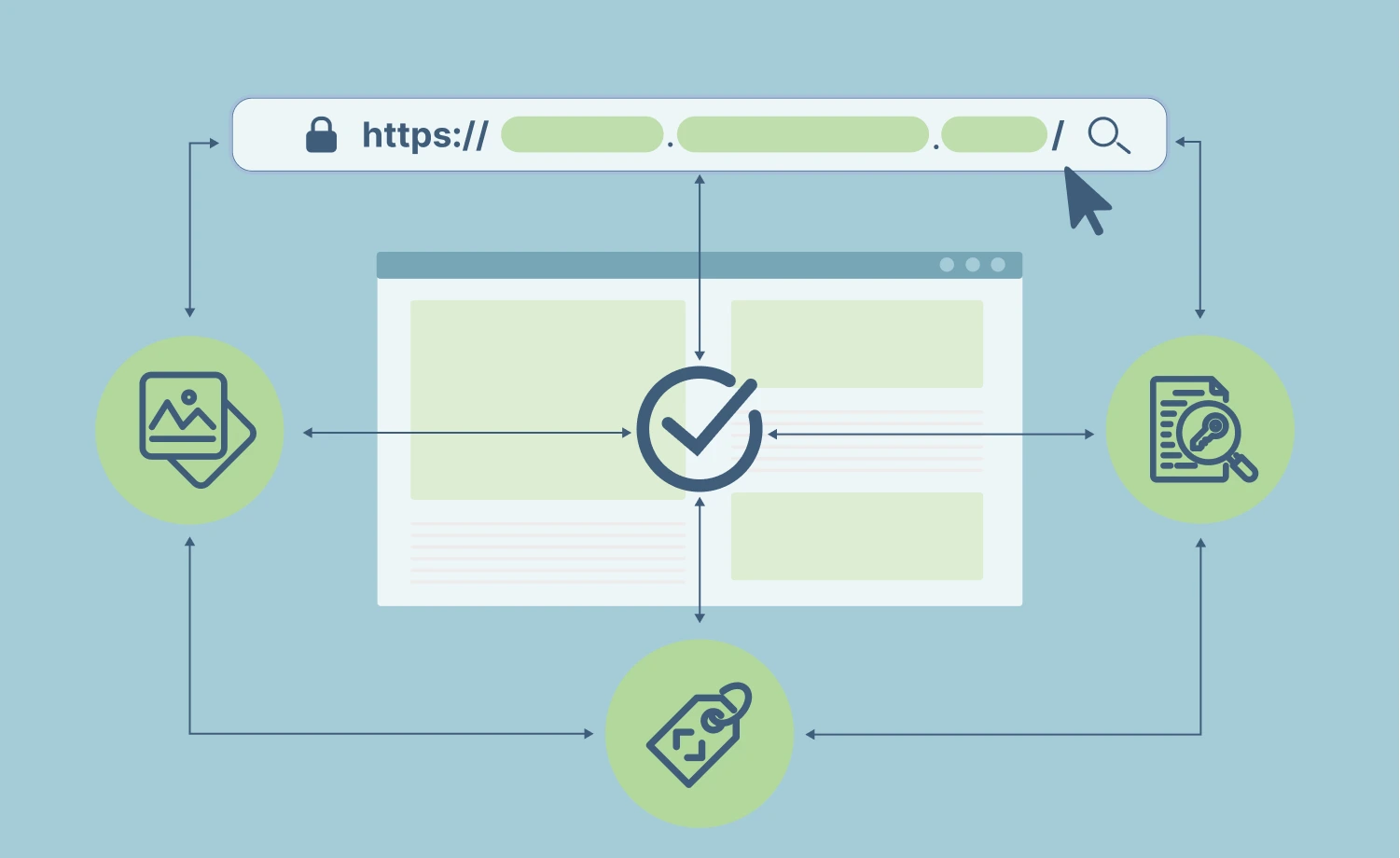
Search Engine Optimization (SEO) is crucial for websites to rank higher on search engine results and engage better audiences on-page. On-page SEO, therefore, involves optimizing individual web pages to improve search engine rankings and enhance their relevance to users. These changes occur directly on the page’s contents and HTML elements.
 Meta Tags
Meta Tags
Meta tags provide information about a web page to search engines and users. First, optimize the meta title to be concise, around 60 characters, with descriptive and relevant keywords reflecting the page’s contents. Since a meta title is an HTML tag that displays as the title of a search engine result, an optimized meta title can attract users’ attention, improving the Click-Through Rate. Additionally, craft a compelling meta description- a summary of the page, within around 160 characters to accurately represent the content, encouraging the visitors to click on the link.
 URL Structure
URL Structure
A clean and descriptive URL structure enhances user experience and optimization of search engines. That’s why you should opt for creating descriptive URLs, giving the users and search engines a clear idea about the contents of the page. Don’t forget to insert relevant keywords in the URL to improve search engine visibility. Additionally, you should use static URLs and avoid dynamic ones to keep them user-friendly and readable by search engines. You can separate the words of a URL with hyphens to enhance the readability.
 Image Optimization
Image Optimization
Image optimization improves user experience and page loading time, enhancing your growth. Hence, you should use compressed images with reduced file size and uncompromised quality. Then, you should put descriptive Alt Texts as the image’s description for search engines to crawl better or for users with visual complexity. You can also implement lazy loading, ensuring image loading only when in users’ viewport. Moreover, using descriptive file names can add to the image’s readability. Lastly, choose images with appropriate format based on the image’s characteristics, and you’ll get a quicker loading time.
Technical SEO:
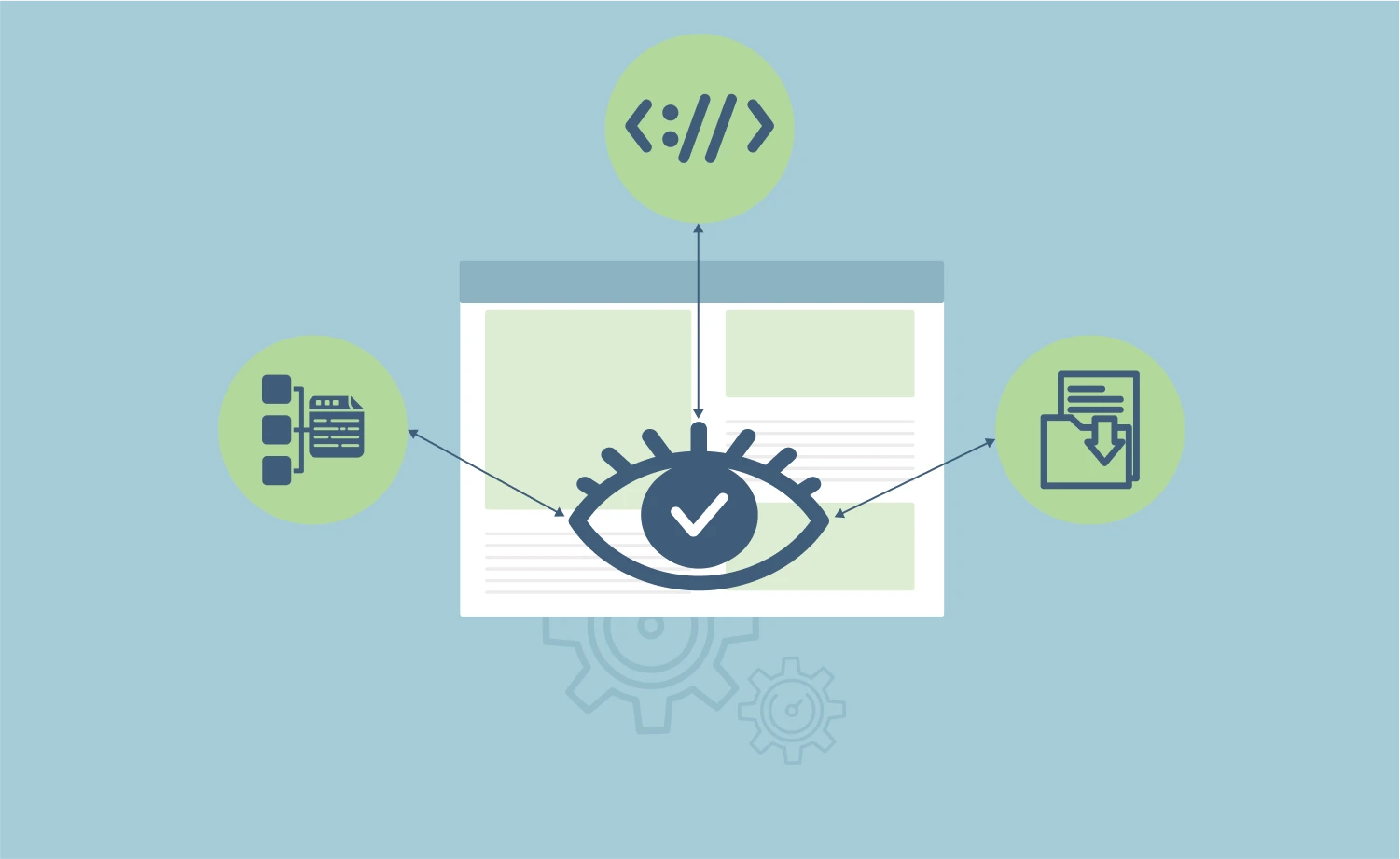
Technical SEO focuses on technical aspects of your site to improve search engine visibility, readability, crawls, and overall performance, ensuring efficient access, indexing, and readability of your content by search engines.
 XML Sitemap
XML Sitemap
An XML file lists all the pages on your website in a structured format to help search engines understand the organization and hierarchy of your site’s content. First, to excel it, generate an XML sitemap, and submit it to search engines through their webmaster tools platforms. This will help search engines discover and index your site’s pages effectively and efficiently. Remember to keep the sitemap updated whenever you update any preexisting page.
 Canonical URLs
Canonical URLs
Canonical URLs address duplicate content issues that arise with similar content existing on different URLs. Ensuring all URLs are under the same scheme of either ‘HTTP’ or ‘HTTPS’ helps search engines find and crawl all your site pages easily. You should also implement canonical tags in the HTML header of the duplicate page to tell search engines the preferred or original URL to crawl and index. This also imposes consolidated ranking signals and authority on contents, as it helps attribute all the versions of duplicate or similar content to a canonical URL.
 Schema Markup
Schema Markup
Schema markup is a structured data form to add to your HTML so that you can provide search engines with more concise contexts about your site, enhancing search engines’ ways of displaying our content in search results. To use schema markup effectively, you can determine schema types relevant to your content. Then, insert the appropriate schema markup in your pages’ HTML to provide structured information about your page elements. Search engines can display rich snippets and additional information about elements of your content if they recognize schema markup. You can use Google’s Structured Data Testing Tool to ensure the correct implementation of schema markups on your page and to test what it looks like.
Backlinks and Off-Page SEO:

Off-page SEO activities occur outside your website and impact your search engine rankings and online reputation. Backlinks and social signals are two crucial components of off-page SEO.
 Link Building
Link Building
This process involves acquiring high-quality and relevant backlinks from other websites to your own to act as endorsements, indicating your content’s credibility and value. Firstly, you should focus on obtaining backlinks from authoritative, relevant, and trustworthy websites within your niche to make it more potent. Remember to choose from sites relevant to your content and audience, with additional contextual relevance. You can also aim for naturally earned backlinks to enhance credibility, avoiding penalties. Additionally, you can publish relevant guest posts to increase your exposure or find broken links on other sites to offer your content as a gap filler. Note that you should monitor your backlink profiles to ensure authoritative sources to your links and to prevent any potential threat.
 Social Signals
Social Signals
Social signals are the activities and engagements your site receives on social media platforms and can indirectly influence your SEO efforts. You can consider active engagement on social media platforms for increased brand value and exposure. This can drive traffic to your site, impacting your search engine ranking and site authority. Monitor user metrics on social media to track and analyze your search rankings.
As we conclude this exploration, it’s clear that website optimization is essential to online success, and we’ve delved into the intricacies of website optimization, exploring its profound impact on site conversion rates. We’ve highlighted the vital components that need your attention to boost conversion rates effectively.
Remember, it isn’t just a theory; it’s a dynamic, results-driven strategy to enhance site performance and simplify navigation. So, meticulously fine-tune these key components, master the art of website optimization, refine your website, and embark on a journey toward better conversion rates – your digital future awaits!
 Need help with refining your site or with custom development work?
Need help with refining your site or with custom development work?
Throw us an email at [email protected]. We can also help you with a strong team of experienced React JS, TypeScript, Next JS, Node JS, MongoDB, MySQL, PostgreSQL, AWS engineers & more. Also, you can hire our expert UI/UX designer.
Email [email protected] and get a free quote. Or, Get a Free Quote Here!
 Need help with refining your site or with custom development work?
Need help with refining your site or with custom development work?













