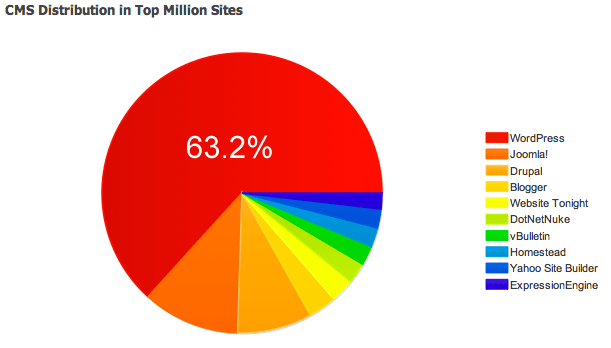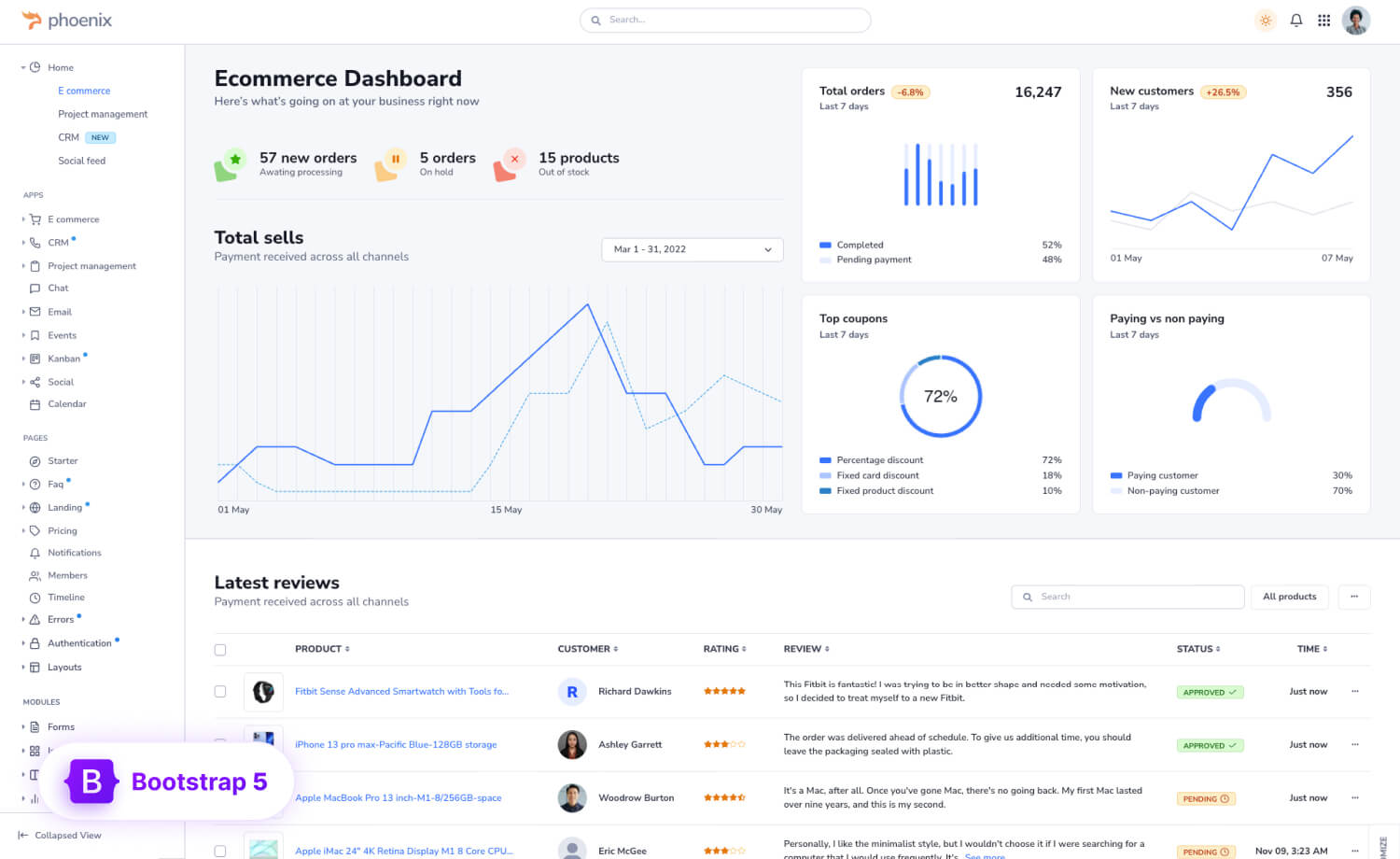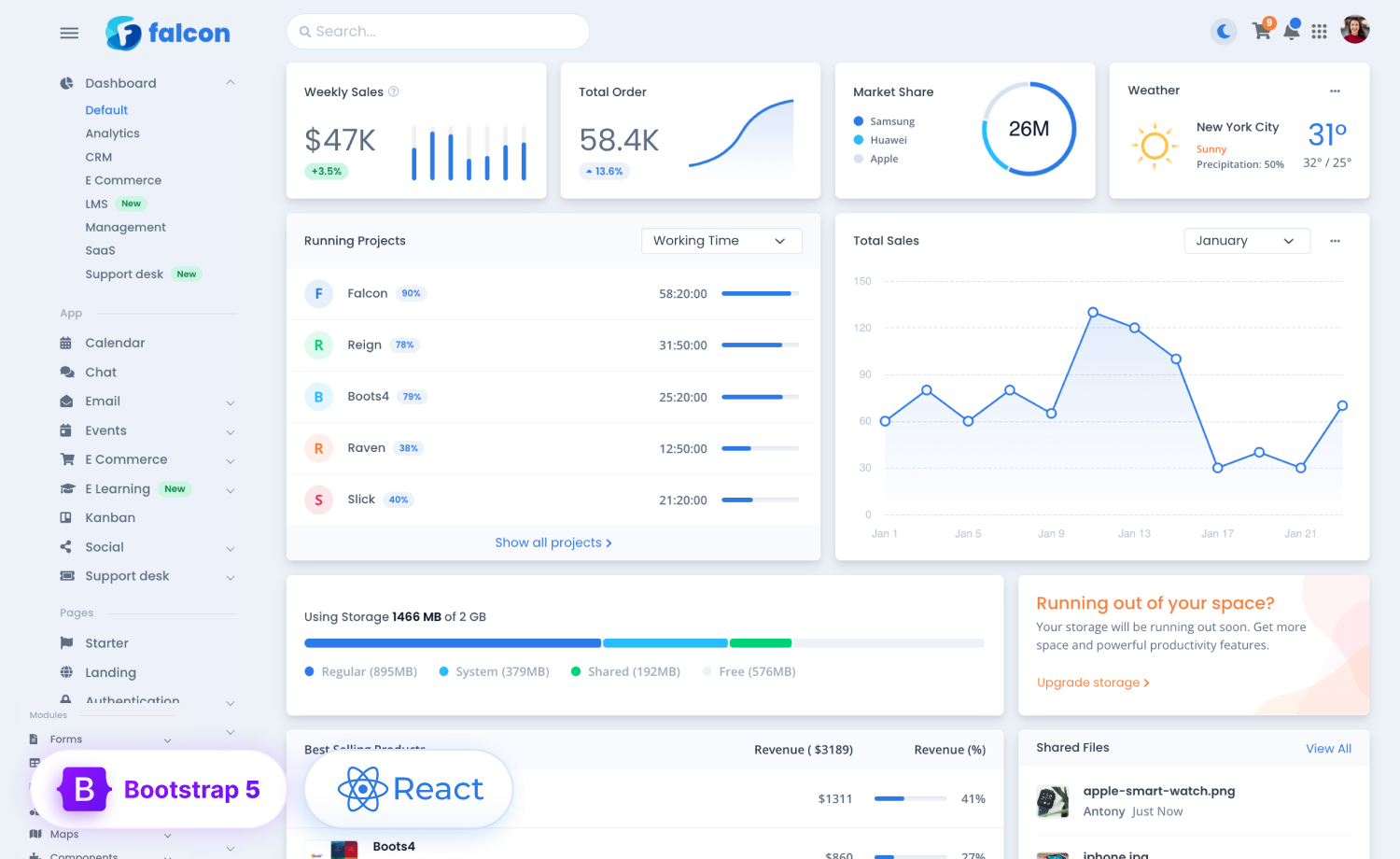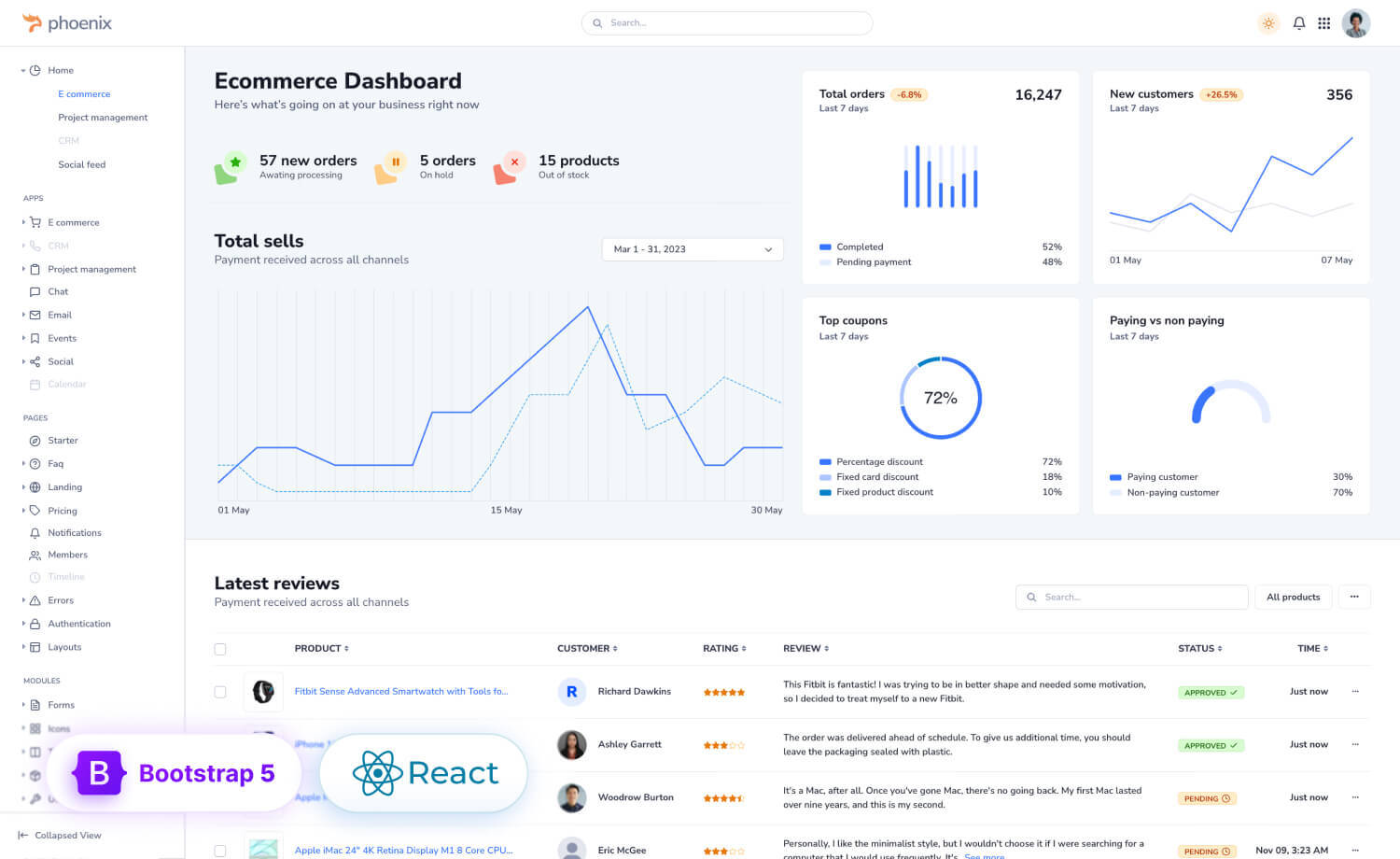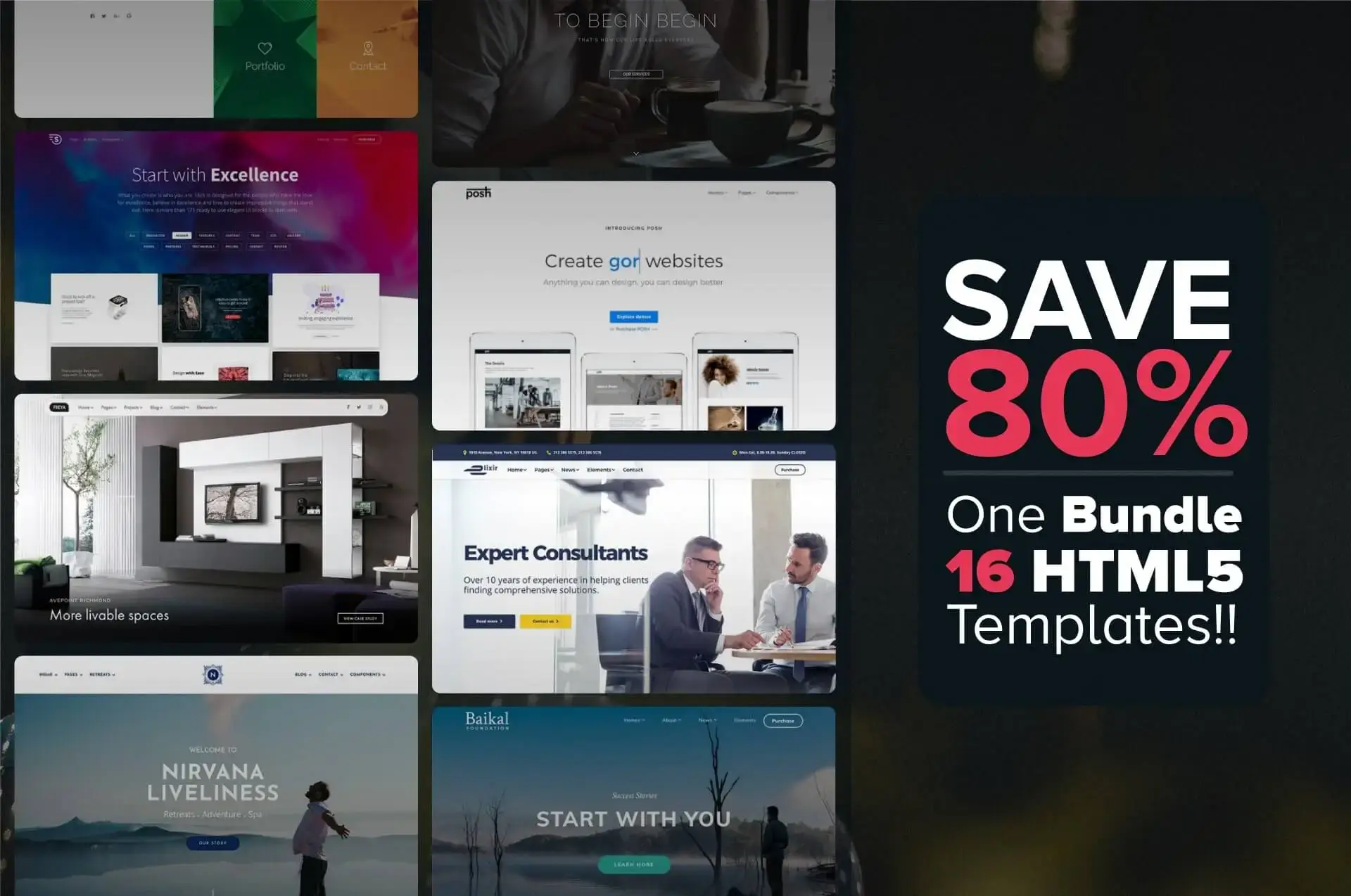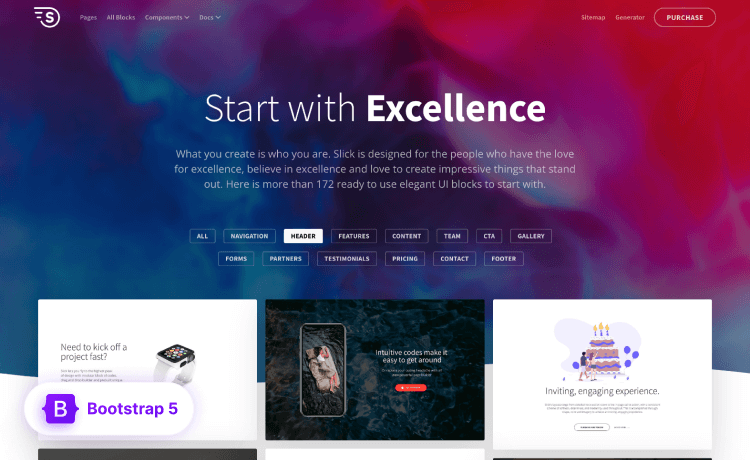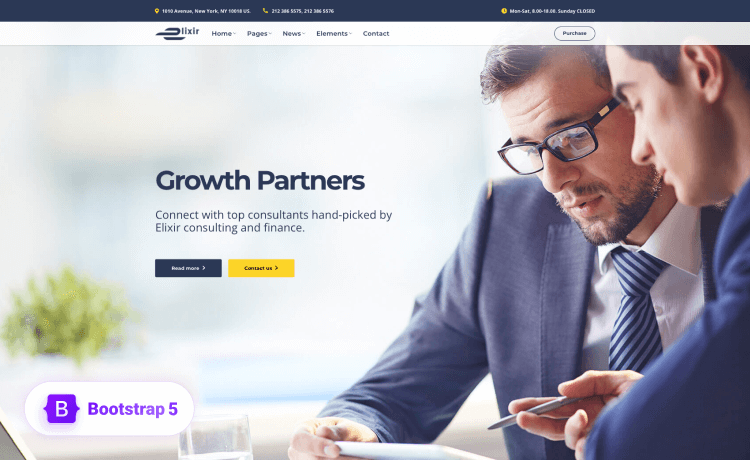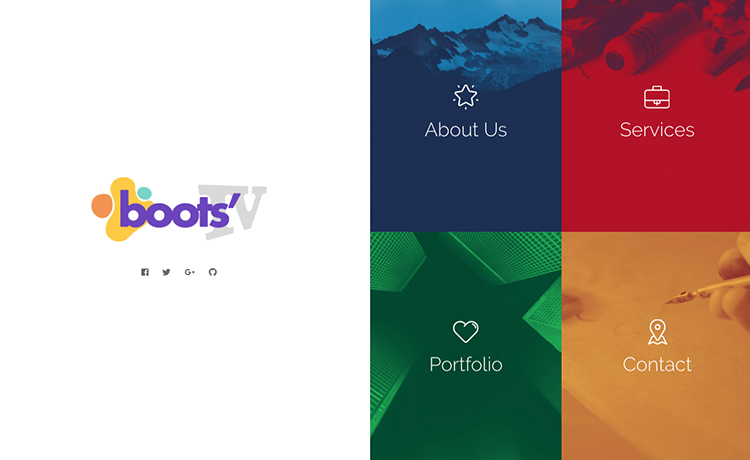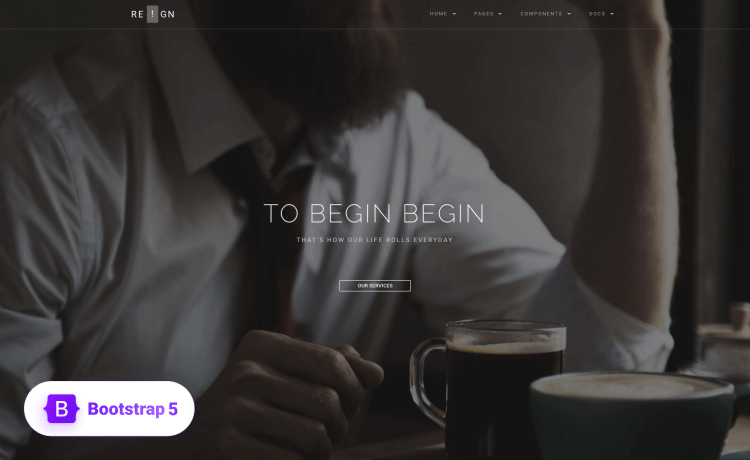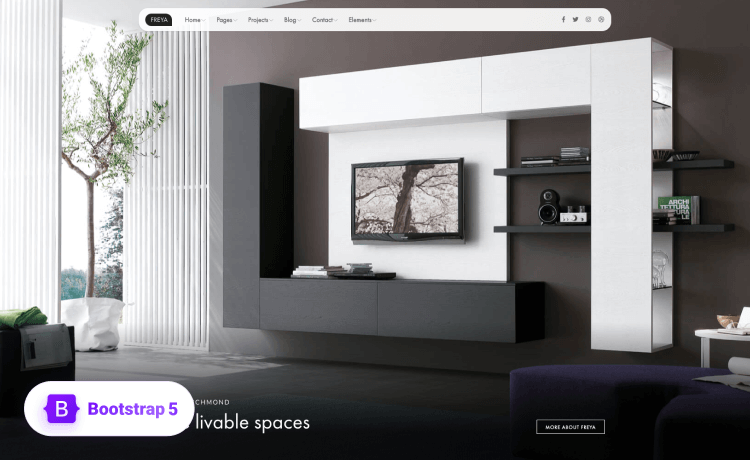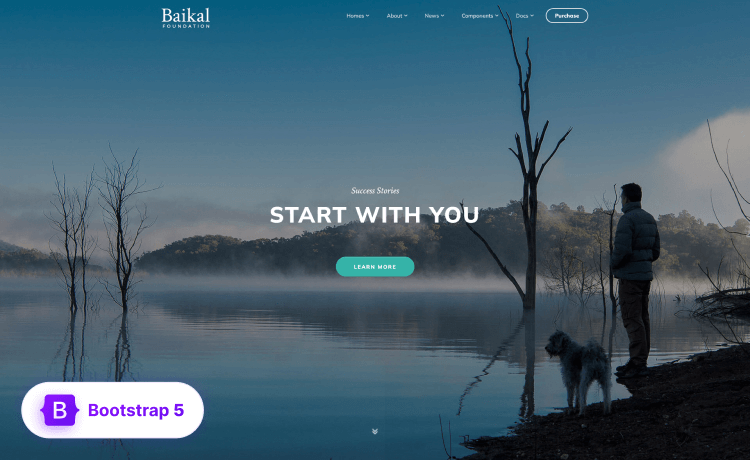Your website is often the first point of contact between your business and potential customers. It’s your online storefront, open 24/7, showcasing your products or services to the world.
But having a website is not enough; it needs to be designed in a way that not only attracts visitors but also converts them into customers. This is where the power of WordPress themes comes into play.
WordPress themes, with their diverse designs and functionalities, can significantly influence your website’s performance and, ultimately, your return on investment (ROI). They can enhance the user experience, improve your site’s search engine optimization (SEO), and increase the likelihood of visitor conversions.
So in this blog post, we will learn how they can be optimized to maximize your ROI. Whether you’re a seasoned web developer or a small business owner managing your own website, this guide will provide valuable insights to help you make the most of your online presence.
Let’s get started!
Back to Basics: Understanding Conversion, ROI, and WordPress Themes
Before we dive into the nitty-gritty of how WordPress themes can maximize your ROI, let’s take a moment to understand some key terms.
Conversion is a term used in digital marketing to refer to the process of turning a website visitor into a customer.
For example, if you run an online store, a conversion could be when a visitor makes a purchase. If you run a blog, a conversion could be when a visitor signs up for your newsletter. Essentially, a conversion is when a visitor takes the action that you want them to take on your website.
ROI, or Return on Investment, is a measure used in business to calculate the efficiency or profitability of an investment. In the context of a website, ROI could be calculated by comparing the revenue generated through the website (from sales, ad revenue, etc.) to the cost of setting up and maintaining the website. The higher the ROI, the more profitable your website is; contributed by Michael Sanders, Finance Expert at SmartFinans.no.
A WordPress Theme is a collection of templates and stylesheets used to define the appearance and display of a WordPress powered website. They offer the “look and feel” of your website, including things like page layout, widget locations, font styling, and color schemes.
For example, if you’re running a photography blog, you might choose a WordPress theme that showcases your photos in a visually appealing way.
Now, let’s talk about the correlation between website design and business performance.
Your website is like a virtual storefront. Just as a well-organized, clean, and attractive physical store is more likely to attract customers, a well-designed website is more likely to attract and retain visitors.
A well-designed website, facilitated by a good WordPress theme, can improve your business performance in several ways.
For instance, a website that is easy to navigate can enhance user experience, making visitors more likely to stay longer, explore more pages, and eventually convert.
A fast-loading website can improve your search engine rankings, leading to more organic traffic. Moreover, a website that is visually appealing and aligns with your brand identity can build trust with your visitors, making them more likely to do business with you, says Martin Seeley, CEO of Mattress Next Day.
In the next sections, we’ll explore how WordPress themes play a crucial role in website design and how they can be optimized to improve conversions and maximize ROI.
The Importance of WordPress Themes for ROI
WordPress themes are more than just a pretty face for your website. They are the backbone of your site’s functionality and play a crucial role in determining your website’s success and, consequently, your ROI.
Let’s delve into how a well-designed WordPress theme can enhance user experience and engagement, and its role in SEO and organic traffic generation.
- Enhancing User Experience and Engagement
A well-designed WordPress theme can significantly enhance the user experience on your website. It’s like walking into a well-organized store where everything is easy to find, compared to a cluttered shop where you can’t locate what you need. The former scenario is likely to keep you engaged and willing to explore, while the latter might make you want to leave immediately.
For instance, a WordPress theme with a clean layout and intuitive navigation can make it easy for visitors to find the information they’re looking for, thereby improving their experience and increasing the chances of them staying longer on your site.
On the other hand, a theme with a responsive design ensures that your website looks and functions well on all devices, be it a desktop, tablet, or mobile phone. This is crucial in today’s mobile-first world, where a significant portion of web traffic comes from mobile devices.
Kevin Zhou, CEO & Founder of REPART adds, “WordPress themes that offer features like social sharing buttons, comment sections, and contact forms can facilitate interaction between you and your visitors, thereby boosting engagement.
- Role in SEO and Organic Traffic Generation
WordPress themes also play a significant role in SEO and organic traffic generation. SEO, or Search Engine Optimization, is the practice of optimizing your website to make it more visible on search engines like Google. The more optimized your website is, the higher it ranks on search engine results pages (SERPs), leading to more organic (unpaid) traffic.
A well-coded WordPress theme that follows the latest SEO best practices can significantly improve your website’s visibility on search engines.
For instance, themes that are built with clean and lightweight code are easier for search engine bots to crawl and index, thereby improving your site’s SEO.
Moreover, WordPress themes that are optimized for speed ensure that your website loads quickly. Page load speed is a crucial ranking factor for Google, meaning faster-loading websites are likely to rank higher on SERPs, leading to more organic traffic.
Additionally, many WordPress themes come with built-in SEO features, like schema markup and meta tag options, which can further enhance your site’s SEO.
Adam Garcia, CEO & Founder at The Stock Dork adds, “a well-designed WordPress theme can significantly improve your website’s user experience and SEO, leading to increased engagement, higher organic traffic, and ultimately, a higher ROI.”
In the next section, we’ll discuss the key elements of a high-converting WordPress theme, so keep reading!
The Secret Sauce: Key Features of a High-Converting WordPress Theme
When it comes to choosing a WordPress theme, not all are created equal. Some themes are aesthetically pleasing but lack functionality, while others might be feature-packed but fall short on design.
The key is to find a balance and focus on elements that can boost conversions. Let’s discuss some of these crucial elements.
- Responsive Design
People use multiple devices to access the web, having a responsive design is non-negotiable. A responsive WordPress theme automatically adjusts the layout of your website to fit the screen size of the device it’s being viewed on. This means whether your visitor is using a desktop, tablet, or smartphone, they’ll have an optimal viewing experience.
Joseph Passalacqua, CEO of Maid Sailors adds, “A website that’s easy to navigate and read on any device can significantly improve user experience, reducing bounce rates and increasing the likelihood of conversions.”
- Speed
Website speed is another crucial element of a high-converting WordPress theme. In a world where people expect websites to load in two seconds or less, every second counts. A slow-loading website can frustrate users and lead them to abandon your site, reducing your chances of conversion.
On the other hand, a fast-loading website can enhance user experience and improve your search engine rankings, leading to more traffic and potential conversions.
- User-friendly Navigation
A WordPress theme with user-friendly navigation can make it easy for visitors to find what they’re looking for on your website. This could be a well-structured menu, clear call-to-action buttons, or a robust search feature.
Lisian Ajroni, CTO of AJRONI Web Design Agency confirms, “When visitors can easily navigate your site, they’re more likely to stay longer, explore more pages, and take the desired action, whether that’s making a purchase, signing up for a newsletter, or filling out a contact form.”
- Trust Factors
Trust factors are elements on your website that build credibility and trust with your visitors. These could be testimonials from happy customers, logos of reputable companies you’ve worked with, or real photos of your team or products.
These elements can reassure visitors that your business is legitimate and reliable, making them more likely to convert.
For instance, a WordPress theme that includes a dedicated section for customer testimonials can help you showcase positive reviews about your products or services. Similarly, a theme that allows you to display logos of your partners or clients can enhance your credibility.
Malik Usman, Director of Services Delivery of Citrusbits adds, “A high-converting WordPress theme is one that combines responsive design, speed, user-friendly navigation, and trust factors. In the next section, we’ll explore how to optimize these themes for better conversion rates.”
Tuning Your Theme: How to Optimize Your WordPress Theme for Conversion
Once you’ve chosen a WordPress theme that aligns with your business goals and target audience, the next step is to optimize it for better conversion rates. Here are some strategies to help you achieve this:
- Mobile Responsiveness
As we’ve discussed earlier, a significant portion of web traffic comes from mobile devices. Therefore, it’s crucial to ensure that your WordPress theme is mobile responsive. This means your website should look and function well on all devices, not just desktops.
Gerrid Smith, CMO of Joy Organics confirms, “A mobile-friendly website can improve user experience, reduce bounce rates, and increase the likelihood of conversions.”
- Caching
Caching is a technique that stores a version of your website in the visitor’s browser, so it loads faster the next time they visit. This can significantly improve your website’s speed, which, as we’ve discussed, can enhance user experience and boost conversions.
Michael Hess, Tech Expert at Code Signing Store, adds “Many WordPress themes are compatible with caching plugins like W3 Total Cache and WP Super Cache, which can help you implement this technique.”
- Structured Data Markup
“Structured data markup, also known as schema markup, is a type of code that helps search engines better understand the content on your website. This can improve your website’s visibility on search engines and enhance your search listings with rich snippets, like star ratings and product prices explains Sam McKay, CEO of Enterprise DNA.”
Many WordPress themes come with built-in schema markup options, or you can use plugins like Schema Pro to add it to your site.
- Regular Updates and Dealing with Plugin Conflicts
Keeping your WordPress theme updated is crucial for maintaining its performance and security. Developers regularly release updates to fix bugs, add new features, and improve compatibility with the latest version of WordPress.
However, it’s important to note that updates can sometimes cause conflicts with other plugins on your site. Therefore, it’s recommended to backup your site before updating and to test your site after the update to ensure everything is working correctly.
Andrew Priobrazhenskyi, CEO and Director at Discount Reactor says, “If you’re using multiple plugins on your site, it’s important to ensure they’re all compatible with your theme. Plugin conflicts can cause issues on your site and negatively impact user experience. Therefore, it’s recommended to only use necessary plugins and to keep them updated.”
By implementing these strategies, you can improve your website’s performance, enhance user experience, and ultimately, boost your conversion rates. In the next section, we’ll share a real-life example of a business that improved its ROI by optimizing its WordPress theme, so stay tuned!
Making the Right Choice: How to Pick the Perfect WordPress Theme for Your Business
Choosing the right WordPress theme is a crucial step in building a successful online presence for your business. The theme you choose can significantly impact your website’s user experience, SEO, and conversion rates. Here are some tips to help you choose a WordPress theme that aligns with your business’s goals and target audience:
- Understand Your Business Needs
Before you start browsing through the thousands of WordPress themes available, take a moment to understand your business needs. What is the purpose of your website? Are you selling products, providing information, or showcasing a portfolio? The purpose of your website will guide you in choosing a theme with the right features and layout.
– Edward Mellett, Co-founder of Wikijob.
- Know Your Target Audience
Understanding your target audience is crucial in choosing a WordPress theme. If your audience is mostly young and tech-savvy, a modern and trendy theme might be a good fit. If your audience is older, a theme with larger text and easy navigation might be more appropriate.
– Ritika Asrani, Owner and Broker of Century21 St Maarten
- Look for Responsive Design
As we’ve discussed earlier, a responsive design is a must in today’s mobile-first world. Make sure the theme you choose is mobile-friendly and looks good on all devices.
– David Martinez, VP Enterprise & OEM Accounts at Cybernet Manufacturing
- Check for SEO Friendliness
Not all WordPress themes are built with SEO in mind. Choose a theme that follows the latest SEO best practices and is compatible with popular SEO plugins.
– Douglas McShane, Operations Director at Leeds First Aid Courses
- Consider Speed
A theme packed with lots of features and fancy animations might look appealing, but it could slow down your website. Look for a theme that is lightweight and optimized for speed.
– Tom Miller, Director of Marketing at FitnessVolt
- Check for Browser Compatibility
Your visitors will be using different browsers to access your website. Make sure the theme you choose looks and functions well on all major browsers.
– Sumeer Kaur, Founder of Lashkaraa.com
- Look for Regular Updates and Support
Choose a theme that is regularly updated and has good support from the developer. This will ensure that your theme stays compatible with the latest version of WordPress and that you can get help if you encounter any issues.
– Tiffany Parra, Owner of FirePitSurplus.com
Choosing the right WordPress theme involves understanding your business needs, knowing your target audience, and considering factors like responsive design, SEO friendliness, speed, browser compatibility, and support.
Wrapping Up: The Impact of Your WordPress Theme on ROI
Your website is a critical tool for your business, and the WordPress theme you choose can significantly impact its performance. A well-designed theme can enhance user experience, boost SEO, and increase conversions, leading to a higher ROI.
Remember, the right theme should align with your business goals and resonate with your target audience. So, invest wisely in a theme, optimize it, and watch your business grow online.