Stellar Admin is a complete solution to your web application backend. It has all the important elements and functionality you can think of from a Free Bootstrap 5 Web Application Dashboard Template.
About Stellar Admin
If you ever thought of a free admin template with necessary pages like log-in and register, all of the basic UI elements, numerous no of static & dynamic charts and tables and other modern functionality, Stellar Admin is here. This powerful free admin dashboard template has huge potential and option for you to discover. To begin with, it’s left aligned navigation panel helps you to roam through different places of the site. Also, on top, you find the sticky notification panel. All of your messages, notifications and profile info are visible there.
Additionally, it has a built-in search box included. Under the general tab, you can find several working widgets as well. This free HTML5 template’s UI features include different buttons, typography styles, tables and icons. 12 unique button styles along with numerous designs of typography increase not only its usability but also its beauty. Furthermore, 6 distinct type of tables and icons from FontAwesome are really valuable. Then for data representation, there are 6 types of charts. Pie chart, bar chart, area chart are some examples.
Among them, real time chart gives us a dynamic representation. Additional to the default and basic forms, there are several other forms to take valuable input from the user as well. This modern and feature enriched admin template uses Bootstrap 4 which one of the latest releases. So down to a single pixel responsive as well as cross browser compatibility is ensured. This free Bootstrap template also includes some very common pages like a login page or a 404 page. Even for more, you can check out the premium as well.
Kick-start The Project
This is an admin website template. It requires some dependencies to be met before it can run. So, let’s go through the process.
- To begin with, download the template using the downloading method you like. Once downloaded, extract the .zip file wherever you like in your machine.
- Next, open up your terminal. Opening up the terminal requires different approaches depending on the environment you’re on. For example, on Linux, pressing Ctrl+Alt+T will prompt up the command line.
- Inside the terminal, make sure you’re in same the directory (
cd) where you unzipped the downloaded file.
You’re almost at the finish line! - Now, simply run the command
npm install
Hopefully, this will take care of all the dependencies to run the admin template on your machine. All you have to do now is find the index.html file and start creating!
Notable Features
- Off Canvas Menu
- Bootstrap 5
- 6 Necessary Pages
- FontAwesome Icons
- On-Hover Animation
- Device Responsive
- Simple Line Icons
- 6 Types of Tables
- 12 Button Styles
- Several Widgets
- Built-in Search Box
- Sticky Notification Bar
- Notifications Drop-down
- Log-in and Register Page
- 11 Distinct Types of Forms
- Different Typography Styles
- Cross Browser Compatibility
- Left Aligned Navigation Menu
- 6 Different Types of Charts (Static & Dynamic)
- SCSS Files Included For Further Modifications
Package Inside the Box
-
- Demo Images
- A PSD FIle
- 81 HTML Files
- Gulp Starter File
- Numerous SCSS Files
- Uncompressed javascript Files
Credits
Suggested Readings
To get admin templates check on our Admin & Dashboard category. Purple Admin and Star Admin are two of the brilliant admin templates from the same author. If you are looking for niche specific premium templates, you’ll find that as well. In addition, read this blog about Several Free & Premium Admin Dashboard Templates for more.
Stellar Admin – Free Bootstrap 5 Web Application Dashboard Template
Live PreviewFree download
License- Open source
- Use in commercial projects
- Life time free updates
Questions?
Contact AuthorEditor's Pick
View All
Streamline your project management, leads, client portal & invoicing in one app!
Try OneSuite For Free
Get new themes or big discounts in your inbox. Never spam.
Created by
Related products
Related themes in the same category.
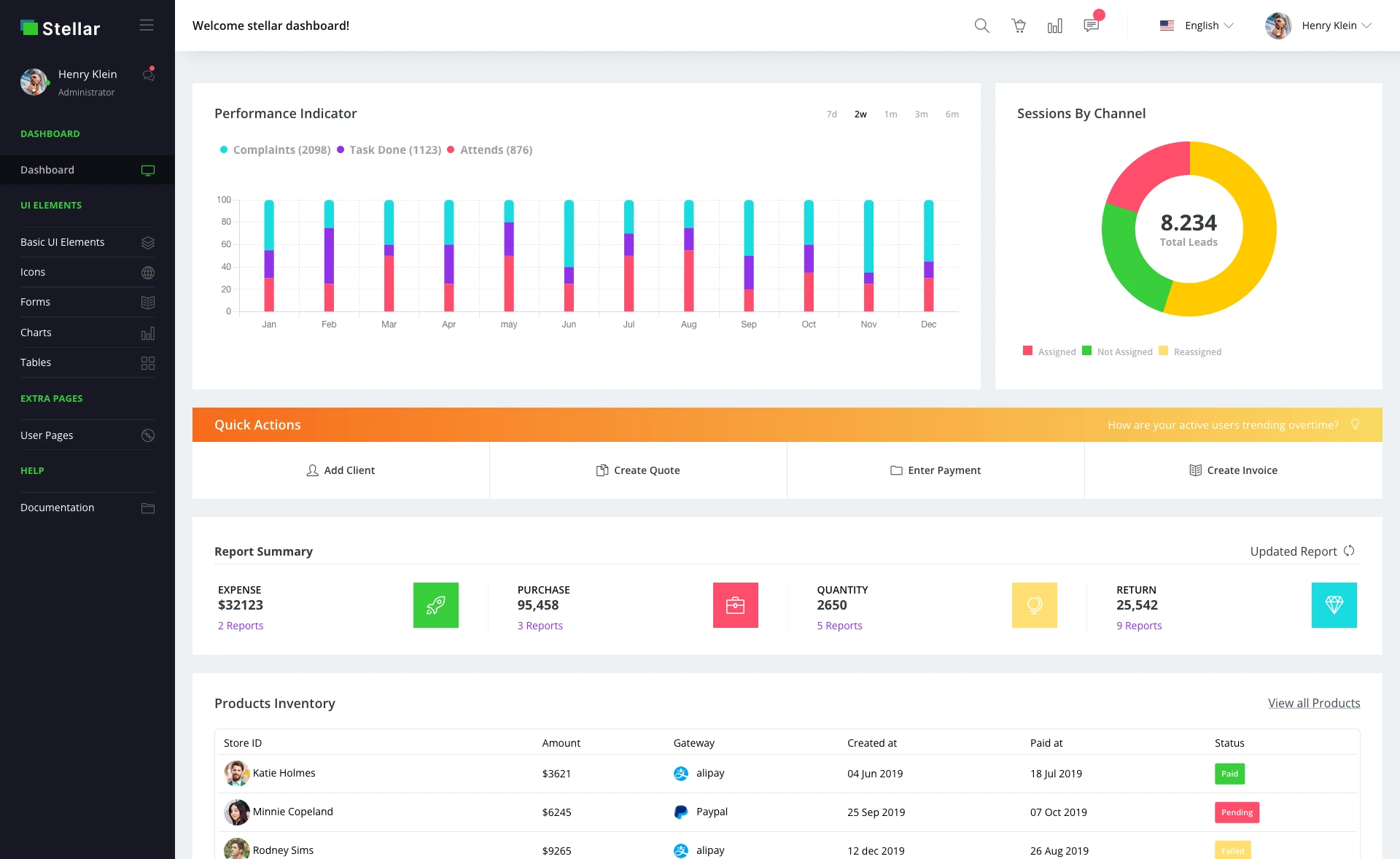




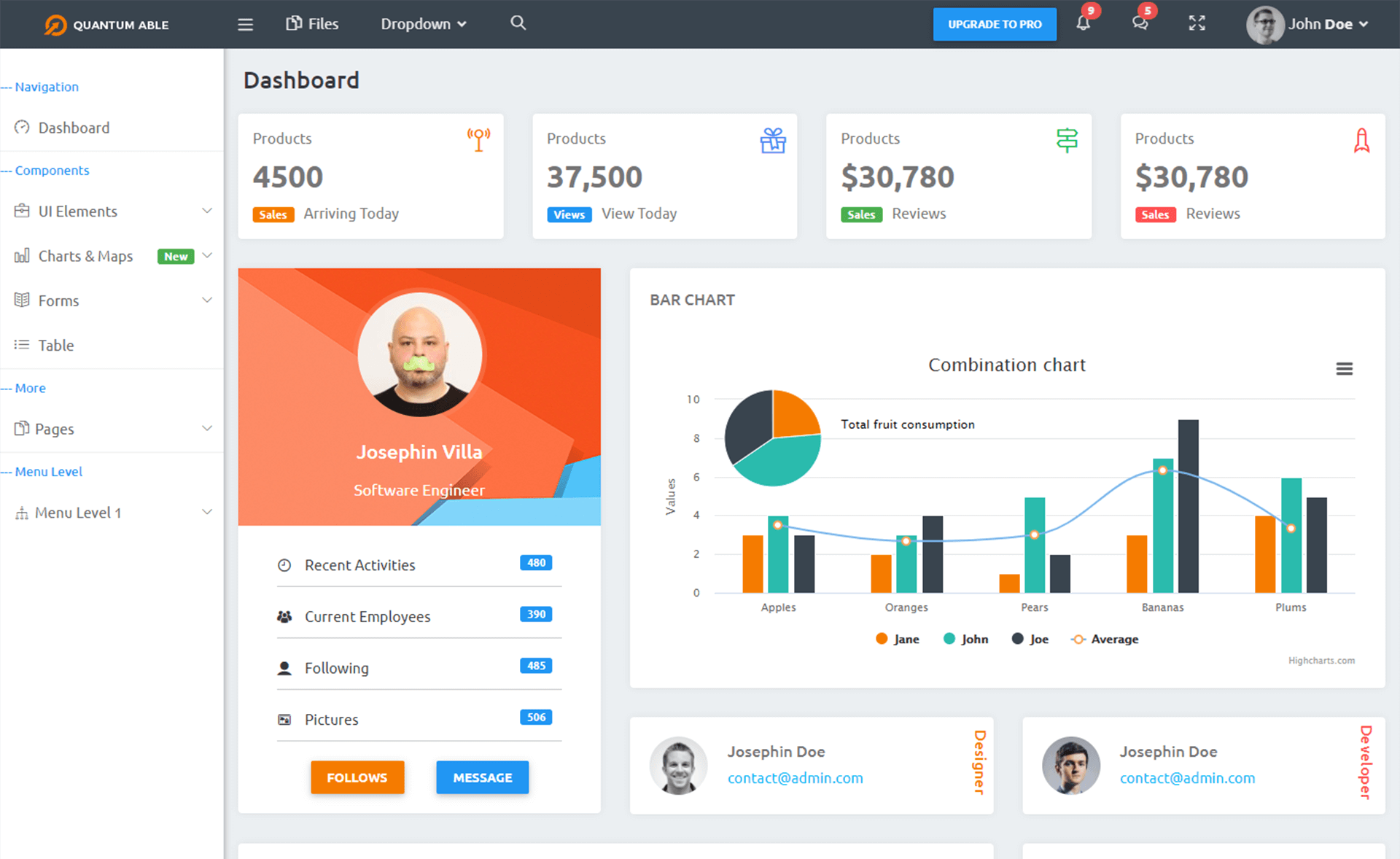
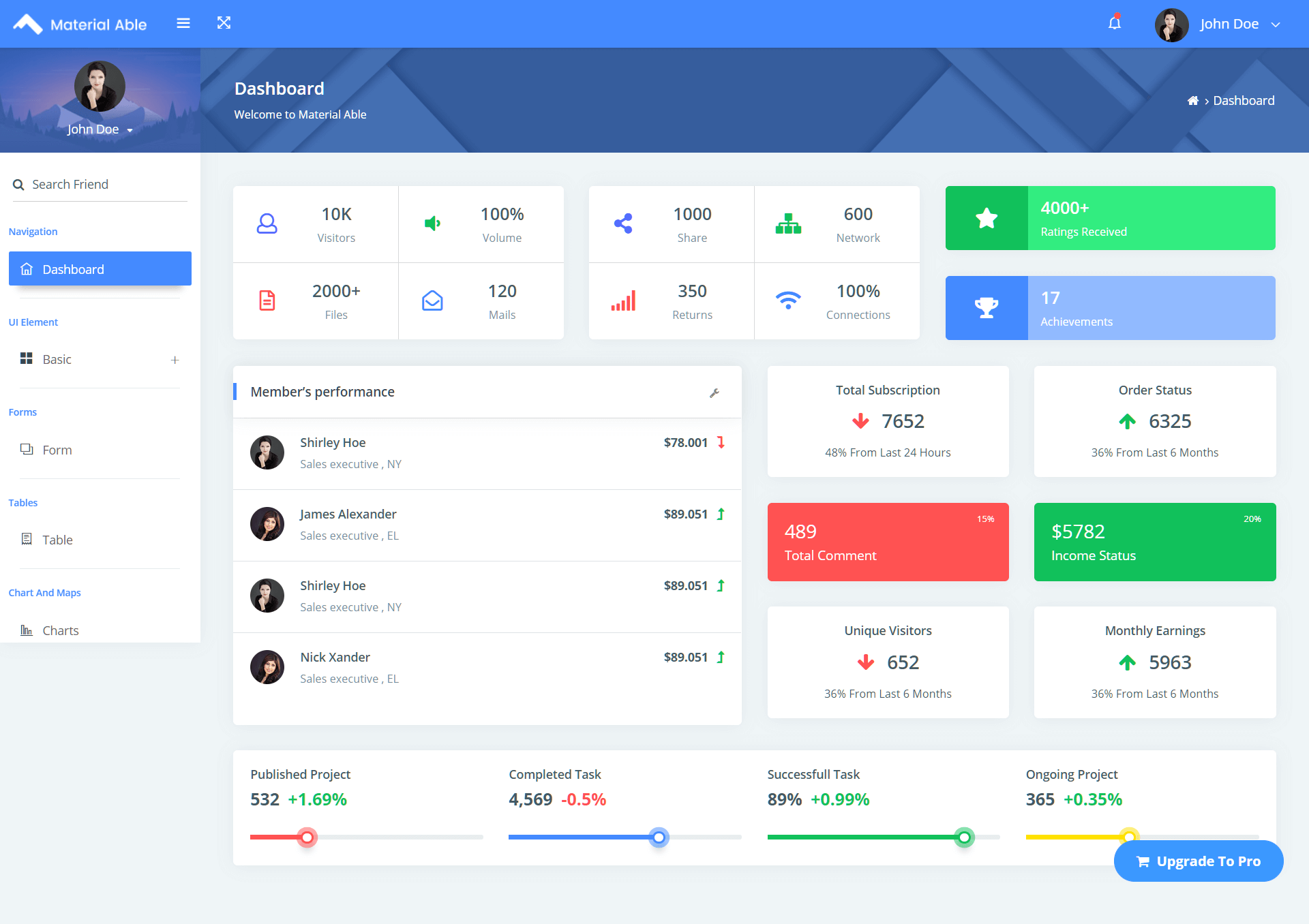
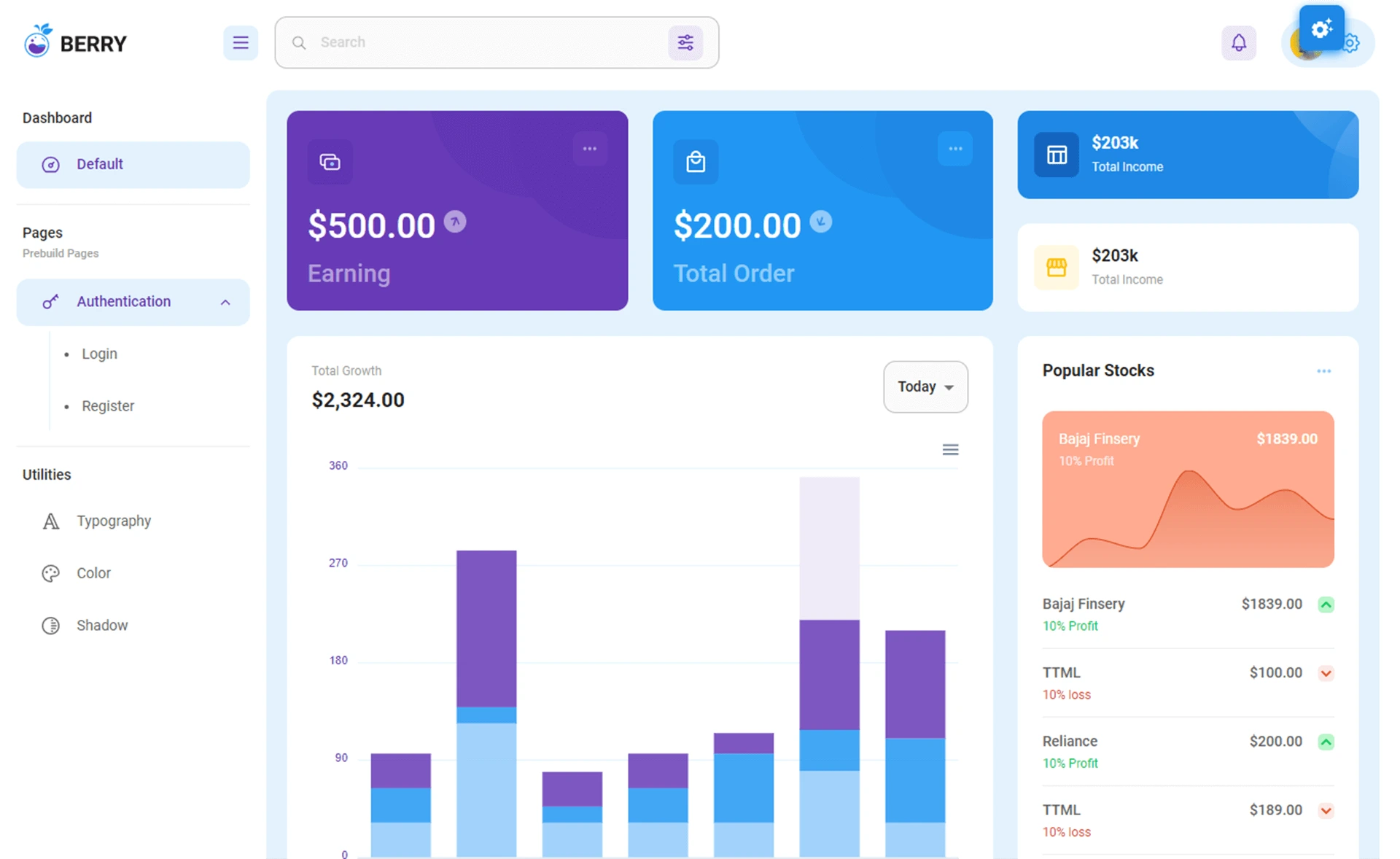
0 Customers Reviews
You must signup to leave a review.
If you already have an account , login to leave a review.
by coffeeinspace 7 years ago
You need to run
$ npm install
to populate the node_modules folder
by Michael 8 years ago
I downloaded this and started making a few tweaks and realized none of the FontAwesome and many other items do not function out of the box. Many of them appear to be in a ‘node-modules’ folder that was not included in the download.
by coffeeinspace 7 years ago
You need to run
$ npm install
to populate the node_modules folder
by Sadiq Ahmad 8 years ago
To download Bootstrap, go to their website.
by NGANDU 8 years ago
BONI ATEDA IS MY NAME I WANT TO DOWNLOAD BOOSTRAP
by Sadiq Ahmad 8 years ago
Can’t you download? Click on the Tweet button, please.