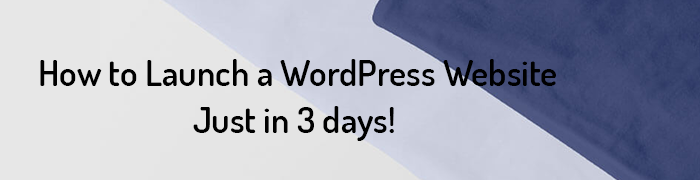
You are Awesome! You are one of the most amazing person among 7 Billion people around the world. Not everyone everyday decide to start their own website, but you did. So congratulation. You are the one who step forward and want to create his own identity in the world wide web. Creating a WordPress website seems difficult at the early stage, may be you are not sure where to begin. That’s where we come in! This article will help you to plan, set up and launch your WordPress website in 3 days. We want you to focus less on building your website, and spend more time to build your business.
Are you ready?
DAY 01: Plan Your Website – Sit with Pen & Papers
Decide the End Goal in your Mind
The most important task for building a website is planning. If you have a great plan, you will end up with a great website. Otherwise, you will keep building a site with random features. If you want to launch your WordPress website in 3 days, making a plan is very essential. It will keep you in the righ track and keep you focused on your goals. Do some research on your competitor websites and write down the structure of your website. At this point, we will insist you to brainstorm the following:
- What do you want to accomplish, from personal or business perspective?
- Who is your target audience, or your most valuable visitors?
- What information you want to server to your audience regarding your business?
- What action you want your visitors should take? For example – joining email list, purchase a product, know about your business etc.
Write down all those points with pen and papers on-hand, so that you can edit and modify easily. Write down as much details as you can. It will help you to craft your website’s flow to crate a compelling user experience.
Create Your Brand Identity
Fake it until you make it. At the beginning, when you are small don’t be afraid. Plan your brand identity accordingly. To have a consistence design in logo, imagery and in all other content, so you can give a strong message to your target audience. Consider the following points:
- What is the purpose of your product or services?
- What is the most important message you want your brand to communicate?
- What is the single most important thing you can say about your brand that differentiates you from potential competitors?
- What is your brand values vision? What are your brand vision?
Some Tips for Day 1
Design the logo and pick a font that will suit your brand. If you can’t do those yourself, hire an expert who can help you creating the brand identity.
So you finish the first day of plan, build and launch your WordPress website in 3 days.
DAY 02: Build Your Website – with the Right WordPress Theme
Purchase your domain name and hosting
You need to buy your domain name first. There are couple of websites you can purchase your domain name.
There are thousands of hosting providers all over the world. Many of them are below average. So choose your hosting provider wisely. It’s better you read some reviews about their support and uptime in Google.
From our personal experience, we would like to recommend some.
Host your domain name in your web server. Here is one essential guide on how to point your domain name to your server.
Install WordPress
There are many ways you can install WordPress in your website. Many hosting companies offer one-click installation using QuickInstall. There are also ways to install WordPress manually using FTP. Read all the different ways on how to install WordPress easily.
Choose the Right WordPress Theme
We hope you have install WordPress successfully. Not it’s time to choose the right WordPress theme for your website. There are many WordPress themes on different market. You can use free theme from WordPress.org, you can use premium WordPress theme from ThemeWagon.com or Themeforest.net
Benefits of purchasing a premium theme over downloading a free theme:
- More features for additional customization
- Access to knowledgeable WordPress developer support for any technical difficulties during setup
- Exclusive plugins to extend the theme’s functionality
- And much more!
Set up and Adjusting the WordPress theme
When you are done with choosing the right WordPress theme for you, you need to install and activate the theme. Then you can add your brand identity, make changes to the colors, typography etc. easily. Then you need to add your content. The more creative you are, the more your site design will be. Change the colors and fonts, and upload your logo and any other brand imagery you have.
Best of luck with your great WordPress website.
One day to go and you’ll be able to launch your WordPress website in 3 days.
DAY 3: Launch Your Website – Let People Know about you
Congratulations — it’s your day! You should be proud of you. You overcome all the obstacles ahead of you and launched your website successfully! Your are a genius who is able to plan, build and launch your WordPress website in 3 days.
Now it’s time to tell the world you have arrived! Be creative in promoting your website — here are just a few ideas to get the ball rolling:
- Create a social media launch strategy and use your accounts to promote and post about your new site
- Join in existing conversations within your field or industry; make the most of groups, lists and hashtags
- Recruit your friends and family to be your advocates; ask them to “like” and “share” posts when you have launched
- Investigate related sites and social accounts and consider writing a guest post or being involved with their content strategy
- Run a giveaway to build awareness for your brand and to boost your site traffic (and be sure to mention your giveaway on social media!).
Some important things to remember:
- Create a sitemap
- Create a Google Webmaster Account and submit your website to Google
- Add Google analytics tracking info to track your visitors
You can do it – You can Launch your WordPress Website in 3 days!
See? Building a WordPress website doesn’t have to be impossible or scary. Just follow those easy steps and you’ll be able to launch your WordPress website in 3 days.
The best time to get started is right now. So start your own website today.














