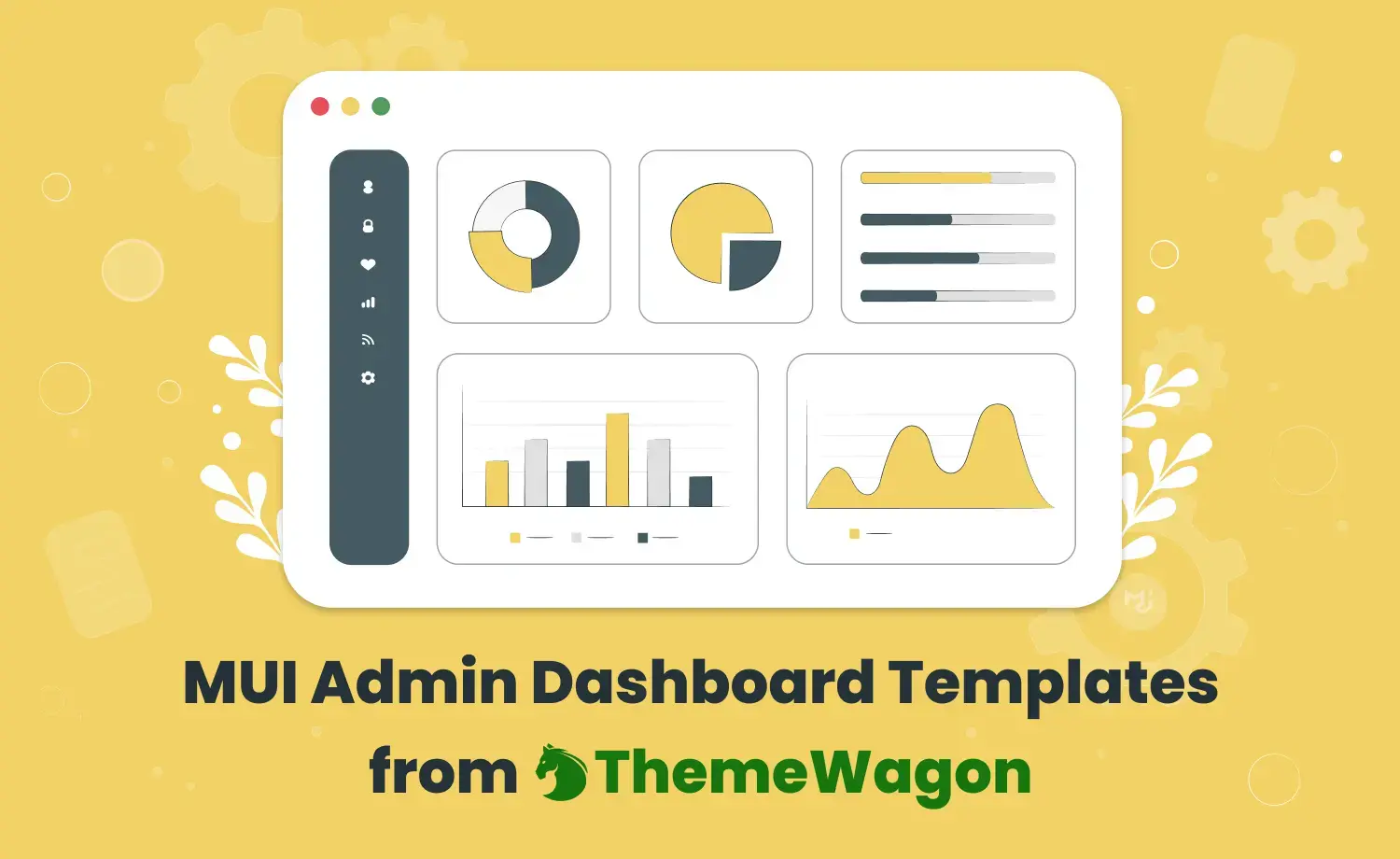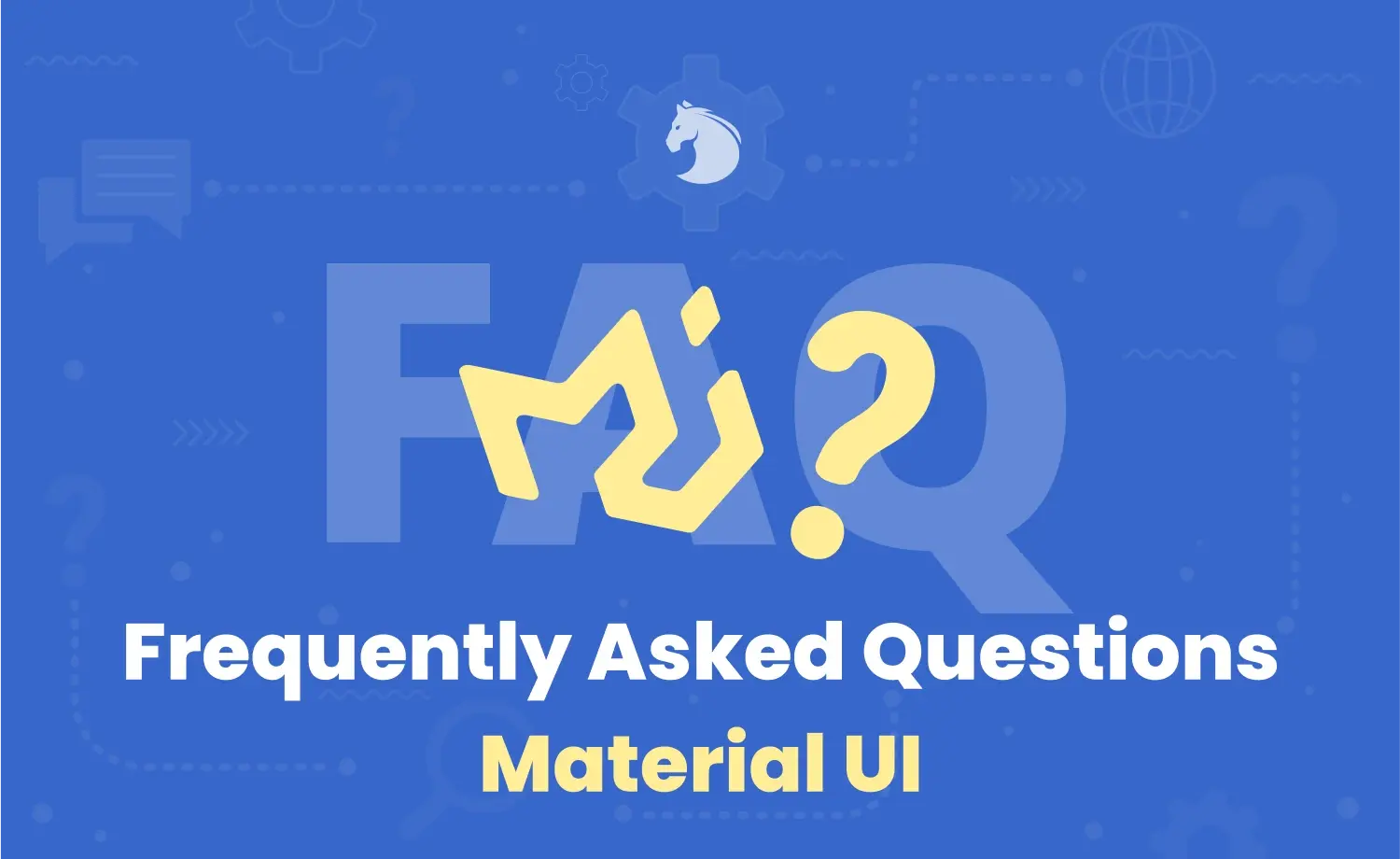
“The master key of knowledge is, indeed, a persistent and frequent questioning.”
Peter Abelard
Material UI is the latest addition to popular web design frameworks. Additionally, developers often become confused when working with or introducing this framework into projects. Since the best way to learn something new is to seek answers to common questions and address confusion, there must be a reliable resource to provide those answers. So, we’ve researched and gathered some of the top Material UI FAQs explorers have been asking for and explored the answers in one place to ease your development process.
We have tried to cover almost everything to relieve your confusion and streamline your MUI development projects. Let’s get into it!
Enrich Your Concept with Material UI FAQs:
Below is a list of some common FAQs and answers addressing core concepts, solutions, and valuable tips to help you with better insights into the Material UI framework.
01. Is Material UI open source?
Yes, Material UI is an open-source React component library that provides a comprehensive collection of pre-built user interfaces.
02. What is Material UI used for?
Material UI is used to create modern and visually appealing web applications with rapid prototyping. It also helps in web app development with a consistent design.
03. Is Material UI a framework?
Material UI is a CSS framework that provides pre-styled components that implement Google’s Material Design.
04. Are Material UI and MUI Core the same?
Material UI and Material UI Core, also known as MUI Core, are closely related but distinct. MUI core is the foundational product line of MUI organization. Material UI is a specific open-source React component library within the MUI core ecosystem.
05. Who maintains Material UI?
MUI is maintained by a group of contributors, with massive support and involvement from the community. It has a core team guiding the project’s development and ecosystem, and some community members who enriched it. There is also a community emeritus, consisting of former active core members who provide advice from time to time to improve the framework.
06. What is MUI Data Grid?
The MUI Data Grid is a feature-rich MUI X component built using React and Typescript. It is fast and extendable, and the components offer a powerhouse of data tables, providing a smooth UX for manipulating unlimited datasets.
07. Is the MUI Data Grid free?
MUI Data Grid is available in two versions: a MIT license and Commercial licenses. Between these two, the MIT-licensed version is free.
The MIT-licensed version, known as the community version, is a strong alternative to plain data tables. To import this free version, use the code below:
import { DataGrid } from '@mui/x-data-grid'
08. What is the MUI Data Grid commercial version?
The MUI Data Grid commercial version is a part of MUI X, offering advanced components for complex applications. It includes two plans: Pro and Premium.
The Pro plan supports more complex use cases, including advanced filtering, virtualization to handle larger datasets, column and row reordering, and support for free data.
import { DataGridPro } from '@mui/x-data-grid-pro';
On the contrary, the Premium plan offers more advanced features. It can group rows using functions like sum and average, and export the results to Excel files.
import { DataGridPremium } from '@mui/x-data-grid-premium';
9. Is Material UI SEO-friendly?
Material UI is an SEO-friendly library. There is not much to worry about regarding the search engine compatibility of Material UI, especially if you are working on a highly dynamic single-page app with various requests, such as fetching data and code splitting. In addition, to maximize the SEO value of your markup, one of the best ways is to ensure the proper hierarchy of the code lines.
10. What is MDBootstrap?
MDBootstrap is a library that contains all the features of Bootstrap. It offers numerous additional advantages over Bootstrap, including enhanced design, broader customization options, theming and optimization capabilities, and integration with Material Design and TypeScript, among others. It also allows you to integrate Bootstrap with Material UI.
11. Is MUI Core open source?
MUI core is an open-source React component library that implements Google’s Material Design.
12. What is ‘Stack’ in Material UI?
A Stack is similar to a Flex container in Material UI, used for arranging elements vertically and horizontally. It manages the layout of its immediate children along the vertical and horizontal axis, using the <spacing> prop to control the space between children, the <direction> prop to position items horizontally in a row, and the <divider> prop to insert an element between each child.
13. What is the difference between Box and Stack in MUI?
The ‘Box’ component is a wrapper for most CSS utility needs. By default, it renders a <div> element and accepts the sx prop, which makes it easy to style. It also supports all the CSS properties as props.
const MyComponent = () => (
<Box
width={300}
height={300}
bgcolor="primary.main"
sx={{
'&:hover': {
backgroundColor: 'primary.dark',
opacity: [0.9, 0.8, 0.7],
},
}}
>
// ...
</Box>
);
A stack is a flexible container component for arranging elements horizontally and vertically. It is ideal for one-dimensional layouts, allowing you to arrange elements in a column or row.
import { Stack } from '@mui/material';
const Items = () => (
<Stack spacing={2}>
<Item>Item 1</Item>
<Item>Item 2</Item>
<Item>Item 3</Item>
</Stack>);
14. Why use Material UI?
Material UI features packages with default-styled components that facilitate design consistency across different apps, websites, and platforms. It also includes extensive documentation, developer support for Typescript, performance improvements, and integration that improves mobile-first design and developer experiences.
15. What are the advantages of Material UI?
Material UI has an extensive component library. It incorporates great theming, accessibility, design resources, design consistency, and responsiveness.
16. Where is Material UI used?
Material UI is used in admin panels and dashboards, e-commerce sites, mobile web apps, content management tools, financial and analytical tools, educational sites, healthcare applications, and various web applications.
17. Is Material UI easy to customize?
Developers can easily customize them to fit their specific needs. The components adhere to the guidelines of Material Design, which are designed to simplify app development, make it more intuitive, and ensure consistency.
18. Can I use MUI commercially?
Material UI is an easily customizable component library that empowers React developers to use Google’s Material Design guidelines. Developers can customize it to meet their unique requirements, making app development more straightforward, logical, and reliable.
19. Does Material UI use CSS?
Material UI is built on a CSS-in-JS approach. By default, it uses JSS (JavaScript Source) Files for styling. It also utilizes plain CSS, CSS modules, styled components, global CSS, Tailwind CSS, and more.
20. Is Material UI for React only?
Material UI is a comprehensive React component library, designed to empower React developers to utilize Google’s Material Design to build distinctive UIs. So, React is a must when utilizing Material UI.
21. Can I use Tailwind CSS with Material UI?
Material UI offers to combine it with the utility approach of Tailwind CSS by combining Tailwind CSS’s utility-first approach with Material UI’s rich component library. It enables developers to leverage the strengths of both frameworks, creating visually stunning, highly customizable, and functional web applications.
22. Is Material UI good for big projects?
Material UI is a well-suited component library for large-scale applications. It provides a consistent design language and robust performance. This approach, combined with its strong community support, enables the development of large-scale, enterprise-level websites and makes web app development hassle-free.
23. What are the disadvantages of Material UI?
Material UI has a large bundle size, larger than some other libraries, due to the comprehensive nature of its component collection. Additionally, Material UI imposes certain design constraints that some developers may find incompatible with their design system at times.
24. Does Google own Material UI?
Google does not own Material UI (MUI). It is an open-source project created by community developers and maintained by Material UI Inc.
Essential Reading to Help Enrich Your Exploration into Material UI: