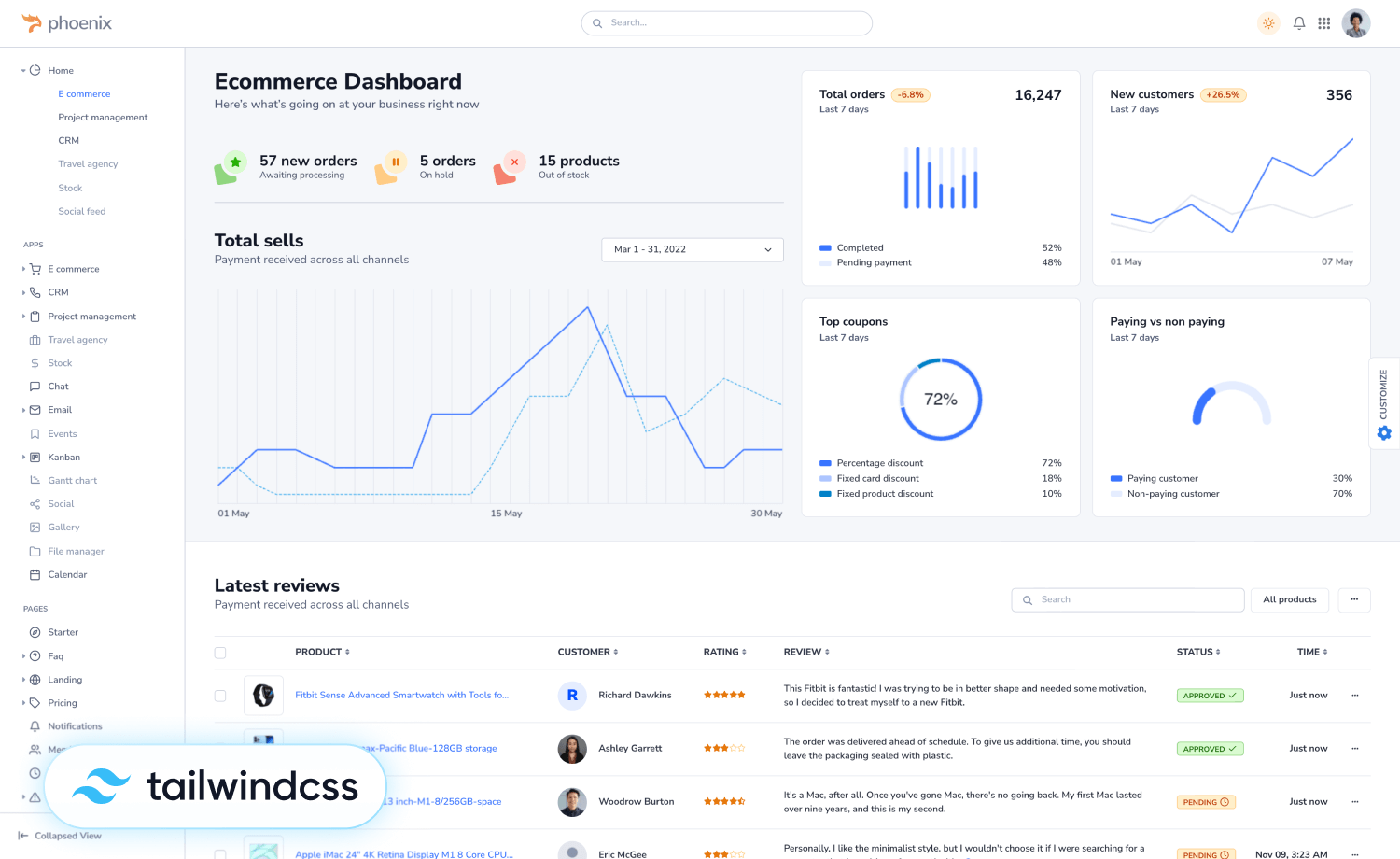If you think that simply having good taste would cut it in today’s crowded content landscape, you’re mistaken. To stand out, your brand’s materials have to be visually appealing and you should be enhancing your brand visuals for better growth. According to a recent study, 94% of consumers prefer image-based visual content rather than plain text materials. Thus, create visuals that captivate audiences and align with your brand. But this demands the skillful utilization of pro-level editing tools.
Luckily, state-of-the-art software puts immense creative control directly in the hands of brands. But too often, companies neglect learning techniques that transform decent images into mouthwatering brand assets.
It’s time to change that! This guide explores must-know methods for enhancing photos through advanced edits. After this reading, you’ll unlock the secrets of compositing, seamless retouching, dynamic graphic integration, and more.
Working with layers for non-destructive editing

One key advanced editing technique is using layers. Think of them like stacks of transparencies placed on top of an image, each containing separate visual information. These layers allow non-destructive editing, meaning brands can apply edits and adjustments without permanently changing the original photo pixels underneath.
The same principles apply when editing a brand material that’s supposed to be distributed in PDF format. A PDF editor uses layering techniques to edit text, images, and other elements without altering the original file. This allows for a consistent visual across all brand materials that will be consumed by the market.
Those tweaks stay editable on separate layers rather than getting flattened into the base image right away. This gives incredible flexibility. Brands can build up graphical elements like logos and icons on layers without damaging the background image. The layers keep those graphics movable and alterable at any time.
Layers also enable safe photographic touch-ups. Instead of excessive editing directly on flattened images, leading to degraded quality, brands do tweaks on adjustment layers. This keeps the changes non-permanent and avoids slowly damaging the original photo through lots of direct edits.
Masking for targeted exposure and concealing
Layer masks provide immense selective control for serious image enhancement. They conceal or reveal areas of a layer or image using black-and-white values. Dark areas stay hidden, and light areas remain visible.
Brands apply masks creatively in many ways:
- Brighten exposure on a subject while an unchanged background stays dim
- Overlay design elements with complex transparencies
- Surgically remove unwanted objects from a scene
- Blend disparate images into a believable composite
With masking, brands wield scalpel-like precision over images. When enhancing visual assets, masks become indispensable for subtle tweaks upholding continuity.
For example, brands rely on masking techniques to make minimal exposure and color changes across campaign images. This maintains cohesion in asset aesthetics across content types.
Transforming color and tone for maximum visual impact

Beyond structural edits with layers and masks, brands also refine the actual pictorial details that create stand-out visuals. This involves precise modifications to color and tonal qualities for vibrant, dramatic results. Studies have proven that color helps increase brand awareness by 80%. Hence, color psychology and principles must be factored in for your brand’s visual content.
Color grading allows for hue, saturation, and brightness adjustments targeting specific color ranges within an image. Boosting saturation makes visuals bolder and more vibrant, in line with many brands’ aesthetic goals. Selectively darkening or brightening areas draw attention or convey moods.
Going further, brands can truly innovate their visual styling with tools like gradient maps. By assigning color gradients to an image’s tonal spectrum, they provide immense flexibility for art direction. Brands define completely customized color schemes, executing their vision down to exact hues.
Similarly, color lookup tables (LUTs) remap color characteristics to achieve a desired ‘look’ with convenient preset packs. For example, fashion brands use them to nail down that bright, punchy magazine cover aesthetic. LUTs (and gradients) can quickly transform dull, lifeless images with eye-catching colors suiting an established visual brand identity.
Color principles also apply when you’re designing or redesigning your brand’s website. Choosing the right color schemes contributes so much to your site’s appeal, thus driving more patronage.
Retouching and enhancing photos
Without quality photos, even the most vibrant colors and graphics fall flat. Great shots are key, but small flaws inevitably slip through, even under professionals using top gear. That’s where retouching saves the day by perfecting every pixel.
For visuals going on highly visible assets like ads and websites, seamless retouching is non-negotiable. Subtle skin smoothing, teeth whitening, stray hair removal—these tiny fixes maintain perceptions of quality expected from premium brands.
As campaign talent and models face heavy public scrutiny, brands protect favorable associations by expertly eliminating any imperfections. Advanced tools give control over smoothing textures, erasing blemishes, and reducing redness in the eyes or skin. The right edits happen surgically, not smothering unique facial features fans recognize.
Looking beyond realism, photos also get enhanced for added vibrance. Contrast and clarity upgrades add that extra visual ‘pop’ expected from polished marketing materials. Brands walk the line between overcooked and elegantly enriched. The goal is to highlight what makes branded images uniquely compelling style-wise rather than relying on tacky filters hoping to impress.
Compositing multiple images into one seamless result
One truly advanced enhancement technique is compositing—blending multiple images seamlessly into one cohesive visual. This opens creative possibilities for manufacturers and lifestyle brands alike.
Apparel companies can composite models photographed in the studio onto location backdrops reflecting consumer ideals. This convenience produces aspirational environments that inspire while maintaining control over model lighting and posture.
Producers also composite isolated products against brand-aligned backgrounds. Compositing logos and accessories onto consistent studio imagery solves production limitations, building flawless visual merchandising faster without coordination challenges and reshooting needs.
Doing compositing well involves mastery of selections, blending, color matching, scale, and perspective. But with practice, brands wield the power to manufacture unified visuals that are impossible to capture physically.
The benefit lies in versatility. Composited images work across different media, needing tailored formats and aspect ratios. Modified effortlessly from banners to social posts, these adaptable visual assets maximize content creation efficiency.
The takeaway
With all these new editing tools out there, making visual content is way easier for brands nowadays. Tons of software packs all the key features you need into one spot. This way, you don’t have to hire outside designers as much, saving you some money.
But don’t get too comfortable just because the tools are simple to use! Slapping some filters on a template won’t instantly make you an expert designer. Coming up with images that grab attention still takes skill and knowing what styles your audience is into. Remember, you must keep learning if you want your brand’s visuals to stand out from the competition. User-friendly tools help you produce content faster, but only talent takes it to the next level.