When it comes to Free HTML5 templates for landing products like an application, website, project or events, the available number of templates are ample. On the contrary, a specialized template for books or eBook landing, that even good quality? Not so much. So, we are here today with an exceptional HTML5 landing page template. Kindle, as the name indicates towards Amazon’s famous e-book reader, is a Free HTML5 eBook Landing Template. Crafted handsomely for an eBook, book or related product landing.
More About This Free HTML5 eBook Landing Template
We all know how important the first impression is, don’t we? Landing pages always create that first impression. So, let’s dig deep and explore what this wonderful Free HTML5 eBook Landing Template has to offer.
Design
Any modern template needs to have a neat & clean, eye-catchy, cool design. This Free HTML5 eBook Template is no exception. Its attractive design includes several features like slider, animated counter & owl carousel. Moreover, 10 different background color schemes hand you the opportunity to give your site a desired colorful look. Then, an animated sticky header with an intelligently positioned marker which helps your visitors to keep track of their presence.
SEO & Responsiveness
As, people visits websites from various sources, browsers or devices, responsiveness is another key factor on your way to success. Famous framework Bootstrap is used around the world to create responsive websites. For this reason, Kindle is made with Bootstrap 3.3.7 to ensure responsiveness in every possible place. Confused about the responsiveness? Check it here.
Then, No matter how beautiful your siteis, without visitors it’s a lost cause. And, the arrival of visitors highly depends on your site’s SEO ranking. With SEO optimized code, this Free HTML5 eBook Landing Template helps you to grasp a better position in search results.
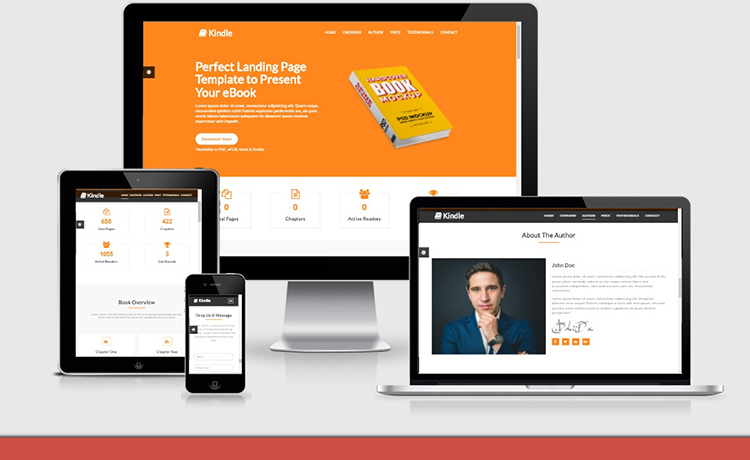
Necessary Sections
Our Responsive HTML5 template contains some wonderful & necessary sections. Just after the fullscreen image header there is an animater count-up counter. For showcasing different parts or chapter of your book there is this book overview section. Furthermore, a testimonial section, dedicated section for the author, video review section, and pricing table enhances the usability. Lastly, A working contact form with PHP Mailer is also available.
Features to Look For
- Bootstrap 3.3.7
- Footer Menu
- Ghost Button
- Owl carousal
- Author Section
- Animated Counter
- Social Media Icons
- Testimonial Section
- Pre-built Contact Form
- Google Maps Integration
- Ready-made Pricing Table
- Promotional Youtube Video
- Sticky Header With Animation
- 10 Background Color Schemes
- 400+ FontAwesome Based Icons
Credits
You might also like the curated list of education website templates, Here are the 34 Best Education HTML5 Bootstrap Website Template 2019
Wrapping up
Yes, Kindle is a nice Free HTML5 eBook Landing Template. But, there is a lot more to explore! Lots and lots of Free Templates are available at ThemeWagon. You might want to dive there. On the other hand, the more you pay, the better results you get. For that reason, let’s not forget to visit the Premium Templates that we have to offer. For your convenience, here goes a list of all of the Landing Page Templates available at Themewagon. Also, make yourself comfortable visiting our Blog. We update it regularly. For instance, here goes a post about Top-quality Educational Templates you might be interested too!
Lastly, all the best for your upcoming product!
Free download
License- Open source
- Use in commercial projects
- Life time free updates
Questions?
Contact AuthorEditor's Pick
View All
Streamline your project management, leads, client portal & invoicing in one app!
Try OneSuite For Free
Get new themes or big discounts in your inbox. Never spam.
Created by
Related products
Related themes in the same category.





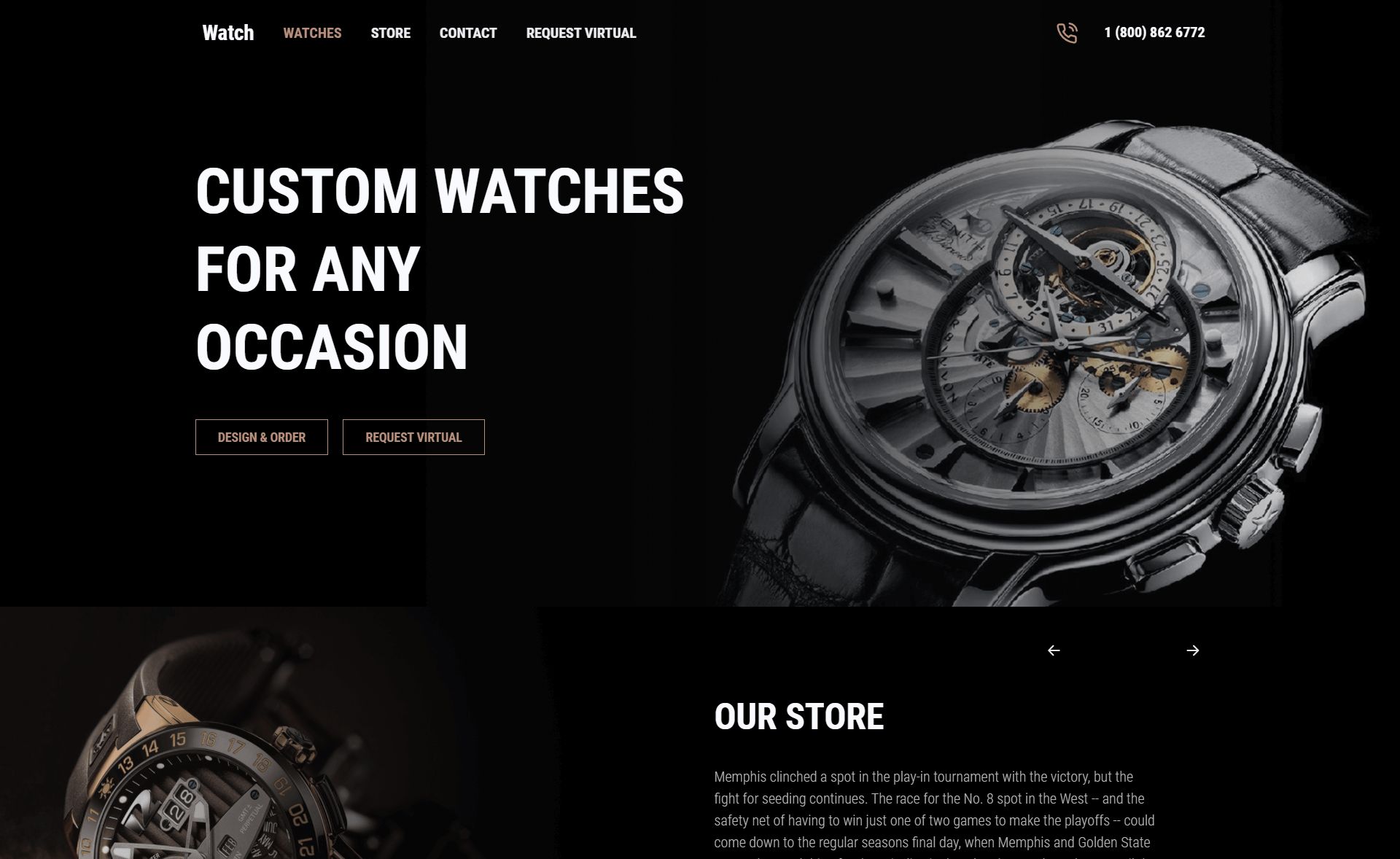
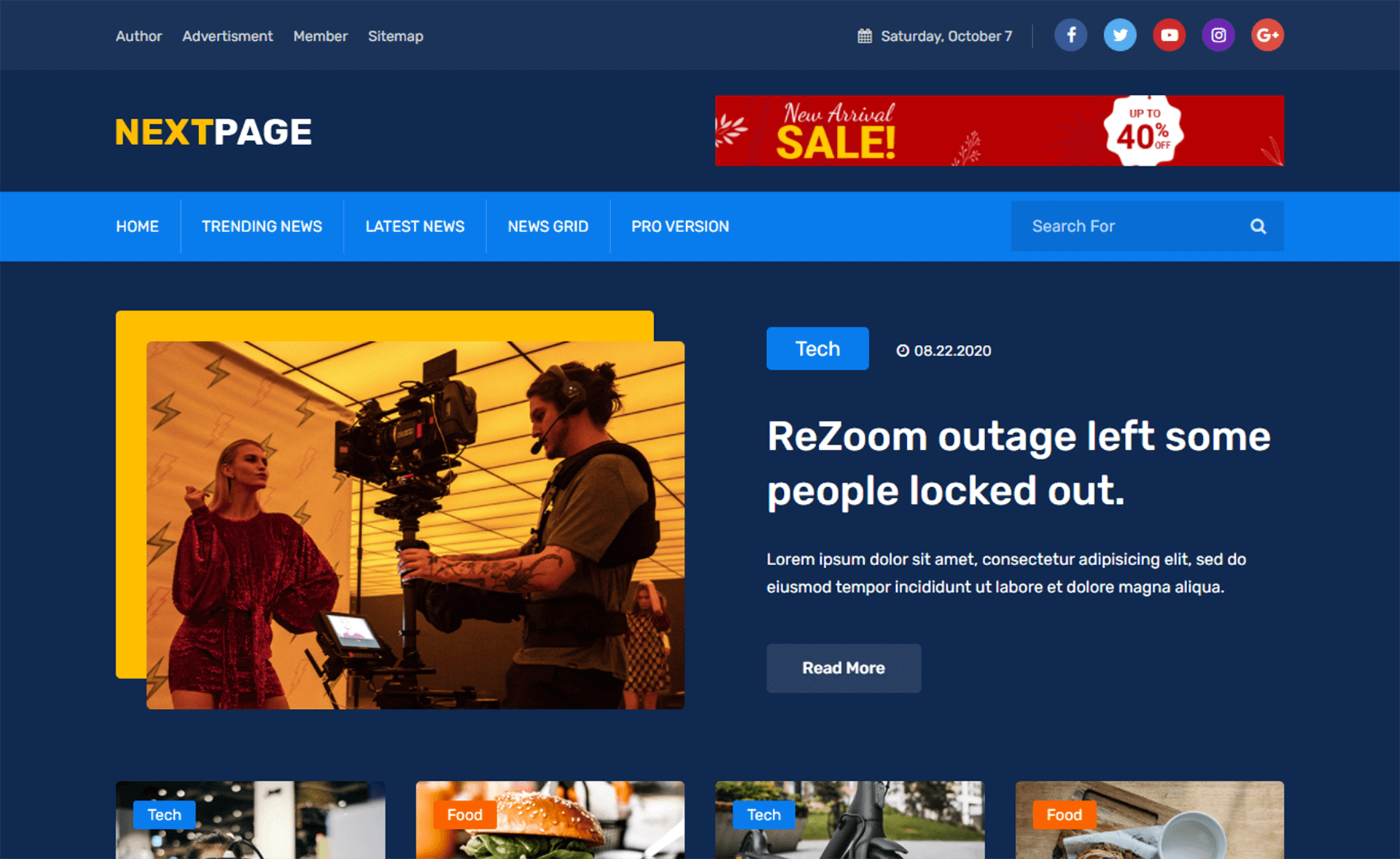
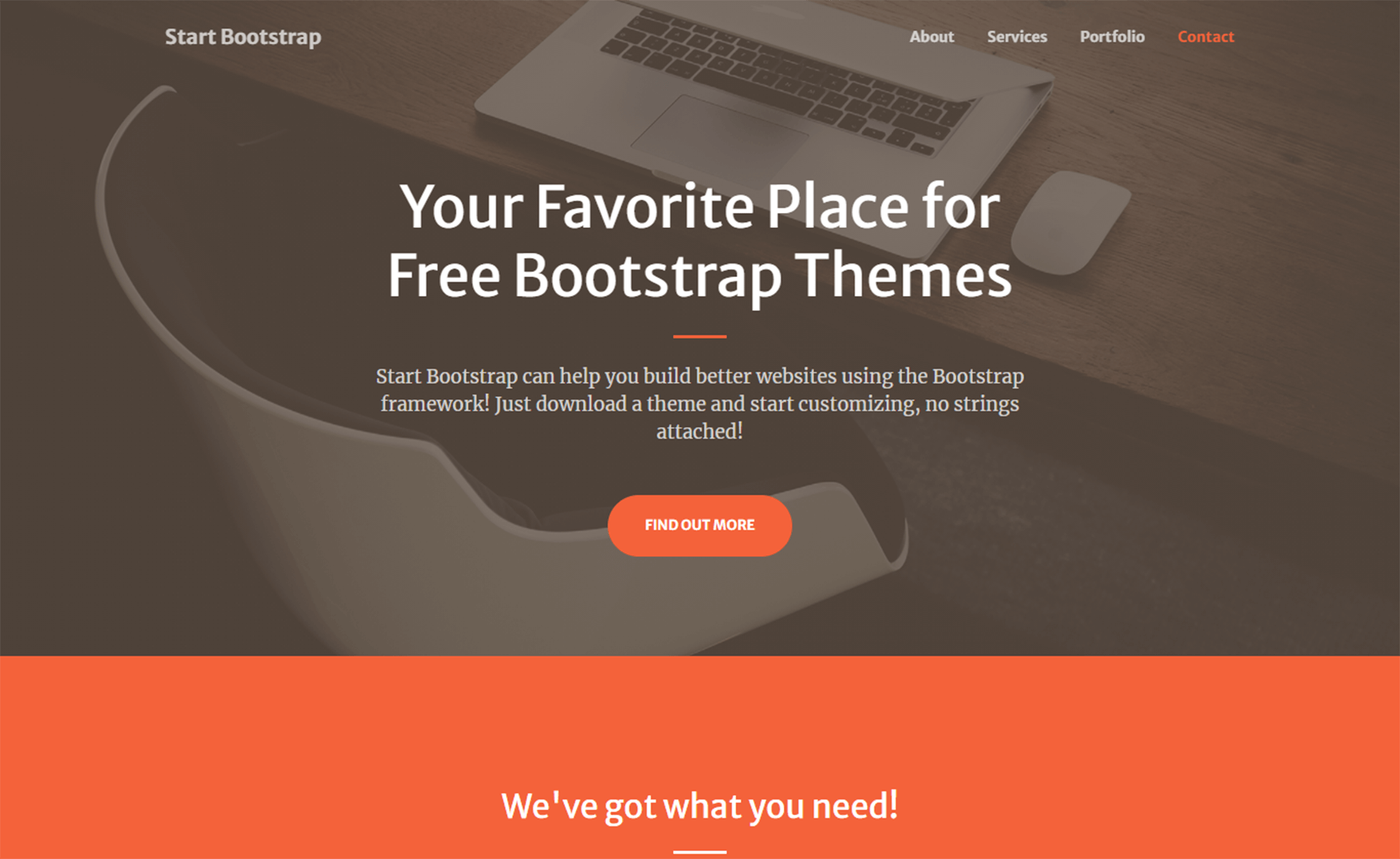
1 Customers Reviews
You must signup to leave a review.
If you already have an account , login to leave a review.
by syahiir 8 years ago
Installing Theme from uploaded file: kindle-master.zip
Unpacking the package…
Installing the theme…
The package could not be installed. The style.css stylesheet doesn’t contain a valid theme header.
Theme installation failed.
i try to manually put the theme on my cpanel Wp content theme but it give this error
Broken Themes
The following themes are installed but incomplete.
Name Description
kindle-master Template is missing. Standalone themes need to have a index.php template file.
Child themes need to have a Template header in the style.css stylesheet.
i have update my browser to the latest version..
pleased help me
by Sadiq Ahmad 8 years ago
Could you please explain why do you try to install it in WordPress? Where did you see that tells it’s WP theme? Go back to the post and see what’s written there, please.
by syahiir 8 years ago
Installing Theme from uploaded file: kindle-master.zip
Unpacking the package…
Installing the theme…
The package could not be installed. The style.css stylesheet doesn’t contain a valid theme header.
Theme installation failed.
i try to manually put the theme on my cpanel Wp content theme but it give this error
Broken Themes
The following themes are installed but incomplete.
Name Description
kindle-master Template is missing. Standalone themes need to have a index.php template file.
Child themes need to have a Template header in the style.css stylesheet.
i have update my browser to the latest version..
pleased help me
by Sadiq Ahmad 8 years ago
Could you please explain why do you try to install it in WordPress? Where did you see that tells it’s WP theme? Go back to the post and see what’s written there, please.
Wonderful
by Guillermo D. Alston 8 years ago
Equipped with modern features. Like it
by Aswin 8 years ago
Hai I need this template . I will be a great one
by Sadiq Ahmad 8 years ago
Hi, please try with another email or update your browser.