
Rapid web development with constant technological advancements is in high demand nowadays. To create a good impression on users, it’s crucial to incorporate a fluid design and interactive styles on a site. You should be more careful before choosing a framework to work on your projects with to fight the probable issues of the development process that originate from emphasizing more on style.
Deciding whether to use Bootstrap or Tailwind CSS can be a dilemma as they differ from their core. While Bootstrap is a popular HTML, CSS & JS framework for developing responsive and mobile-first designs, Tailwind CSS is a utility-first framework for rapid UI development.
While many developers state Bootstrap is simple and flexible for popular UI components and interactions, Tailwind CSS is becoming more popular as a utility-first CSS framework for rapid UI developments. Bootstrap is primarily popular as it’s a powerful front-end development library that includes pre-built components for developing responsive, mobile-first projects on the web. On the other hand, Tailwind CSS is becoming popular as it uses self-descriptive, single-purpose CSS classes that allow developers to build without writing additional classes and using the pre-existing classes from the library.
This blog doesn’t really attempt to compare the two; instead, it aims to juxtapose their unique approaches to development so that you can make an informed decision that you won’t regret.
In This Article
We’ll be discussing some common areas shared by both the frameworks like documentation, tooling support, the related community, provided online support and resources, customizability and developers’ freedom regarding the implementation and so on. Though similar aspects, they vary from one another when implementing either one.
What is Bootstrap?
As mentioned before, Bootstrap is a popular front-end framework for developing responsive and mobile-friendly websites that includes HTML & CSS-based design templates for designing UI components and facilitates you to create responsive designs.
A standard bootstrap package contains:
- A basic structure with a Grid system, link styles and background.
- The feature of global CSS settings, fundamental HTML element styles and an advanced grid system
- Reusable components that are built to provide responsive and user-friendly UI
- Custom Javascript plugins to be easily included in the project
- Customizable UI components along with SCSSvariables and Javascript plugins.
What is TailwindCSS?
Tailwind CSS helps build custom user interfaces and it renders the leverage of styling every component distinctively. Being a utility-based framework, Tailwind CSS allows you to use pre-defined classes while implementing designs on each individual item so that you can create any custom elements independently from available options. You can also slightly alter each element without writing additional styles.
Some important reasons behind implementing Tailwind CSS are:
- It is highly customizable
- It has common utility patterns
- It can be optimized using PurgeCSS
- It enables building complex responsive layouts freely
- It facilitates fluid community interaction.
Tailwind CSS VS. Bootstrap
Well, both Tailwind CSS and Bootstrap are frameworks for styling UI components. Bootstrap is a powerful front-end development framework that gives ready-to-use components as a starting point for your project. This framework includes HTML & CSS-based frameworks for everything ranging from typography, forms, buttons, tables, navigation, modal windows and more, along with some JavaScript plug-ins. It also adheres to the separation of concerns.
Tailwind CSS, on the other hand, is a highly customizable, low-level CSS framework that allows custom-build designs to eliminate opinionated component styles that you might want to override. Also, it renders the leverage of styling every component distinctively. This framework combines the most critical CSS properties that can be customized and extended per project requirements.

Documentation
As we know, documentation is a guideline that assists web developers in getting accustomed to the functional aspects of coding, and it’s all about how they work and deliver effective results. The user-friendly wordings to explain the coding help users understand the technical terms and empower them to scan the website more simply.
In well-structured documentation, there should be some important aspects that we need to focus on. Such as:
- There are lots of API documents organized alphabetically, which becomes useless if you’re unsure of the functions and functionality. So you need to get cross-referencing all the way.
- The documentation should cover all the parameters, including distinctive classes, properties and variables.
- Usable exemplification to be studied, copied, modified and used by users in their own apps.
- Clear references to versioning if it covers multiple releases.
Let us compare Tailwind CSS documentation with that of Bootstrap.
Tailwind CSS Documentation
If you are going to use Tailwind CSS, there exists a detailed list containing all the usable properties. This list is very handy if you know exactly what you’re looking for and where you need to look, as Tailwind CSS uses custom classes for everything. Also, the documentation is based on the functional properties only. Being a utility-first framework, the documentation can help you create according to your needs. The documentation includes a step-by-step guide to using the framework without putting too much effort.
Bootstrap Documentation
On the other hand, you can see a detailed list containing all the functions in one space if you use bootstrap documentation for your project. You can find a cross-referenced list containing all utilities in one place, while for custom CSS, you can just go for the cross-reference list and get a clear idea about which one to use to get the design output you want. Moreover, the documentation includes all the necessary details, including every additional technology you might need to install during your project development.
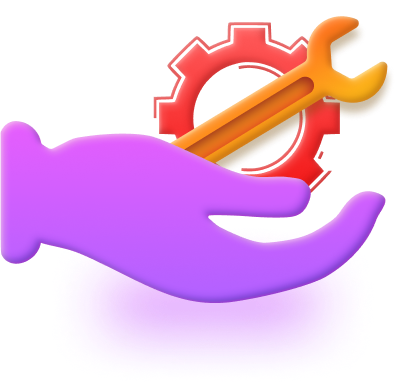
Tooling Support
Successful implementation isn’t merely about writing codes but comes from productivity and a quality-assuring development process. Hence, development tools are necessary to boost effectiveness. The best tooling offers to look after the automated integration and the manual development work, which is often overlooked or done incompletely to start coding as quickly as possible. Basically, you need tooling support for your front-end development. The prerequisites for this case are as such:
- Testing: end-to-end testing of the final user interface and isolation testing of individual codes.
- Test Coverage: To highlight the markup to your tested codes in your test reports as a compliment.
- Quality Check: static code analysis based on rules and tests for compliance with etiquette.
- Support for Large Code Bases: Support for activities like type checking and refactoring operations
- Documentation: Automatic documentation creation for code maintenance.
- Continuous Development: Reduced wait times for updates and enabled automatic test re-execution to streamline the development process.
- Server & Developer Support: Allow integration servers and developers to utilize the same tools.
Even the most experienced web developers get stuck on tooling problems, and the modern developer tooling ecosystem is huge. It is not limited to your choice of code editor, so you should focus on developer tools that help you produce web code more efficiently.
Tooling Support in Tailwind CSS
Tailwind CSS works by scanning all your HTML files, JS components and any other template for class names, generating styles and writing them to a static CSS file. Though the simplest way to kick off is to install the Tailwind CSS CLI tool, you’ll need to use the PostCSS plugin to seamlessly integrate it with build tools like webpack, rollup, vite and parcel.
Many custom CSS at-rules are used in Tailwind CSS, which can trigger warnings or errors in many editors that do not recognize these rules. This obliges users to pre-install a plugin for your editor or IDE for your PostCSS language support instead of regular CSS. In some cases, you’ll need to disable native CSS linting/validations if your editor is strict about the syntax.
And, if you’re to use Tailwind CSS with preprocessors like Sass, Less and Stylus, you’d better remember that it’s not a recommended way to use the tool as you don’t have to write lots of CSS on a Tailwind CSS project. Also, you should rely highly on PostCSS plugins to add the preprocessor features instead of using a separate preprocessor. Furthermore, you’ll need to remember that you are not to use any preprocessors or else you’ll need to add an additional build setup to your project that lets you run the preprocessed CSS through PostCSS.
Since the preprocessors run separately and before Tailwind, you can’t feed output from Tailwind’s function into a Sass function as the Tailwind CSS function isn’t evaluated until your Sass has been compiled to CSS and fed into PostCSS.
Tooling Support in Bootstrap
Bootstrap uses NPM scripts for its build system, and the package includes convenient methods to work with the framework, including compiling codes, running tests etc. To start building with the tool and run the documentation locally, you need the source file of Bootstrap and Node. Node.js is used to manage the dependencies.
Bootstrap also uses Autoprefixer in their build process to automatically add vendor prefixes to some CSS properties at build time. This allows you to code important CSS components all at once, doing away with the requirement for vendor mixins saves you time and effort. After completing the procedure, if you encounter problems installing dependencies, you should uninstall all global and local dependencies and rerun the npm install.
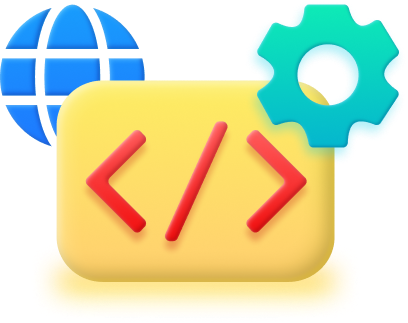
Active Development
Web technologies evolve at a rapid pace and make learning yourself almost mandatory. Inconsistent implementations, evolving specs, questionable performance impacts and maintenance implications mean getting direct involvement in the development process. This leads to the question of regular updates and resolving the issues that arose along the way.
Some forums work to resolve issues regarding web development, like Github, Stackoverflow, Reddit etc., which work for a wide range of developers who raise and resolve problems and avail the sources to others. This is important as all developers face different issues while implementing the program and must troubleshoot it. If your framework doesn’t avail enough resources to solve the problems, it might hinder your project.
Active Development in Tailwind CSS
If you check Github, 0.46% is the ratio of current opened vs. closed issues [26.06.2022], while Stackoverflow shows a graph stating a 0.20-0.22% engagement about Tailwind CSS. This points to a large group actively updating resolved issues online to help people with the development process.
Active Development in Bootstrap
On the other hand, a minimum of 1.16% of issues related to Bootstrap on Github were opened and closed. Stackoverflow also shows nearly 0.16% engagement relating to Bootstrap 5.
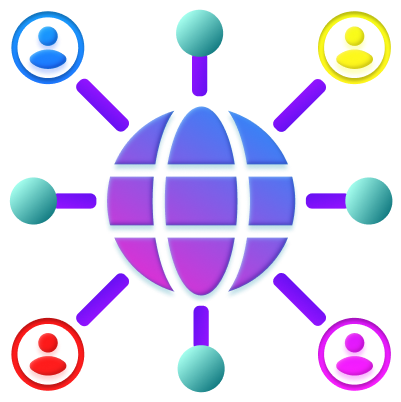
Community
For any web project, an active community is a huge asset. A community is a group of developers who try to focus on and point out the ongoing issues regarding web development. They usually talk about continuous upgrades, newer problems or bugs that hinder the quality of a project and try to form an open-for-all platform that helps resolve these issues.
Tailwind CSS Community
According to the official Tailwind CSS website, the Tailwind CSS community is available on Discord, Forum, GitHub, Twitter, and Awesome Tailwind CSS. Other than those, Reddit, Quora and other online forums also provide essential support to people in need.
Though the online resources are limited, you can certainly get connected to any of the existing communities and get answers to the frequently asked questions relating to Tailwind CSS.
Bootstrap Community
According to the official Bootstrap website, you can stay up to date on Bootstrap development and reach out to the community via Twitter, the official blog, the official slack room, stack overflow etc. There’s also Reddit to answer related FAQs for you and GitHub to raise and close issues regarding Bootstrap development.
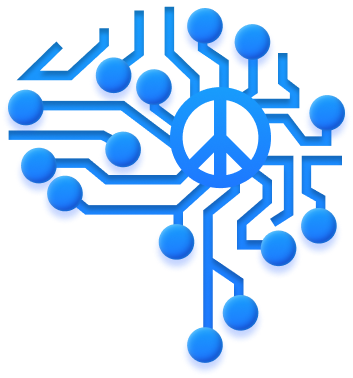
Freedom of Implementation
If you are to design a website in your way, you might look for enough freedom to choose what you should and want to do, and the collaboration can result in a rich and well-structured design. Both Tailwind CSS and Bootstrap pave the way to a smoother creation with rich choices for you to work on.
Freedom in Tailwind CSS
Tailwind CSS discourages using custom CSS properties. If you must use one, it’ll turn your CSS property into a design token, resulting in custom CSS that Tailwind CSSuses. Design tokens are design decisions, represented as data that ensure systematically unified and cohesive product experiences. Tailwind CSS allows you to style the application by composing utility classes to apply a design specification to an element. Each utility class involves a design token, a key-value pair representing a design specification, so integrating design tokens into Tailwind CSSis a natural fit. Though there are no pre-defined components in the Tailwind CSS package, it allows you to override or extend its utility classes.
Freedom in Bootstrap
Bootstrap comes with a set of pre-defined components to use along the way. You can include these components in your design as is, or you can just add custom CSS on your style sheet and override them to your need. You don’t have to write the style from ground zero to get the components of your taste.
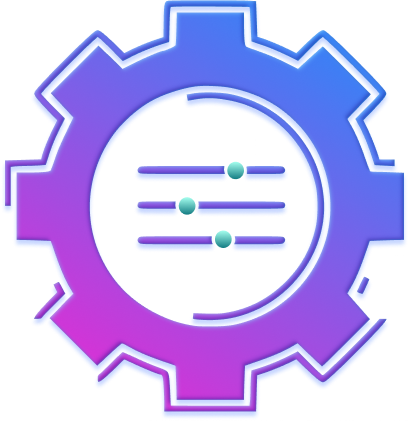
Customizability
If you’re working in web development, customizability comes first. It gives you the scope to get the desired design and makes the work easier for the users. Both Tailwind CSS and Bootstrap give you enough customization scope in distinct ways.
Tailwind CSS Customization
You can customize the aspects of a default style in a couple of lines more straightforwardly. You’ll only need to modify the configuration files. Firstly, you’ll be able to configure an extensive array of files that need configuring through the purge. And with the theme, you can define the color palette, font family, type scale, breakpoints and everywhere necessary. You can do everything with Tailwind CSS since Tailwind CSS documentation is rich enough to let you know what you need.
Bootstrap Customization
You can overturn the default styles of Bootstrap elements either by using CSS overrides or using Sass variables. There are distinctive use cases for each of them. Based on the uses, you’ll need to set the ideal attributes in a <link> tag and add that section in your targeted customization section. After creating and saving the custom file, you’ll be able to make any changes or remove part of it if needed in your custom.css file. It doesn’t require much to customize a Bootstrap website. So it is less confusing and more straightforward for new beginners.
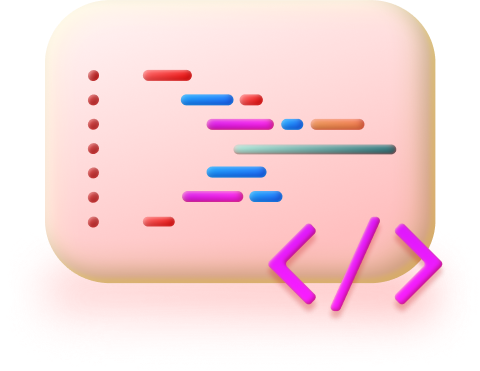
Separation of Concerns (SoC)
The goal of SoC is to establish a well-organized system where each part fulfills an intuitive role while maximizing its ability to adapt to changes. A design principle separates a computer program into distinct sections so that each section addresses a separate concern and is achieved by establishing boundaries. Separation of concerns results in more freedom for some aspects of the website code design, deployment or usage. Moreover, when concerns are separated, there are more opportunities for module upgrade, reuse and independent development. A perfectly working web page can get messy if you need to add custom CSS as the structure if the style and data layers are close together. But if they are distinguished and separated into different files that handle different layers, it’ll get more simple to maintain because you do not have to look at large files mixed up with different concerns.
SoC in Tailwind CSS
In Tailwind CSS, you must work with utility classes, and the dependency direction changes between HTML & CSS. This obliges adding all of the style and structure information directly into the elements and increasing repetition. To reduce the messy look of lumped together HTML & CSS classes, Tailwind CSS uses its built-in @apply method. Tailwind CSS uses utility classes for every component and sometimes lacks proper semantics, which can get hidden behind DIVs and heavy presentational classes that shouldn’t be in the HTML.
SoC in Bootstrap
While working with Bootstrap, you’ll get pre-build components that can be modified according to your needs. Or else, you’ll have to name and style each element distinctively in separate HTML and CSS sheets. Much of Bootstrap relies on presentational classes (any CSS class used to define the look or feel of a particular element or component.) and references class names instead of directly specifying elements.
Tailwind CSS and Bootstrap have their own efficiency levels when used on different projects. Along with their unique characteristics, they have distinct areas in which they excel. Some might find one more difficult to work with than another. Though the choice is up to individual developers, it is necessary that you know every nook and cranny of the two before deciding to work with any. Hopefully, this blog will help you decide based on their expertise areas and the drawbacks they are followed by.














