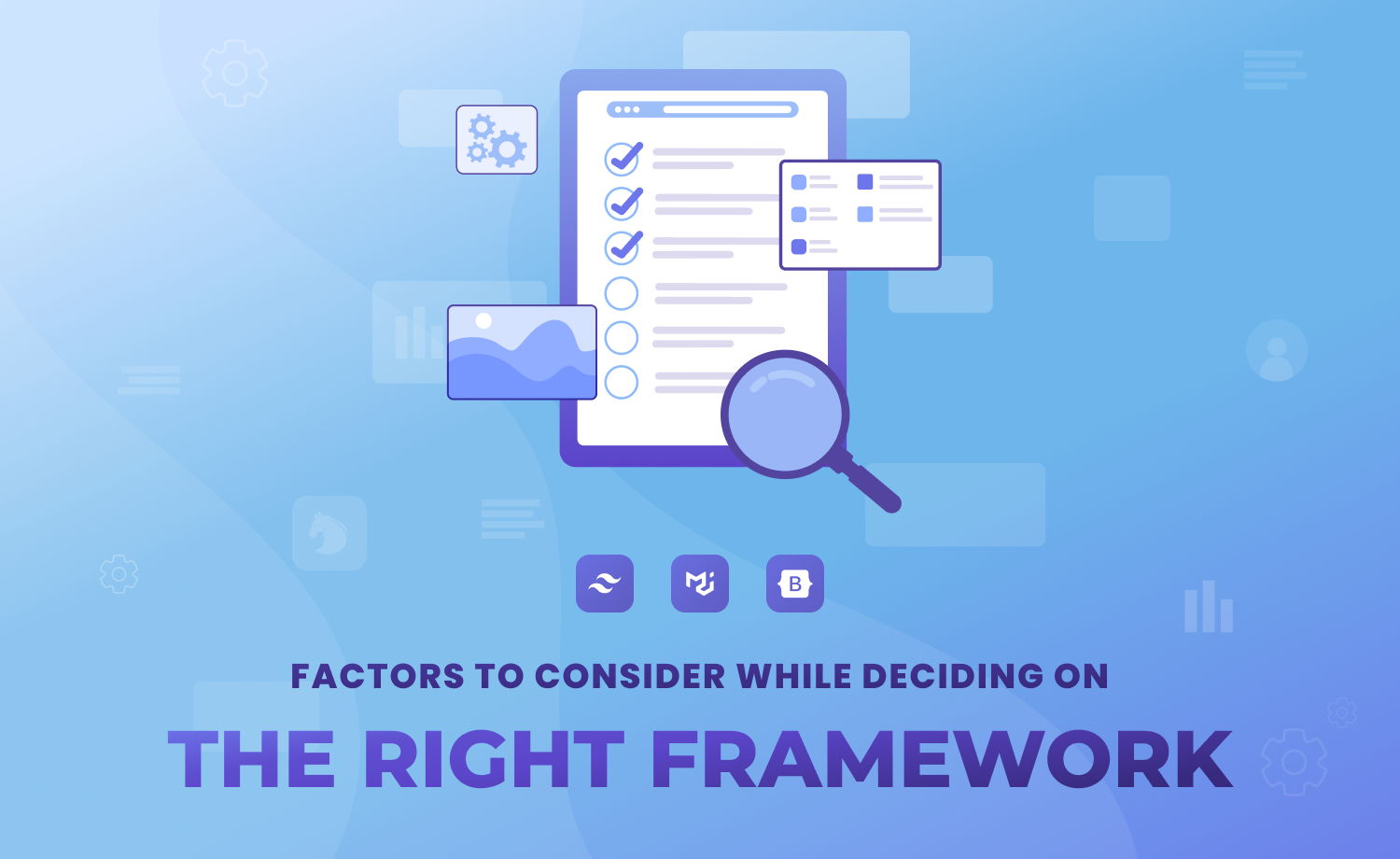Material Design and Material UI are important topics of discussion in modern web design. Have you ever felt like you needed key ideas between them? Or, while using Material UI or Material Design, you could have wondered about the relationship between a materialistic object and web design elements. It was regular during my early explorations into web design. And if you do the same, this article is for you.
Material Design is the conceptual foundation, providing the “what” and “why” of user interface design. Material UI is a practical toolkit that answers the “how” of developers implementing material design in React applications.
Material Design and Material UI are two important but different concepts in the web design world. Sometimes, developers, especially beginners, are confused by things like name similarity, design approach, and nature. From a designer’s perspective, understanding material design and UI facts helps them choose the right approach for their project, ensuring user-friendly, visually appealing, and easy-to-navigate web experiences without wasting time.
Material Design
Material Design is a design system and the source and creator of the design framework developed by Google. It focuses on creating a clean, flat look with elements that mimic real-world materials. Material Design also depicts the paper and ink concept and treats software elements as real things. It can be adopted by any platform, from Android to iOS, or by front-end platforms like RMWC, MUI, or MDBootstrap, to build web components, screens, and applications. Google’s apps (like Gmail, Google Maps, etc.) are prime examples of efficiently implemented Material Design.
Material UI
Material UI is a library that uses Facebook’s React framework and exports a set of React components that follow the principles of Material Design. However, it offers more than just material design. It has a comprehensive library that features products and depends on Leaner Style Sheets (LESS), a CSS improvement expansion. Material UI is one of the best UI libraries to help you quickly create an unquestionably stylish application and tune and extend these parts as per your necessities.
Get Better Insights into Decision Making:
Key Points to Consider: Material Design vs Material UI
The primary distinction in the argument in Material Design vs. Material UI is that when Material Design is a set of guidelines and a design language, Material UI is a React component library that implements Material Design, making it simpler for developers to create applications that adhere to these design principles. Some key factors that differentiate well between them are:
- Purpose
- Documentation
- Component Potentiality
- Platform Dependency
- Implementation
These factors help us understand well why and how material UI and material design contrast with each other.
Design Purpose
Material Design is a style guide created by Google that focuses on how things should look and work together. It uses shadows and movement to create a clean and pleasing look that feels realistic and inviting.
On the other hand, Material UI is a popular React library that helps developers easily use Material Design in their projects, providing pre-built and customizable components.
Documentation
The Material Design community supports extensive documentation of design principles, including visual examples, animations, and guidelines for accessibility, motion, and interaction that are like roadmaps for developers to develop new apps like Google’s apps.
Material UI focuses on documentation for developers, with examples of usage criteria and customizing components in a React environment. It includes code snippets, API references, and practical examples.
Component Potentiality
Material design describes how components, such as buttons, cards, sliders, etc., should look and behave, including spacing, alignment, and interaction guidelines. It emphasizes bold colors, layers, and motion to give user interfaces depth and interactivity.
On the contrary, Material UI provides actual code-based components (React components) that can be directly used in development. They are pre-styled components using material design but can be customized and offer more than just realistic design materials like MD.
Platform Dependency
Material design is platform-agnostic, which allows developers to apply it across various development environments and platforms, such as the web, mobile, desktop, smartphones, etc.
In contrast, Material UI is specifically designed for React (a JavaScript library), so it is primarily used in web development projects that utilize React.
Implementation
Material Design provides theoretical guidelines and requires translating design guidelines into code. It involves making decisions on layout, typography, and interaction based on the guidelines provided and custom coding or using third-party libraries to bring the designs to life.
On the other hand, Material UI provides ready-to-use React components styled according to Material Design principles. Developers can easily integrate these components into their projects without needing to code from scratch.
In a nutshell, Material design and material UI have an individual focus on web development. They are related but serve different purposes in the design and development worlds. Material design supports onscreen contact experiences through signal-rich features and regular motions that emulate real-world objects. On the other hand, Material UI is a popular component library that helps you easily use Material Design in projects. It provides ready-made components like buttons and menus that follow Material Design rules and enhances the fast development of nice-looking applications.