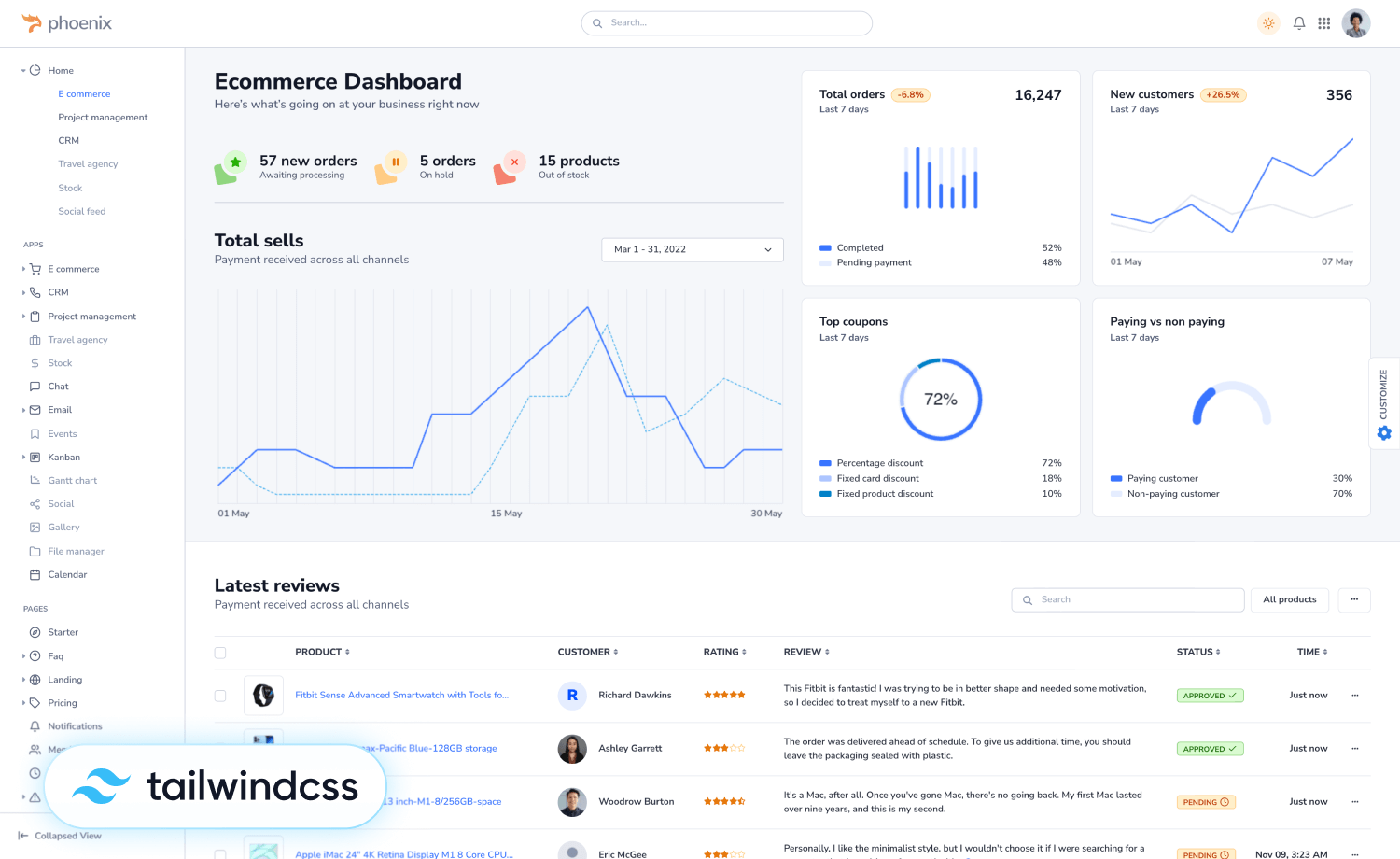Optimizing an HTML website template is an effective way to improve your website SEO. It gives people a chance to create a successful website that continually ranks on the search engine result pages (SERP). Additionally, optimizing your website template is an SEO practice that requires effort and knowledge. It can seem demanding if you are a beginner. But, there is no need to worry about that as we are here to help.
In the article, we will talk about the importance of optimizing your HTML website template and how to make it SEO-friendly. We’ll also discuss some of the best practices you can apply to get the best results
What Are HTML Website Templates?
An HTML website template is a pre-designed layout built using a hypertext markup language (HTML), the foundation for creating web pages. HTML website templates let users embed elements, like images, links, or text files. Commonly, people design and then upload their HTML web templates to the template marketplaces and put them for sale. Meaning, you can simply purchase an HTML template without having to design it from scratch. There are also free HTML website templates you can find online.
Why Optimized HTML Website Templates Are Important for SEO?
Optimizing your HTML website template makes your website rank higher in search results. Adjusting your HTML template can be considered on-page SEO, as it is related to on-site customization. The following are examples of applying on-page optimization to your website template:
- Optimizing the HTML tags to enhance the website template’s security.
- Redesigning the template to make it more responsive.
- Organizing the HTML code to improve the site structure.
Another helpful tip is that having a sleek and readable HTML template code increases the chances of your website ranking on SERPs. Plus, it makes it easier to update it. You can write the code from scratch or adjust the existing template. Consider the following tips to keep your HTML template code organized:
- Use indentation. It makes the format clearer, and you can make changes faster.
- Create short and clear descriptions. It is recommended to give brief info for classes and ids.
- Make comments on HTML code. It avoids confusion when you try to figure out the function of the written codes.
How to Develop SEO-Friendly Templates
Updating or making changes to your website layout can boost your website ranking. But, note that if you are not careful, it could negatively impact its ranking too. We will share six tips for developing SEO-friendly website templates that rank on search results.
1. Create a Responsive and Mobile-Friendly Template
Templates’ responsiveness is one of the factors that can affect the load time. Also, a responsive website ranks better on SERPs. Google uses mobile-first indexing, meaning the more responsive your website is on mobile, the higher the website ranking. Start testing your site on various devices to check the load speed. Also, try using the mobile-friendly tests to check how your website performs on mobiles, as well as Screenfly and mobiReady for further testing.
2. Social Media Integration
Adding social media buttons to your HTML template might not directly affect the site’s SEO. However, it can help gain more traffic by connecting your website to various social media platforms, affecting site ranking. Also, applying these buttons might build visitors’ engagement and encourage them to share your website on their social media platforms. Follow this tutorial to learn how to use social media buttons in your HTML template.
3. Compatible with Multiple Web Browsers
Having cross-browser website templates is beneficial for both visitors and web owners. If visitors can access your website on multiple web browsers, it will significantly increase the site traffic and ranking.
The best way to make a cross-browser-compatible template is to design it from the ground up. The following tips will help you build one:
- Place a doctype function in your HTML files. It helps define which HTML type your website is using. Here is how doctype declarations look on both HTML 4.01 and HTML5 versions.
HTML 4.01 declaration
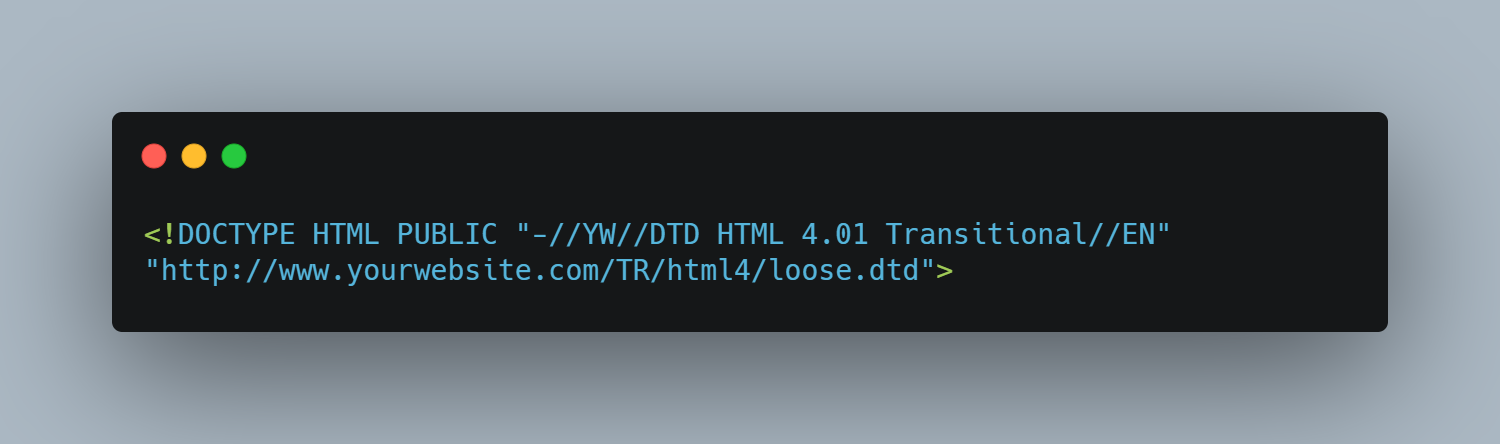
HTML5 declaration
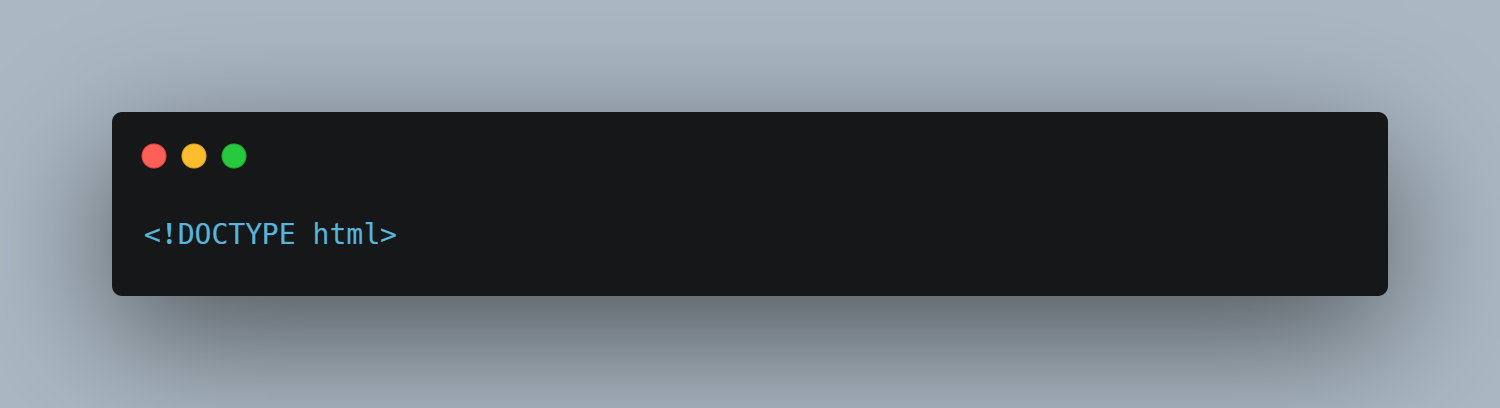
- Conduct cross-browser testing to see how your website performs on each browser. Use one of these browser testing tools to find out the result.
4. User-Friendly Navigation
Good website navigation increases chances of attracting returning visitors as well as reducing the bounce rate. Placing effective navigation on your HTML template is crucial so visitors can seamlessly explore your web pages.
Consider the following tips to make your navigation user-friendly:
- Distinguish hypertext from other elements on the page – bold, underline, or color it.
- Make the sidebars stand out by formatting them with different background colors.
- Place navigation in a convenient place and make it stand out that visitors know where to click.
- Practice implementing navigation on an HTML template using this tutorial.
5. Optimize the Site Speed
Search engines, like Google, favor speedy sites. Thus, correctly optimizing your website template is a great way to boost your site ranking.
To maintain a stable site speed, consider the following tips:
- Use a content delivery network (CDN). It provides a fast internet content delivery to users. A CDN quickly transfers resources to the nearest servers, like Javascript, HTML page, images, and videos.
- Use of adaptive images. Placing adaptive images helps deliver smoother web content without sacrificing image quality. Use tools such as Adaptive Images and implement new image formats like JPeg XR or WebP.
- Check your plugins. Keeping your plugins updated makes your website load faster. Any outdated plugins can slow down your site, so consider updating or deactivating them if necessary.
6. Use a Title, Header, and Meta Description Tag
A well-structured HTML website template helps rank your website on search results.
A good title tag should describe the topic of your content. Also, contain the main keyword that will help search engines determine how your content should be ranked in search results.
Keep in mind that it is recommended to have no more than 60 characters for your title tag.
In HTML code, here is how it looks like:
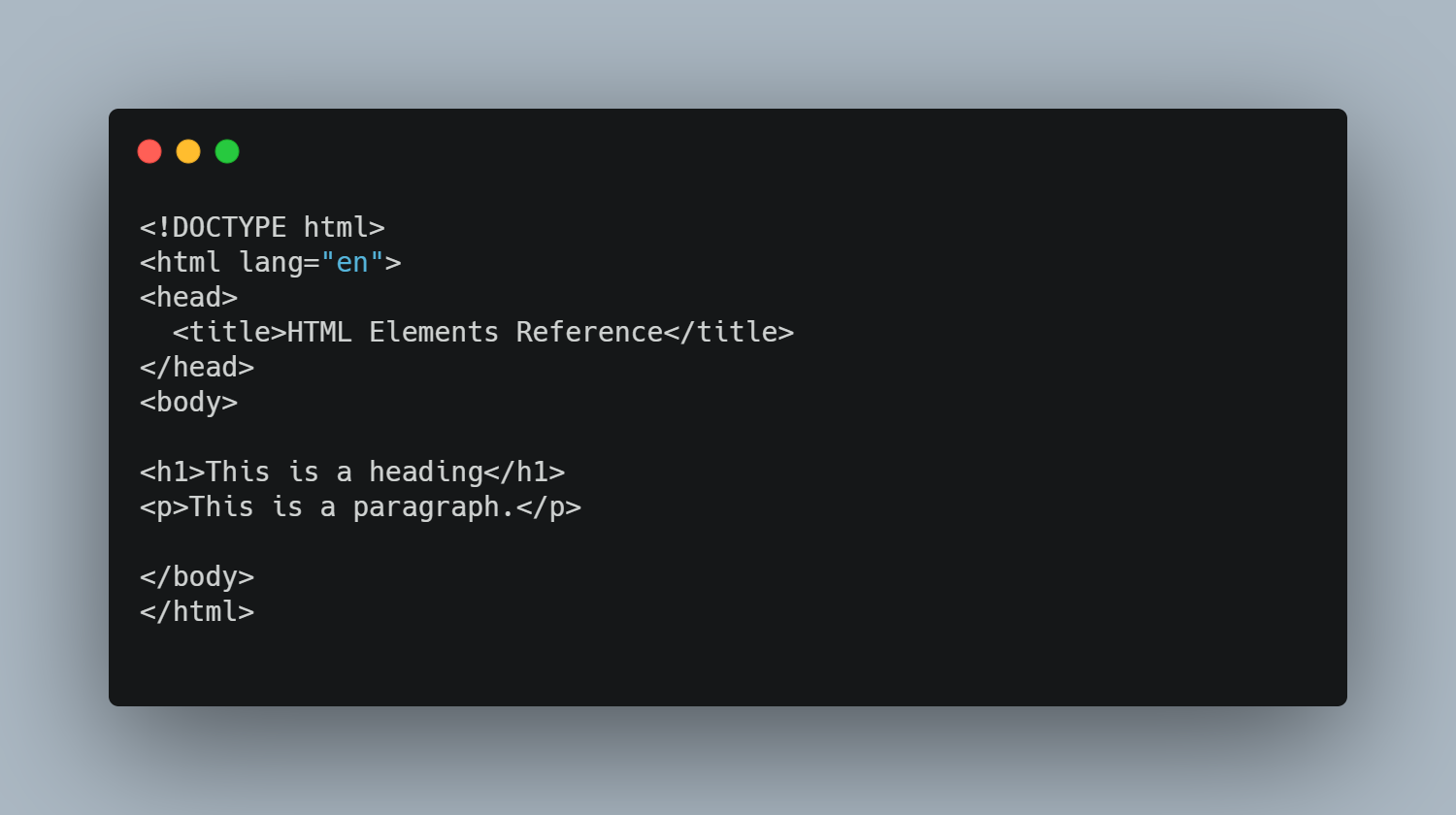
A meta description describes what the landing page is about. Having a good meta description is important as it can encourage visitors to click on your website link.
Interesting meta descriptions can be a way to promote your website. Keep your meta description around 155 to 160 characters.
The following is the example of a meta description in HTML code:

Header tags represent the structure of your content. Based on your content format, you might use h1, h2, h3, and even h4 or h5.
Using header tags is recommended so that search engines can easily crawl your content.
Let’s take a look at the header tags in HTML code:
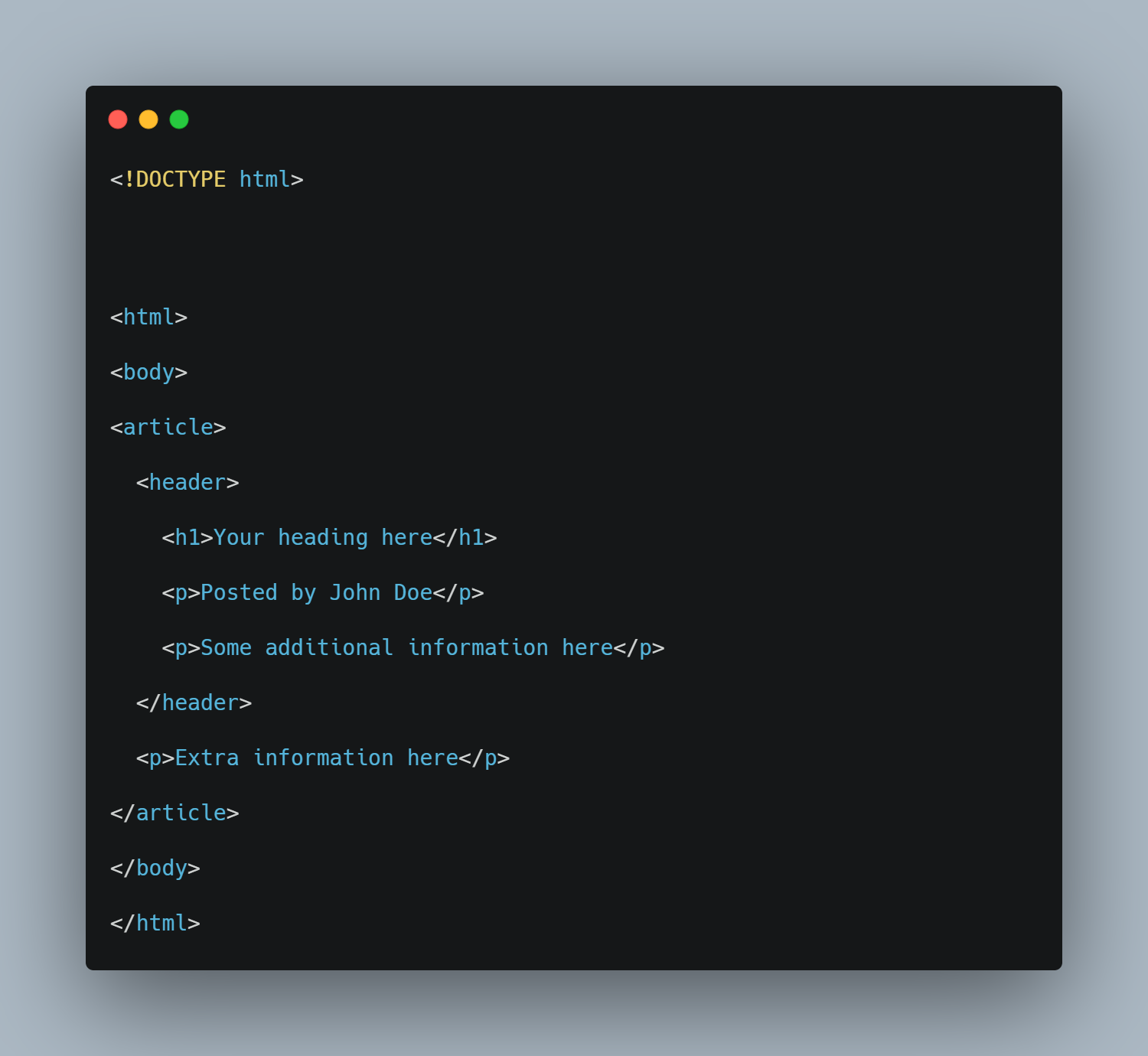
Conclusion
Building a successful website requires patience and effort. Keep in mind to optimize your HTML site templates in order to create an SEO-friendly website. In summary, here’s how you can optimize your HTML website template:
- Create a responsive template.
- Implement social media integration.
- Make sure your HTML template is cross-browser compatible.
- Prioritize user-friendly navigation.
- Optimize the site speed.
- Use title tags, header tags, and meta descriptions.
Give these tips a try, and create a well-ranked website. Good luck!