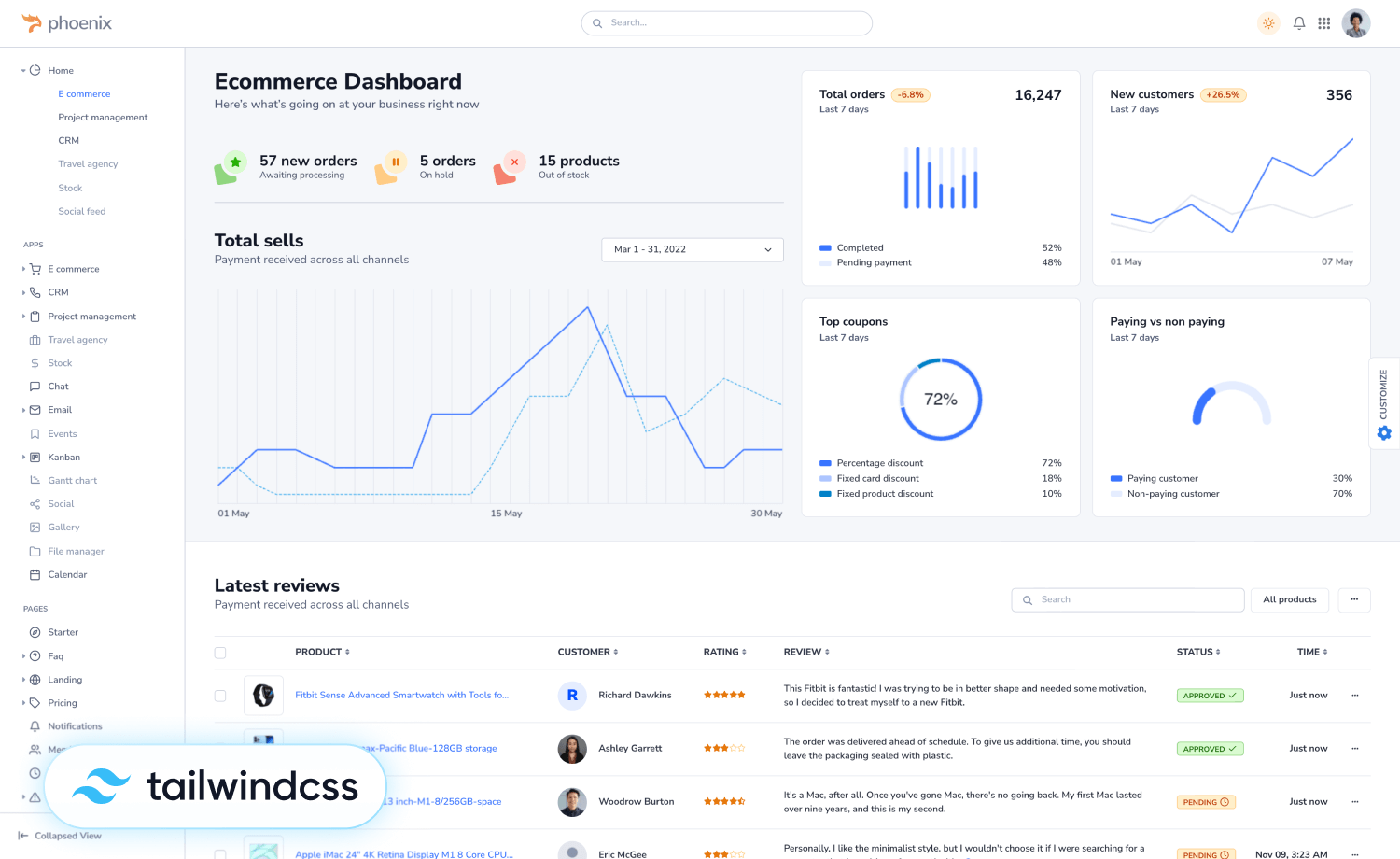Online shopping is all about convenience, and customers don’t have much patience for slow or glitchy stores. Data indicates that most users will leave a website after waiting just three seconds to load, illustrating the importance of short lead times for online stores and other types of sites.
In this article, we’ll cover a few of the best ways to optimize your WooCommerce store to keep customers on your site and avoid losing any conversions to long load times or any other technical issues. Even fractions of a second can have a substantial impact on your bottom line, and you can improve your site performance significantly with a few simple tactics. Make sure to check out some top tools and extensions for even more ideas on improving your WooCommerce site.
01. Optimize your images
Images often take up more data than anything else on a website, so they’re a natural place to start the optimization process. Optimizing images site-wide will help you to decrease the size of each page–one of the most straightforward ways to decrease loading times.
Of course, the easiest way to reduce the size of your image data is simply to remove unnecessary images. While a site without any images wouldn’t be very visually interesting, there’s no reason to overload your pages with superfluous content. Every website has to strike the right balance between page size and visual design.
Compressing images is another effective method of reducing their size. Furthermore, lossless compression platforms allow users to minimize an image’s file size without affecting its quality, meaning that there’s essentially no downside to image compression. While you can compress images before uploading, you can also use a variety of WordPress plugins to compress images that are already on your site.
02. Upgrade your hosting
Regardless of the size of your site, and the unreliable host will lead to spotty performance, longer load times, and unpredictable uptime. Getting better hosting is another easy solution if you’re having trouble with site optimization. This is particularly important for sites that started small and are now receiving higher levels of traffic, which goes beyond what their hosting arrangement can handle. There are three main options for web hosting: shared, dedicated, and VPS. As the name implies, shared hosting allows multiple users to share the same server, helping them cut hosting costs and enabling smaller sites to get hosting that matches their needs. The downside of shared hosting is that it requires users to share a common pool of resources, which can become a problem if your site is using too much. Your hosting provider may also shut down access or ask you to upgrade your plan if your traffic could impact performance for other users.
Dedicated hosting, on the other hand, gives you exclusive access to a server along with all of its resources. This arrangement also comes with root access, which means you will have much more control over your configuration compared to a shared hosting plan that is managed by the provider. Of course, dedicated hosting is typically far more expensive than shared hosting, so it may not be a practical option for smaller WooCommerce vendors.
VPS (virtual private server) hosting is a kind of middle ground between shared and dedicated hosting plans. While VPS hosting arrangements still allow multiple users to share one server, each of those users gains root access to a virtualized dedicated server. In other words, a single server is virtually split into multiple dedicated servers with their own separate resources. Unsurprisingly, VPS hosting plans tend to fall somewhere between shared and dedicated hosting with respect to price.
03. Use a content delivery network
Content delivery networks aren’t always necessary for sites with a geographically centralized audience, but they can be extremely helpful if you need to deliver your site to a wide range of locations. In short, content delivery networks will cache content from your site in servers around the world, allowing the site to load more quickly even if the user is far away from your server.
Cloudflare, StackPath, Sucuri, and Amazon CloudFront are just a few of the most popular content delivery networks running in 2021. Websites with a global audience will notice an immediate boost in performance with a content delivery network that can speed up loading for users around the globe.
04. Switch themes
You might not be thinking about site performance when you select a theme for your WooCommerce store, but different themes can have vastly different effects on load speed. Heavy themes will hurt performance for your users, and they usually don’t offer enough of an aesthetic benefit to offset the longer load times. If your site is still having trouble after addressing the three points above, it’s worth testing a new theme to see if that makes a difference.
You can typically identify a lightweight theme by analyzing its size and the number of HTTP requests it sends on a new install. Check out this guide to lightweight themes for more information about seven of the fastest themes for WooCommerce users.
05. Decrease redirects
Reducing page load times is the most straightforward way to optimize your site, but you can also make it easier to use by requiring fewer page loads. If users are constantly clicking on different links to navigate the store, they could end up using far more server resources and spending more time waiting for new pages to load.
While some redirects are inevitable, you should try to minimize them whenever possible in order to keep your site running smoothly. Try to include multiple elements on the same page instead of splitting them up and adding unnecessary redirects.
—
Long loading times and other performance issues can substantially increase your bounce rate and make it harder to attract and retain customers. These tips will help you develop a faster, more responsive WooCommerce store and turn more visitors into customers. As you implement a few of these tactics, test and retest your site for speed and usability. Doing so will reward your customers with a faster and better overall experience, and they’ll reward you with more sales.