
Do you want to create a good foundational code? Then, writing a flawless HTML template is the way to go. But first, you must conquer the biggest challenge — writing a clean template.
A clean code sets the tone for the rest of the coding process. Making changes and modifications will be much easier when you have a sleek, readable, and correct HTML template at your disposal. So, what do you need to keep in mind to achieve this mission? That’s the question that will be dissolved and answered in this article. It doesn’t matter whether you are starting from scratch or adjusting a default template. The following practices will help you write a clean HTML template.
Let’s dive right into best practices for achieving that clean foundational code that will make up a perfect HTML template.
1. Pay Attention to Details
This may seem like a given, but many developers approach writing HTML templates with a “let’s get this over with” attitude. That’s not the path to a professionally written template. Bear in mind that the template is the bedrock on which all your future designs rest. Some extra effort invested in creating the template can save you a lot of time in the future. Therefore, it is worth the trouble. Don’t try to rush this process. To write a clean template you’ll need patience and precision. Arm yourself with them before you head into battle.
2. Be Restlessly Consistent
Inconsistency is the winner when it comes to practices that lead to a messy code. Switching from one practice to another can never end well. Remember that.
If you start with a single quote and then feel like going for a double quote argument, stop. Make up your mind and stick to your decision. Keeping your HTML coding consistent is the essence of achieving a clean template.
Decide on coding practices you want to adopt and retain from the beginning to the end of the coding process. If you wish to experiment, do it within different templates — never in a single one.
3. Use Whitespace
Do you like to read content without whitespace? Just imagine a big block of text with no whitespace in sight. It wouldn’t be such an enjoyable read, wouldn’t it? The same goes for your HTML template. Cramming the code together will make it much harder to read and modify when the time for making changes comes. However, if you use whitespace you’ll be one step closer to a clean design. Any type of formatting from empty lines to line breaks is more than welcome. They will add to the readability of the code and make it easier for you to find any element in the code.
4. Embrace Indent
Indentation supports modification and comprehension of the code. It also contributes to the previously mentioned creation of whitespace.
Since you’ll be going back to this HTML template, you want to make it easy to maintain. Indents will help you with that. Indented code will help you understand the template better and make changes much faster. The format will be clearer and more favorable for adjustments. This is exactly what you want from an HTML template format. You don’t need to dwell on the space value. It all depends on personal preference. However, if you need some suggestions, 2 spaces and 4 spaces are the most common options.
5. Use Short and Clear Names for Classes and Ids
If you are thinking about using abbreviations for Classes and Ids, it’s time to rethink that practice.
Clean code mustn’t leave you guessing. What might happen when you use abbreviations is exactly that — guessing what you had in mind at that time. Be short, clear, and descriptive when it comes to the names of Classes and Ids. The time you need to write the full name certainly won’t prolong the process that much. So, ensure that the final result is a comprehensive and clean code perfect for styling by using meaningful names.
6. Keep the Comments to a Minimum
Brian Wilson Kernighan, a Canadian computer scientist famously said, “Don’t comment bad code. Rewrite it.” Since the moment he uttered those sentences, they’ve become the golden rule of a clean code. Overwhelming amounts of comments won’t make up for poor code. They will only confuse you and make the modification more time-consuming. So, whenever you feel the need to add yet another comment, ask yourself: “Is this comment necessary or should I rewrite the code?” Of course, leaving comments can be useful. When comments are informative or when they explain certain intentions, they can be very helpful. The key is to differentiate necessary comments from those that are just an excuse for not wanting to rewrite badly written code.
7. Revise and Delete Unnecessary Elements
Writing an HTML template goes beyond creating the code. You need to revise and rewrite until perfection. If you want to achieve that clean design, of course. Think about what would happen if writers don’t edit their work? Ask any writer, from your freelancing friend to ThesisOnTime writing experts would they ever send their work without revision. The answer is no.
The similarity between writing content and writing code is in the necessity for revision. You shouldn’t finalize the code without it.
In the revision process, pay attention to elements that can lessen the efficiency of your template, such as divs.
Division tags or divs are useful for defining elements in the initial phase of writing. You shouldn’t avoid using them. However, you should refactor their number once the template is finished. Otherwise, your code can end up with an infinite number of divs that just don’t need to be there anymore. Go over your code and clean up the unnecessary divs or any other element that is ruining that polished look you are aiming for. In the future, you or anyone else who’ll need to work with the template will be grateful for that.
Wrapping Up
Simply writing the code isn’t enough for laying the ground for a fast and successful modification. You need to aim for a clean HTML template to make your job easier. The actions you take today will influence the time and effort you’ll have to invest when modifying the template. Since the template will be used and reused, adopting these practices can be a life-changing habit in your HTML writing.
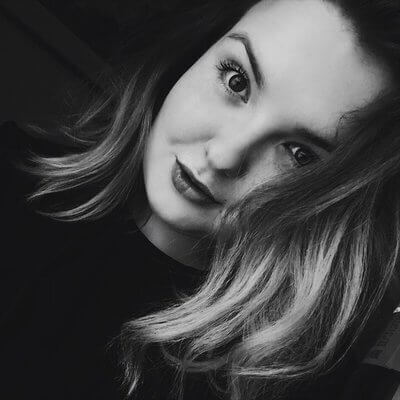
Author’s bio. Jessica Fender is a copywriter and blogger at GetGoodGrade with a background in marketing and sales. She enjoys sharing her experience with like-minded professionals who aim to provide customers with high-quality services.














